说明
myscan是参考awvs的poc目录架构,pocsuite3、sqlmap等代码框架,以及搜集互联网上大量的poc,由python3开发而成的被动扫描工具。 此项目源自个人开发项目,结合个人对web渗透,常见漏洞原理和检测的代码实现,通用poc的搜集,被动扫描器设计,以及信息搜集等思考实践。
安装
环境
python 3.7.x
redis
安装步骤
1、下载githuub中相关文件github地址:https://github.com/amcai/myscan
2、进入cd myscan安装依赖
pip3 install -r requirements.txt
3、打开burpsuite中Extender->Extensions 在Burp Extension中添加myscan下的myscan_burp_extension.jar,burpsuite中增加Myscan
使用
1、启动redis
redis-server # 起一个redis服务,默认监听127.1:6379
2、打开burpsuite中Myscan
-
myscan Configure 分别设置为open ture
-
点击set redis
日志中出现以下信息即可关联成功
Change proxymode from close to open
Redis connect using args: pwd:null host:127.0.0.1 port:6379 db:0
Create redis pool success
Ping redis success
Connect redis-server success!
4、在myscan下运行
python cli.py -h #获取更多参数
建议大批量测试时候禁用未授权,baseline,cors,jsonp等插件,指定输出:
python3 cli.py webscan --disable power baseline cors jsonp sensitive_msg_transfer host_inject --html-output test.html
大批量测试时只测试严重rce的poc,可在–enable筛选出来的的poc上再次通过–level 3,筛选严重等级的poc
python3 cli.py webscan --enable poc_ struts2 --level 3
注意:
1、python一定要在3.7.x版本,3.8版本会出现语法问题.
2、/pocs/perfolder/solarwinds/poc_solarwinds_cve-2020-10148_fileleak.py
目前暂时有问题,最好删除再运行
相关命令解释
positional arguments:
{webscan,hostscan,reverse}
选择一个模式,接受 webscan , hostscan, reverse
optional arguments:
-h, --help show this help message and exit
--version 显示版本号并退出
Connect:
At least one of these options has to be provided to define the target(s)
--redis REDIS 连接redis主机 (e.g. "--redis password@host:port:db"),默认:
[email protected]:6379:0
Common:
一般配置
-v {0,1,2,3}, --verbose {0,1,2,3}
0 ==> Show :all(debug,info,error,critical .1 ==> Show:
info,error,critical 2 ==> Show: error,critical3 ==>
Show :critical
--html-output HTML_OUTPUT
默认myscan_result_{num}.html 指定漏洞输出文件
--clean 使用此参数可清除Redis所有数据
--check-reverse 检测reverse service 是否正常
hostscan:
Config hostscan
--input-nmapxml INPUT_NMAPXML
从nmap -oX 报告输入
--input-nmaptext INPUT_NMAPTEXT
从nmap -oN 报告输入
--input-jsonfile INPUT_JSONFILE
从指定文件格式输入,格式参考 'docs/Class3-hostscan开发指南.md'
pocs:
Config pocs args and pocs to targets
--disable DISABLE [DISABLE ...]
默认全部开启POC,使用此参数代表禁止的POCS,根据POC文件名包含字符串判断,e.g.
--disable xss sqli un_auth,可使用--disable all
代表关闭全部,此时常配合--plugins 使用
--enable ENABLE [ENABLE ...]
默认全部开启POC,使用此参数代表仅开启的POCS,根据POC文件名包含字符串判断,e.g.
--enable xss sqli
un_auth则POC名字包含xss,sqli,un_auth则都会开启,如果同时使用 --enable
--disable , --enable将不会起作用
--dishost DISHOST [DISHOST ...]
使用此参数代表不扫描主机 .默认"baidu.com","google.com","firefox.com"
,"mozilla.org","bdstatic.com","mozilla.com"
--host HOST [HOST ...]
只扫描的主机,主机名不携带端口
--level LEVEL 再次筛选poc的level等级,可选择-1,1,2,3,分别代表-1:Info 0:Low 1:Medium
2:High 3:Critical,poc的level>=level则保留poc,常用与只测试高危poc,则
--level 2,default:-1
Controller:
--threads {1,2,3,4,5,6,7,8,9,10,11,12,13,14,15,16,17,18,19,20}
某些POC的线程数,默认3
--process {1,2,3,4,5,6,7,8,9,10,11,12,13,14,15,16,17,18,19,20,21,22,23,24,25,26,27,28,29,30,31,32,33,34,35,36,37,38,39,40,41,42,43,44,45,46,47,48,49,50,51,52,53,54,55,56,57,58,59,60}
myscan的POC进程数,默认5
--process-plugins {1,2,3,4,5,6,7,8,9}
myscan的Plugin进程数,默认5
Request:
配置请求参数
--retry RETRY 定义全局request出错后重新尝试请求次数,默认0
--ipv6 需网络支持ipv6,使用此参数优先ipv6地址,ipv6无记录再使用ipv4地址
Plugin:
对流量进行收集的插件
--plugins PLUGINS [PLUGINS ...]
指定插件
Proxy:
Proxy accept: http,https
--proxy PROXY 网络代理,接受host:port形式,e.g:127.0.0.1:8080
参考文献:
https://www.bilibili.com/video/BV1tV411f7p6
https://github.com/amcai/myscan
前言: 在一个秋高气爽的上午,佛系的我在做着佛系的事,正喝着猫屎咖啡(wocao),城里人真会玩,有没有鸡屎coffee。。。突然一个安服的美女给我发来一个微信,我来以为的约我看电影呢,上来一句就说原来的phpmyadmin后台登录爆破工具不行了。 还给我发来…





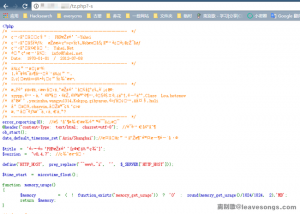
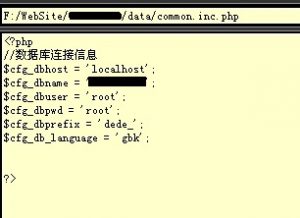
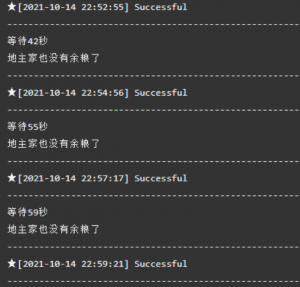
















请登录后发表评论
注册