*本工具仅供技术分享、交流讨论,严禁用于非法用途。
在本文中,我们将学习如何使用 Dirsearch。
说起国内的御剑套装,相信各位都已经非常熟悉了。但御剑已经好多年不更新了,而且需要windows,有时候线程设置大了点,扫了半天中途还可能卡住不动了,也没有实时的数据保存,前功尽弃。总之各种不爽。
现在好用的web scanner也层出不穷,我根据自己的需求和实际使用体验,最终选择了dirsearch这款工具。
基本情况
它是一个命令行工具,旨在暴力破解网站中的目录和文件。
这是一个基于 Python 的命令行网站目录扫描器,旨在暴力破解站点结构,包括目录和文件。
安装
要求:python 3.7 或更高版本
选择以下安装选项之一:
使用 git 安装:
git clone https://github.com/maurosoria/dirsearch.git
使用 ZIP 文件安装:
https://github.com/maurosoria/dirsearch/archive/master.zip
使用 Docker 安装:
docker build -t "dirsearch:v0.4.1"( 更多信息 )
使用 Kali Linux 安装:
sudo apt-get install dirsearch
使用 PyPi 安装:
pip3 install dirsearch
安装此工具后,我们需要浏览其目录并搜索 dirsearch.py。
现在,我们只需要使用 [-h] 参数运行这个 python 编写的工具,通过这个我们可以看到它的所有参数及其功能。
简单使用
python3 dirsearch.py -u https://target python3 dirsearch.py -e php,html,js -u https://target python3 dirsearch.py -e php,html,js -u https://target -w /path/to/wordlist

以不同格式保存输出
以简单格式保存输出
./dirsearch.py -u http://testphp.vulnweb.com/ --simple-report=report
我们可以清楚地看到,我们的简单格式结果已成功创建。 现在,我们可以轻松地分析我们的结果。
以 JSON 格式保存输出
./dirsearch.py -u http://testphp.vulnweb.com/ --json-report=report
同样,如上所述,我们使用 nano 命令开始分析我们的结果。
以 XML 格式保存输出
./dirsearch.py -u http://testphp.vulnweb.com/ --xml-report=report
以 Markdown 格式保存输出
./dirsearch.py -u http://testphp.vulnweb.com/ --markdown-report=report
以 CSV 格式保存输出
./dirsearch.py -u http://testphp.vulnweb.com/ --csv-report=report
以普通格式保存输出
./dirsearch.py -u http://testphp.vulnweb.com/ --plain-text-report=report
递归扫描
通过使用 -r | –recursive 参数,dirsearch 将递归地强制所有目录。
python3 dirsearch.py -e php,html,js -u https://target -r
现在,在完成通常的扫描一段时间后,它将遍历每个子文件夹以进行递归扫描。 正如我们在此屏幕截图中清楚地看到的那样,它针对子文件夹并告诉我们我们的攻击未完成的工作。
还有更多技巧欢迎各位表哥们继续发掘
获取更多学习资料、想加入社群、深入学习,请扫我的二维码或加Memory20000427。

来源:freebuf.com 2021-06-16 17:15:33 by: 白色的空盒子
© 版权声明
文章版权归作者所有,未经允许请勿转载。
THE END
喜欢就支持一下吧







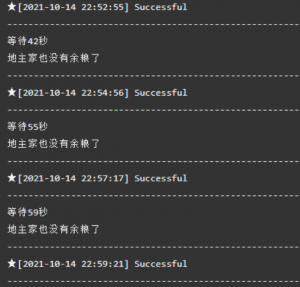
















请登录后发表评论
注册