1. Openwrt 官方固件下载地址
- https://downloads.openwrt.org/releases/21.02.0/targets/x86/64/
- 选择固件:
openwrt-21.02.0-x86-64-generic-ext4-combined-efi.img.gz
2. 下载后,解压后改名 openwrt.img 上传 PVE,建立 OpenWRT 编号 102
3. 使用 qm 软件, 直接转换openwrt的img文件为虚拟磁盘
qm importdisk 102 /var/lib/vz/template/iso/openwrt.img local
qm stop 102 # 可以使用 qm stop 停止虚拟机4. OpenWRT 网络设置 和 DNS 设置
- 设置OP路由器网络 #
vi /etc/config/network; 修改IP和添加网关
config interface 'lan'
option proto 'static'
option ipaddr '192.168.1.99'
option netmask '255.255.255.0'
option gateway '192.168.1.1'
option ip6assign '60'
option device 'br-lan'- 重启网络设置 #
ifup lan - 添加临时 DNS #
vi /etc/resolv.conf
echo 'nameserver 8.8.8.8' >> /etc/resolv.conf5. 查看软件源和修改软件源为中科大
- cat /etc/opkg/distfeeds.conf
src/gz openwrt_core https://downloads.openwrt.org/releases/21.02.0/targets/x86/64/packages
src/gz openwrt_base https://downloads.openwrt.org/releases/21.02.0/packages/x86_64/base
src/gz openwrt_luci https://downloads.openwrt.org/releases/21.02.0/packages/x86_64/luci
src/gz openwrt_packages https://downloads.openwrt.org/releases/21.02.0/packages/x86_64/packages
src/gz openwrt_routing https://downloads.openwrt.org/releases/21.02.0/packages/x86_64/routing
src/gz openwrt_telephony https://downloads.openwrt.org/releases/21.02.0/packages/x86_64/telephony- 因为原始固件没有
ca-certificates,所以修改国内源,改http下载
sed -i 's/downloads.openwrt.org/mirrors.ustc.edu.cn/openwrt/g' /etc/opkg/distfeeds.conf
sed -i 's/https/http/g' /etc/opkg/distfeeds.conf6. 安装中文语言包和常用工具
opkg update
opkg install luci-i18n-base-zh-cn
opkg install wget tmux ca-certificates htop tar bash7. 查询可安装的软件包
opkg list | grep -e libev -e ray相关推荐: 【更新可用认证方法】免费领取阿里云200元无门槛代金券,新老用户均可
方法:通过大学答题获取大学自测认证链接:https://dwz.cn/91QUIRl2【Linux运维学习路线】Linux入门自测考试 – 初级难度SFZ可以识别 面部也可以识别30道题,满分100分,80分及格,只要能及格即可,所有答案在本文最后;答题过程中…
© 版权声明
文章版权归作者所有,未经允许请勿转载。
THE END
喜欢就支持一下吧






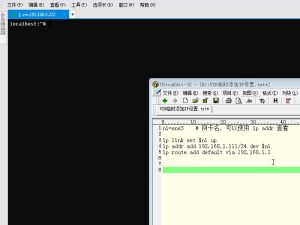


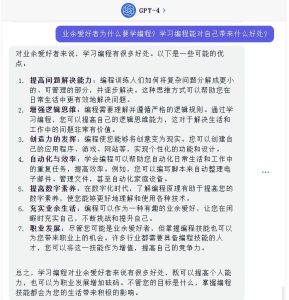

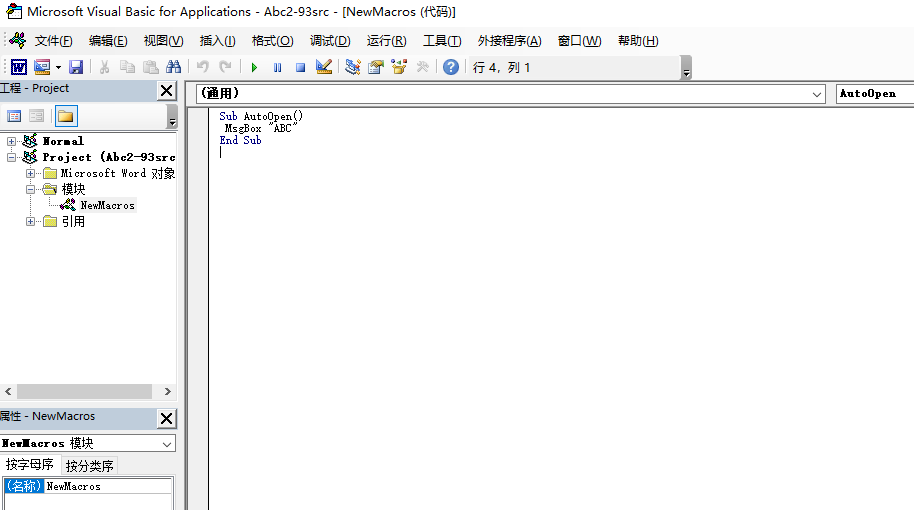







请登录后发表评论
注册