之前安装Glances的时候方法弄复杂了 其实不一定需要Python2.7的 2.6以上就可以了
依赖组件:
Python 2.6及以上bane不能 (Python 3+ 未测试)
build-essential
python-dev
python-setuptools
python-psutil 0.4.1+
python-jinja2 2.0+
pysensors
安装过程:
先下载安装包
$ rm -rf /root/nicolargo-glances-* $ wget -O /root/glances-last.tgz https://github.com/nicolargo/glances/tarball/master
接下来安装:
$ yum install python-setuptools build-essential python-dev $ cd ~ $ tar zxvf glances-last.tgz $ cd nicolargo-glances-* $ python setup.py install
安装过程中如果出现error: command ‘gcc’ failed with exit status 1的错误,请执行yum install gcc python-devel来解决。
运行Glances:
要运行Glances,只需要执行:
$ glances
很多网站被挂马后出现诸如”com1,com2,com3,com4,aux,prn,con,nul”等文件或是文件夹,通过FTP无法删除,登陆服务器上删除提示该文件无法访问.因为这些名字都属于设备名称,系统会认为是系统文件,所以无法删除,…
© 版权声明
文章版权归作者所有,未经允许请勿转载。
THE END
喜欢就支持一下吧






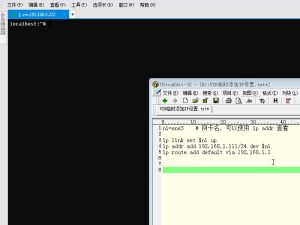

















请登录后发表评论
注册