首先在linux系统中创建用户(如:zhangsan)并设置简单口令(如:123)与复杂口令
- 设置简单口令:123
修改密码后复制到/home/shadow2
![图片[1]-John the Ripper破解Linux用户密码 – 作者:明月清风hzx-安全小百科](http://aqxbk.com/./wp-content/uploads/freebuf/image.3001.net/images/20210506/1620290109_6093aa3d5ae1aa5da9cd6.png)
- 设置复杂口令:huangzexin123
修改密码后复制到/home/shadow3
复制密码:
![图片[2]-John the Ripper破解Linux用户密码 – 作者:明月清风hzx-安全小百科](http://aqxbk.com/./wp-content/uploads/freebuf/image.3001.net/images/20210506/1620290134_6093aa56e6f18ff889b89.png)


然后运行John the Ripper,选择不同破解方式(简单、字典、增强)破解linux用户口令。
- 简单:


- 字典:


3.增强



用字符画界面:
1.选择shadow

选择一种方法:

点击图标

查看结果

来源:freebuf.com 2021-05-07 20:56:44 by: 明月清风hzx
© 版权声明
文章版权归作者所有,未经允许请勿转载。
THE END
喜欢就支持一下吧











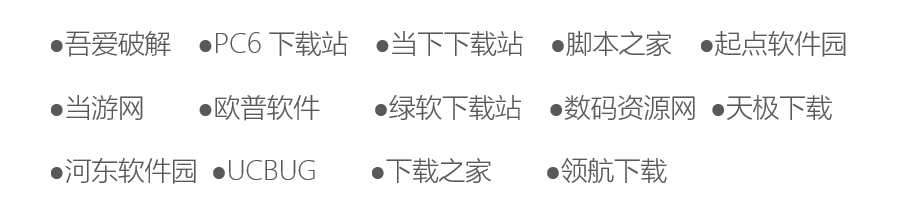









请登录后发表评论
注册