ShareWAF有一款开源的负载均衡,名为ShareWAF-Blance(后文也简称其为Blance),本文通过解析这款负载均衡工具,来揭开负载均衡的神秘面纱,了解它的原理、了解它的工作方式,最后奉上干货:ShareWAF-Blance的完整源码。
ShareWAF-Blance的特点
1、反向代理模式
简单的来说,可以说ShareWAF负载均衡其实是一个反向代理服务器,访问数据先到达负载,负载再转发给ShareWAF(我们在应用它时,当然可以不转发给ShareWAF,而是转发数据给我们的web什么的),其工作模式很简洁,如下图:
2、服务注册表式的动态负载
服务注册表有点高端,可以实现动态负载,即:我们可以动态的添加、删除负载,实时调整负载数量和目标,该技术的示意图如下:
3、支持有状态通信
即:负载均衡器总是会将所有的与会话关联的请表路由到应用程序(web)的同一个实例。这种技术也称为黏性负载均衡。该技术主要处理如下图所示的问题:
上图是无状态通信,如果不加以解决,负载有可能会将已经认证过的会话转发给不同的应用目标,造成会话状态丢失,影响有认证流程的业务功能。
Blance会通过会话池,将一个访问者总是定向到同一个应用程序(WEB)实例。
随机负载
负载均衡有多种负载方式,如轮询、权重、随机,Blance采用的是随机的方式。
以上介绍了Blance的关键特征,下面是源码:
上图,是ShareWAF-Blance的项目文件,
blance.JS是核心文件;
Config.JS是配置文件;
Blance.Html是动态添加、删除、负载目标的操作页面;
Log.TXT是日志文件,先透露个彩蛋,源码中日志的记录顾颇有技巧,使用的是API HOOK技术。
Blance源码:
//*****************************************/
// Blance
// ShareWAF.com 负载均衡模块
// Auther: WangLiwen
//*****************************************/
/**
* 使用方法:
* 打开Config.JS,进行配置
* port为负载端口,接受Web访问
* admin_port为负载管理端口,用于管理负载,添加、删除、查看负载
* password为管理密码,进行管理操作时,要校验此密码
* blance_pool为负载池,即多个负载目标,可以为ip或域名
* (需最少添加一个负载目标,方可正常工作,但要达到负载效果,则至少需添加两个)
* (可以在这里直接配置好,也可以启动后通过管理端口号访问进行动态添加、删除)
* Ready,可以开始使用!
*
* 说明:同一访问者,会访问到同一负载目标,即:可负载有状态通信
*/
//三方模块
var express = require("express")();
var http_proxy = require("http-proxy");
var body_parser = require("body-parser");
var admin_express = require("express")();
var fs = require("fs");
//调试信息
var debug = require("./config.js").debug;
//日志
var log = require("./config.js").log;
//端口
var port = require("./config.js").port;
//管理密码
var password = require("./config.js").admin_password;
//管理端口
var admin_port = require("./config.js").admin_port;
//调试开关
var debug = true;
//代理
var proxy = http_proxy.createProxyServer({});
//存放目标
var pool = require("./config.js").blance_pool;
//特征池,实现同一人访问同一目标
var signatures = [];
//监听
express.listen(port);
admin_express.listen(admin_port);
console.info("ShareWAF-Blance v1.0.2");
console.info("Blance server at port:",port);
console.info("Blance admin server at port:",admin_port);
console.info("Copyright (c) 2020 ShareWAF.com");
//管理后台
admin_express.get("/",function(req,res){
fs.readFile("./blance.html",function(err,std_out,std_err){
res.writeHead(200,{'Content-type':"text/html"});
if(!err){
res.end(std_out);
}else{
res.end("Error while read blance.html");
}
})
});
proxy.on("error",function(err,req,res){
try{
res.end("error");
}catch(e){
console.log(e.message);
}
});
//body-parser
express.use(body_parser.urlencoded({extended: true}));
//注册
express.post("/register_blance",function(req,res,next){
//密码,用于校验
if(req.body.password == password){
//添加到负载均衡池
pool.push(req.body.target);
console.log("add blance:" + req.body.target);
res.end("blance added!");
}else{
console.log("register blance error: password error!");
res.end("error!");
}
return;
});
//获取列表
express.post("/get_blance_list",function(req,res,next){
//密码,用于校验
if(req.body.password == password){
console.log("get_blance_list" + pool.toString());
res.end(pool.toString());
}else{
console.log("register blance error: password error!");
res.end("error!");
}
return;
});
//反注册
express.post("/unregister_blance",function(req,res,next){
//密码,用于校验
if(req.body.password == password){
var remove_flag = 0;
//遍历
for(i=0; i<pool.length; i++){
//匹配
if(pool[i] == req.body.target){
//删除
delete pool[i];
pool.splice(i,1);
console.log("remove blance:" + req.body.target);
res.end("blance removed!");
remove_flag = 1;
}
}
if(remove_flag == 0){
res.end("unregister blance error:blance not exist!");
console.log("error,blance not exist")
}
}else{
console.log("unregister blance error: password error!");
res.end("error!")
}
return;
});
//随机访问负载
express.use(function(req,res,next){
if(pool.length == 0){
console.log("error: blance pool is null.")
res.end("Error:No blance! Config first,Please!");
return;
}
//随机数
var rnd = random_number(0,pool.length - 1);
//访问者特征:IP+AGENT
var req_signature = get_req_ip(req) + req.headers["user-agent"];
//从特征库中获取负载目标
for(i=0; i<signatures.length; i++){
if(signatures[i].signature == req_signature){
rnd = signatures[i].index;
console.log("get blance from signature pool:" + i + ".");
signatures[i].time = (new Date).getTime();
}
}
//访问
proxy.web(req, res, {target: pool[rnd], selfHandleResponse : false, changeOrigin:true} );
console.log("blance visit: " + rnd + " " + pool[rnd] + ",url:" + req.url);
//遍历,检查特存是否已存入特征池
for(i=0; i<signatures.length; i++){
if(signatures[i].signature == req_signature){
return;
}
}
//保存到特征池
signatures.push({signature:req_signature, index:rnd, time:(new Date).getTime()});
})
//10秒检查一次,将特征池中超时的特征移除
setInterval(function(){
//遍历特征池
for(i=0; i<signatures.length; i++){
if(signatures[i].time * 1 + 1000 * 60 * 10 <= (new Date).getTime()){
console.log("remove signature:" + signatures[i]);
delete signatures[i];
signatures.splice(i,1);
}
}
},1000 * 10)
//获取访问者ip
var get_req_ip = function(req) {
try{
var ip = req.headers["x-forwarded-for"] || req.ip || req.connection.remoteAddress || req.socket.remoteAddress || req.connection.socket.remoteAddress || "";
if(ip.split(",").length > 0){
ip = ip.split(",")[0];
}
return ip.replace("::ffff:", "");
}catch(e){
console.log("error while get client ip." + e.message);
return "127.0.0.1";
}
};
//范围内随机数
function random_number(min,max){
var range = max - min;
var rand = Math.random();
var num = min + Math.round(rand * range);
return num;
}
//API hook,处理console.log
var old_console_log = console.log;
console.log = function(msg){
if(debug == 1){
old_console_log("\u001b[32m" + msg +"\u001b[0m");
}
if(log == 1){
fs.appendFile("log.txt", new Date() + " " + msg + "\r\n",function(e){
if(e){
console.error("Error while write to log.txt:",e.message);
}
});
}
}
代码量不大,而且注释很清晰,细细口味很快便可取得其精华。
Config.JS源码:
exports.port = 8090;
exports.admin_port = 9000;
exports.admin_password = "pass";
exports.blance_pool = ["http://www.sharewaf.com","http://www.jshaman.com"];
exports.debug = 1;
exports.log = 1;
这是个单纯的配置文件,内容一目了然。
Blance.HTML代码:
<!DOCTYPE html>
<html>
<head>
<meta charset="UTF-8">
<meta name="viewport" content="width=device-width, initial-scale=1.0">
<meta http-equiv="X-UA-Compatible" content="ie=edge">
<title>ShareWAF Blance</title>
<style>
.blance_div{
border:1px solid #cccccc;
background: #f4f5f8;
padding: 10px;
margin: 10px;
}
</style>
</head>
<body>
<h2>ShareWAF-Blance</h2>
<div class="blance_div">
添加负载:<br>
<form action="http://localhost:8090/register_blance" method="post">
<div>密码:<input type="password" name="password"></div>
<div>目标:<input type="text" name="target"></div>
<div><input type="submit" name="" value="提交"></div>
</form>
</div>
<div class="blance_div">
删除负载:<br>
<form action="http://localhost:8090/unregister_blance" method="post">
<div>密码:<input type="password" name="password"></div>
<div>目标:<input type="text" name="target"></div>
<div><input type="submit" name="" value="提交"></div>
</form>
</div>
<div class="blance_div">
负载列表
<form action="http://localhost:8090/get_blance_list" method="post">
<div>密码:<input type="password" name="password"></div>
<div><input type="submit" name="" value="查询"></div>
</form>
</div>
</body>
</html>
以上便是该负载均衡的全部实现。
完整的代码也可以从ShareWAF官网下载获取。
使用:
由上述代码可知,ShareWAF-Blance是Node.JS开发的。需先安装Node再运行,
启动:
Node blance
运行效果:
现在负载均衡对我们来说一点也不神密了。
最后,让我们至敬开源!
*本文原创作者:w2sfoot,本文属于FreeBuf原创奖励计划,未经许可禁止转载
来源:freebuf.com 2020-02-17 09:00:43 by: w2sfoot











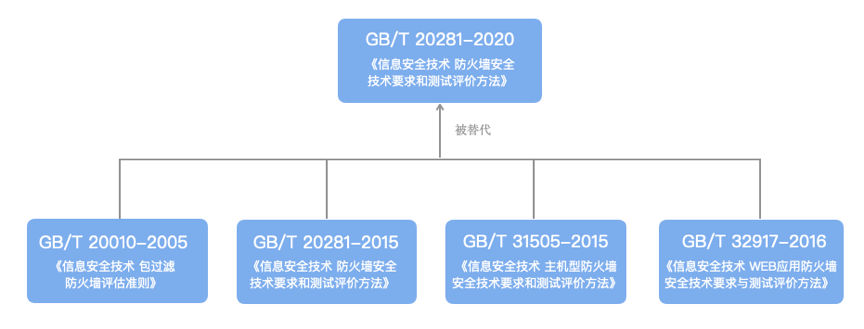

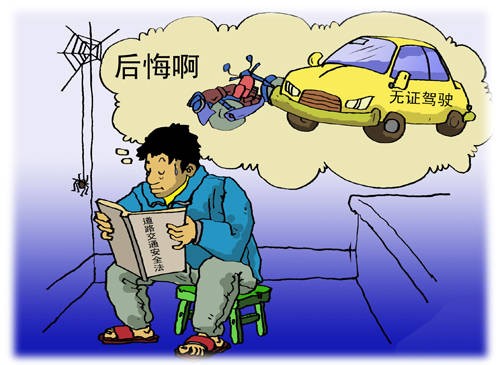








请登录后发表评论
注册