x-patrol
docker安装
#dockerfile
FROM ubuntu:14.04
ENV GOAPTH /opt/go
RUN apt update -y
RUN apt install -y wget golang mysql-server git
RUN cd /opt && git clone https://github.com/MiSecurity/x-patrol.git && cd x-patrol && wget https://github.com/MiSecurity/x-patrol/releases/download/0.3/x-patrol_linux_amd64
RUN service mysql start && mysql -e "create database xsec;GRANT ALL PRIVILEGES ON *.* TO 'root'@'%' IDENTIFIED BY 'root' WITH GRANT OPTION;use mysql;UPDATE user SET Password=PASSWORD('123456') WHERE User='root' AND Host='localhost';flush privileges;"
RUN mv /opt/x-patrol /opt/x && mv /opt/x/x-patrol_linux_amd64 /opt/x/run && chmod +x /opt/x/run
COPY app.ini /opt/x/conf/app.ini
ENTRYPOINT service mysql start && cd /opt/x/ && ./run web
#app.ini
HTTP_HOST = 0.0.0.0
HTTP_PORT = 8000
MAX_INDEXERS = 2
DEBUG_MODE = true
REPO_PATH = repos
MAX_Concurrency_REPOS = 1
[database]
;support sqlite3, mysql, postgres
DB_TYPE = mysql
HOST = 127.0.0.1
PORT = 3306
NAME = xsec
USER = root
PASSWD =123456
SSL_MODE = disable
PATH = data
按照别人的教程,无法检测。
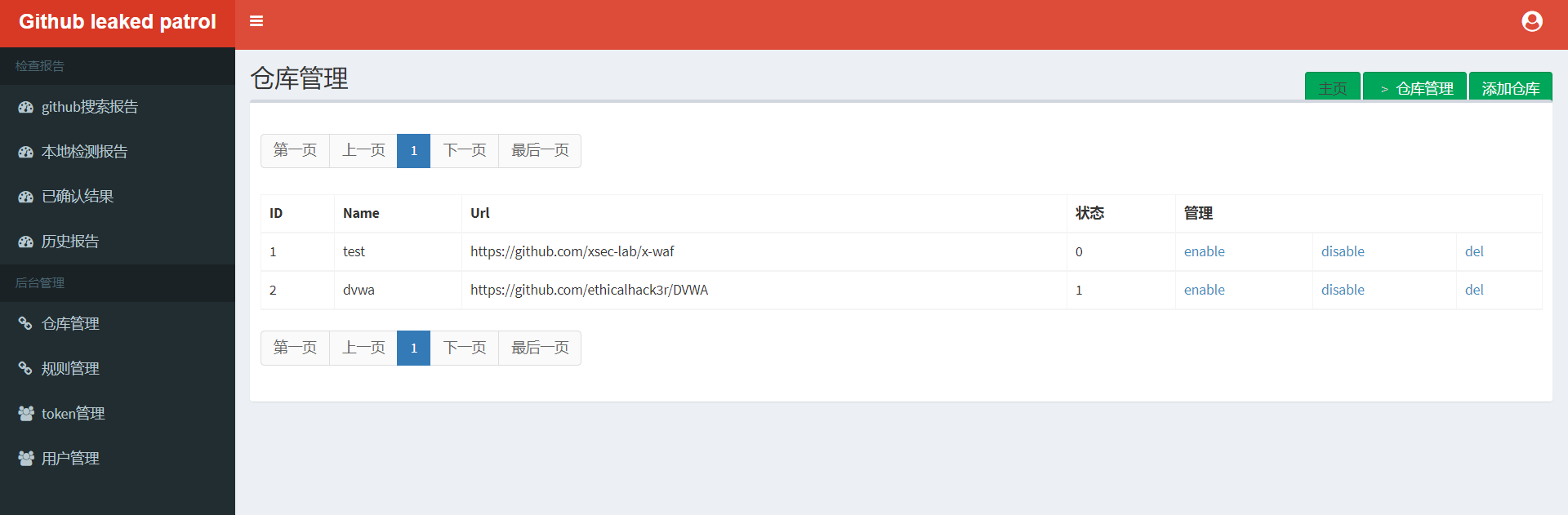


Hawkeye
docker启动
docker run -ti -p 80:80 -e MONGODB_URI=mongodb://ip:27017 -it hawkeye
 启动成功
启动成功

添加监控项
https://github.com/FeeiCN/GSIL
https://github.com/dongfangyuxiao/github_dis
https://github.com/az0ne/Github_Nuggests
https://github.com/shakenetwork/gitrob
https://github.com/hillsbird/githubscan
https://github.com/sry309/githubmonitoring
https://github.com/riiyn/GithubHunter
来源:freebuf.com 2019-11-30 20:46:59 by: 陌度
© 版权声明
文章版权归作者所有,未经允许请勿转载。
THE END
喜欢就支持一下吧



















请登录后发表评论
注册