说明
- 注意:开心版存在风险,切勿在生产环境中使用,安装前先备份重要数据
- 说明:2021-07-20 测试可用
- 脚本来源:http://www.hostcli.com
安装
Centos
yum install -y wget && wget -O install.sh http://v7.hostcli.com/install/install_6.0.sh && sh install.shUbuntu
wget -O install.sh http://v7.hostcli.com/install/install-ubuntu_6.0.sh && sudo bash install.shDebian
wget -O install.sh http://v7.hostcli.com/install/install-ubuntu_6.0.sh && bash install.sh已经安装官方面板,执行下列命令升级到7.6.0开心版
curl http://v7.hostcli.com/install/update6.sh|bash其他非官方版本(含开心版7.4.5至7.6.0版本之间所有版本均可),执行下列命令升级到7.6.0开心版
curl http://v7.hostcli.com/install/update6.sh|bash恢复
不想使用开心版,可以直接使用官方腳本转成免费版本
wget -O update.sh http://download.bt.cn/install/update.sh && bash update.sh free
// 或者
curl http://download.bt.cn/install/update6.sh|bash相关推荐: CloudFlare关闭两步验证(接入CFP必须步骤)|禁用双因素身份验证
1.登录 Cloudflare 仪表板。 2.在 My Profile 下拉菜单下,单击 My Profile。 3.单击 Authentication 选项卡。 4.向下滚动到 Two-Factor Authentication 部分,然后单击以将其切换为 …
© 版权声明
文章版权归作者所有,未经允许请勿转载。
THE END
喜欢就支持一下吧






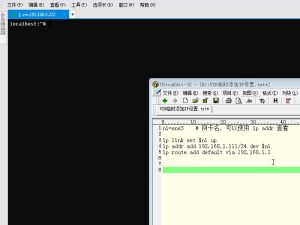
















请登录后发表评论
注册