说明
一键脚本支持:Debian 8/9 Ubuntu 14/16 CentOS 6/7
脚本在 Digital Ocean 谷歌云GCP 阿里云 测试成功
GitHub:https://github.com/FunctionClub/LocaleCN
除了一键脚本也可以手动安装中文语言包;
一键脚本
wget -N --no-check-certificate https://raw.githubusercontent.com/FunctionClub/LocaleCN/master/LocaleCN.sh && bash LocaleCN.sh脚本运行完毕后重启VPS即可生效
- 实际效果对比:使用前
Reading package lists... Done
Building dependency tree
Reading state information... Done
gawk is already the newest version (1:4.1.3+dfsg-0.1).
xz-utils is already the newest version (5.1.1alpha+20120614-2ubuntu2).
file is already the newest version (1:5.25-2ubuntu1.2).
openssl is already the newest version (1.0.2g-1ubuntu4.15).
0 upgraded, 0 newly installed, 0 to remove and 0 not upgraded.- 实际效果对比:使用后
正在读取软件包列表... 完成
正在分析软件包的依赖关系树
正在读取状态信息... 完成
gawk 已经是最新版 (1:4.1.3+dfsg-0.1)。
xz-utils 已经是最新版 (5.1.1alpha+20120614-2ubuntu2)。
file 已经是最新版 (1:5.25-2ubuntu1.2)。
openssl 已经是最新版 (1.0.2g-1ubuntu4.15)。
升级了 0 个软件包,新安装了 0 个软件包,要卸载 0 个软件包,有 7 个软件包未被升级手动安装
首先适用locale -a命令查看是否有中文语言包zh_CN.utf8如果没有可以使用以下命令安装中文语言包,如果有就直接修改配置文件参数即可;
安装中文语言包
- Debian/Ubuntu
apt-get install language-pack-zh-hans - CentOS
yum groupinstall chinese-support
通过locale -a命令查看是否下载完毕
修改配置文件参数
- Debian/Ubuntu
vi /etc/default/locale
# 修改内容如下:
LANG="zh_CN.utf8"
LANGUAGE="zh_CN:zh"
LC_ALL="zh_CN.utf8"
# 或者
LANG=zh_CN.UTF-8
LANGUAGE="zh_CN.UTF-8"
LC_CTYPE="zh_CN.UTF-8"
LC_NUMERIC="zh_CN.UTF-8"
LC_TIME="zh_CN.UTF-8"
LC_COLLATE="zh_CN.UTF-8"
LC_MONETARY="zh_CN.UTF-8"
LC_MESSAGES="zh_CN.UTF-8"
LC_PAPER="zh_CN.UTF-8"
LC_NAME="zh_CN.UTF-8"
LC_ADDRESS="zh_CN.UTF-8"
LC_TELEPHONE="zh_CN.UTF-8"
LC_MEASUREMENT="zh_CN.UTF-8"
LC_IDENTIFICATION="zh_CN.UTF-8"
LC_ALL="zh_CN.UTF-8"- CentOS
# CentOS 6.5
vi /etc/sysconfig/i18n
# CentOS 7
vi /etc/locale.conf
# 修改内容如下:
LANG=zh_CN.UTF-8配置文件修改完成后保存退出,然后reboot重启机器使其生效即可;
临时修改当前DNSvi /etc/resolv.conf示例:nameserver 100.100.2.136 nameserver 100.100.2.138 #替换成 Google DNS nameserver 8.8.8.8 nameserver 8.8…
© 版权声明
文章版权归作者所有,未经允许请勿转载。
THE END
喜欢就支持一下吧
相关推荐
评论 抢沙发






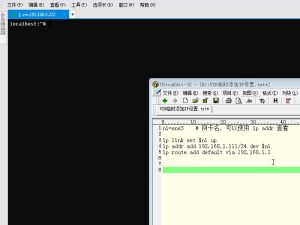














请登录后发表评论
注册