说明
收集的一些常用的测试脚本,都可以正常使用,至于速度的准确性,可以多用几个脚本测试下
如果是只想单独测试机器的下载宽带可以使用下面wget命令
CacheFly 亚太 - 100MB
wget -O /dev/null http://cachefly.cachefly.net/100mb.test
Online 法国 - 1000MB
wget -O /dev/null http://ping.online.net/1000Mo.dat
Online 荷兰 - 1000MB
wget -O /dev/null http://ping-ams1.online.net/1000Mo.datSpeedtest.net 测速脚本
GitHub项目:https://github.com/sivel/speedtest-cli
wget -O speedtest-cli https://raw.githubusercontent.com/sivel/speedtest-cli/master/speedtest.py
chmod +x speedtest-cli
./speedtest-cli测试详情:
## 如果出现以下错误:
/usr/bin/env: ‘python’: No such file or directory
## 输入以下命令安装:
apt-get install python
## 测试结果:
root@SunPma ~ # ./speedtest-cli --share
Retrieving speedtest.net configuration...
Testing from Oracle Cloud (146.56.xxx.xxx)...
Retrieving speedtest.net server list...
Selecting best server based on ping...
Hosted by kdatacenter.com (Seoul) [71.63 km]: 37.82 ms
Testing download speed................................
Download: 803.12 Mbit/s
Testing upload speed..................................
Upload: 778.50 Mbit/s
Share results: http://aqxbk.com/wp-content/uploads/2021/08/20210819162215-98.png可选参数:
-h--help 显示此帮助消息并退出
--no-download 不执行下载测试
--no-upload 不执行上传测试
--single 使用单个连接,而不使用多个连接
--bytes 以字节而不是位为单位显示值
--share 生成并提供speedtest.net共享的URL结果图像
--simple 不显示详细输出,仅显示基本信息
--csv-header 打印CSV标题
--list 按距离排序显示speedtest.net的服务器列表
--server SERVER 指定要测试的服务器ID
--mini MINI Speedtest Mini服务器的URL
--source SOURCE 要绑定到的源IP地址
--timeout TIMEOUT HTTP 超时(以秒为单位)默认 10
--secure 与speedtest.net服务器进行通信时使用HTTPS而不是HTTP
--no-pre-allocate 不要预先分配上传数据;默认预分配以提高上载性能,内存不足的系统使用可避免内存错误
--version 显示版本号并退出
optional arguments:
-h--help show this help message and exit
--no-download Do not perform download test
--no-upload Do not perform upload test
--single Only use a single connection instead of multiple. This
simulates a typical file transfer.
--bytes Display values in bytes instead of bits. Does not
affect the image generated by --share, nor output from
--json or --csv
--share Generate and provide a URL to the speedtest.net share
results image, not displayed with --csv
--simple Suppress verbose output, only show basic information
--csv Suppress verbose output, only show basic information
in CSV format. Speeds listed in bit/s and not affected
by --bytes
--csv-delimiter CSV_DELIMITER
Single character delimiter to use in CSV output.
Default ","
--csv-header Print CSV headers
--json Suppress verbose output, only show basic information
in JSON format. Speeds listed in bit/s and not
affected by --bytes
--list Display a list of speedtest.net servers sorted by
distance
--server SERVER Specify a server ID to test against. Can be supplied
multiple times
--exclude EXCLUDE Exclude a server from selection. Can be supplied
multiple times
--mini MINI URL of the Speedtest Mini server
--source SOURCE Source IP address to bind to
--timeout TIMEOUT HTTP timeout in seconds. Default 10
--secure Use HTTPS instead of HTTP when communicating with
speedtest.net operated servers
--no-pre-allocate Do not pre allocate upload data. Pre allocation is
enabled by default to improve upload performance. To
support systems with insufficient memory, use this
option to avoid a MemoryError
--version Show the version number and exit脚本:一
面向国内地区下载上传速度测试
wget -qO- git.io/superbench.sh | bash可以使用参数分别进行测试:
wget git.io/superbench.sh; chmod +x superbench.sh
./superbench.sh info
./superbench.sh io
./superbench.sh speed
./superbench.sh share----------------------------------------------------------------------
CPU Model : AMD EPYC 7551 32-Core Processor
CPU Cores : 2 Cores @ 1996.244 MHz x86_64
CPU Cache : 512 KB
OS : Ubuntu 16.04.6 LTS (64 Bit) Dedicated
Kernel : 4.14.129-bbrplus
Total Space : 6.0 GB / 45.5 GB
Total RAM : 382 MB / 986 MB (434 MB Buff)
Total SWAP : 57 MB / 1999 MB
Uptime : 8 days 20 hour 9 min
Load Average : 0.00, 0.00, 0.00
TCP CC : bbrplus
ASN & ISP : AS31898, Oracle Corporation
Organization : Oracle Public Cloud
Location : Palo Alto, United States / US
Region : California
----------------------------------------------------------------------
I/O Speed( 1.0GB ) : 55.8 MB/s
I/O Speed( 1.0GB ) : 51.7 MB/s
I/O Speed( 1.0GB ) : 51.5 MB/s
Average I/O Speed : 53.0 MB/s
----------------------------------------------------------------------
Node Name Upload Speed Download Speed Latency
Speedtest.net 49.89 Mbit/s 47.24 Mbit/s 18.712 ms
Fast.com 0.00 Mbit/s 47.5 Mbit/s -
Guangzhou CT 43.65 Mbit/s 43.57 Mbit/s -
Wuhan CT 50.70 Mbit/s 40.07 Mbit/s -
Hangzhou CT 41.08 Mbit/s 14.41 Mbit/s -
Lanzhou CT 41.35 Mbit/s 37.82 Mbit/s -
Shanghai CU 55.85 Mbit/s 48.61 Mbit/s -
Heifei CU 50.94 Mbit/s 48.21 Mbit/s -
Chongqing CU 47.33 Mbit/s 43.52 Mbit/s -
----------------------------------------------------------------------脚本:二
测速虚高修复版
wget -qO- https://git.io/Jvh0J | bash----------------------------------------------------------------------
CPU Model : QEMU Virtual CPU version 2.5+
CPU Cores : 2 Cores 1999.999 MHz x86_64
CPU Cache : 16384 KB
OS : Ubuntu 18.04 LTS (64 Bit) KVM
Kernel : 4.15.0-22-generic
Total Space : 1.6 GB / 49.0 GB
Total RAM : 97 MB / 1993 MB (533 MB Buff)
Total SWAP : 0 MB / 511 MB
Uptime : 0 days 0 hour 10 min
Load Average : 0.08, 0.08, 0.03
TCP CC : cubic
ASN & ISP : AS4842, LightNetwork Computing Limited
Organization : Rackip Consultancy Pte. LTD
Location : Clichy-sous-Bois, France / FR
Region : Île-de-France
----------------------------------------------------------------------
I/O Speed( 1.0GB ) : 828 MB/s
I/O Speed( 1.0GB ) : 863 MB/s
I/O Speed( 1.0GB ) : 842 MB/s
Average I/O Speed : 844.3 MB/s
----------------------------------------------------------------------
Node Name Upload Speed Download Speed Latency
Speedtest.net 10.60 Mbit/s 27.44 Mbit/s (*) 122.89 ms
Fast.com 0.00 Mbit/s 29.3 Mbit/s -
Nanjing 5G CT 10.75 Mbit/s 27.19 Mbit/s -
Hefei 5G CT 10.51 Mbit/s 25.65 Mbit/s -
Guangzhou 5G CT 4.09 Mbit/s 20.59 Mbit/s -
TianJin 5G CU 8.83 Mbit/s 24.64 Mbit/s -
Shanghai 5G CU 5.18 Mbit/s 25.18 Mbit/s -
Guangzhou 5G CU 10.22 Mbit/s 27.59 Mbit/s -
Wuxi 5G CM 10.10 Mbit/s 27.91 Mbit/s -
Nanjing 5G CM 10.03 Mbit/s 23.82 Mbit/s -
Hefei 5G CM 6.38 Mbit/s 24.64 Mbit/s -
Changsha 5G CM 10.64 Mbit/s 27.84 Mbit/s -
----------------------------------------------------------------------脚本:三
Github项目:https://github.com/FunctionClub/ZBench
中文版:
wget -N --no-check-certificate https://raw.githubusercontent.com/FunctionClub/ZBench/master/ZBench-CN.sh && bash ZBench-CN.sh英文版:
wget -N --no-check-certificate https://raw.githubusercontent.com/FunctionClub/ZBench/master/ZBench.sh && bash ZBench--------------------------------------------------------------------------
CPU 型号 : AMD EPYC 7551 32-Core Processor
CPU 核心数 : 2
CPU 频率 : 1996.244 MHz
总硬盘大小 : 46.0 GB (6.0 GB Used)
总内存大小 : 986 MB (411 MB Used)
SWAP大小 : 1999 MB (58 MB Used)
开机时长 : 8 days, 20 hour 24 min
系统负载 : 0.88, 0.71, 0.38
系统 : Ubuntu 16.04.6 LTS
架构 : x86_64 (64 Bit)
内核 : 4.14.129-bbrplus
虚拟化平台 : kvm
--------------------------------------------------------------------------
硬盘I/O (第一次测试) : 54.7 MB/s
硬盘I/O (第二次测试) : 51.5 MB/s
硬盘I/O (第三次测试) : 51.5 MB/s
--------------------------------------------------------------------------
节点名称 IP地址 下载速度 延迟
CacheFly 205.234.175.175 5.59MB/s 134.651 ms
Linode, Tokyo, JP ms
Linode, Singapore, SG 139.162.23.4 5.56MB/s 85.552 ms
Linode, London, UK 176.58.107.39 5.05MB/s 266.739 ms
Linode, Frankfurt, DE 139.162.130.8 111KB/s 257.171 ms
Linode, Fremont, CA 50.116.14.9 5.24MB/s 137.535 ms
--------------------------------------------------------------------------
节点名称 上传速度 下载速度 延迟
西安电信 45.22 Mbit/s 45.63 Mbit/s 62.521 ms
重庆联通 52.50 Mbit/s 44.84 Mbit/s 65.788 ms
北京联通 50.63 Mbit/s 47.23 Mbit/s 51.154 ms
--------------------------------------------------------------------------
合肥 : 30.84 ms 北京 : 95.11 ms 武汉 : Fail
昌吉 : Fail 成都 : Fail 上海 : Fail
太原 : Fail 杭州 : 67.78 ms 宁夏 : 68.23 ms
呼和浩特 : 110.0 ms 南昌 : Fail 拉萨 : Fail
乌鲁木齐 : 112.38 ms 天津 : 115.68 ms 襄阳 : Fail
郑州 : Fail 沈阳 : Fail 兰州 : 66.26 ms
哈尔滨 : 67.24 ms 宁波 : Fail 苏州 : Fail
济南 : 59.94 ms 西安 : 60.11 ms 西宁 : Fail
重庆 : 80.23 ms 深圳 : Fail 南京 : Fail
长沙 : 92.93 ms 长春 : 62.17 ms 福州 : 46.7 ms
--------------------------------------------------------------------------脚本:四
秋水逸冰的脚本
wget -qO- bench.sh | bash----------------------------------------------------------------------
CPU model : Intel(R) Atom(TM) CPU C2338 @ 1.74GHz
Number of cores : 2
CPU frequency : 1293.967 MHz
Total size of Disk : 916.0 GB (565.0 GB Used)
Total amount of Mem : 3945 MB (2703 MB Used)
Total amount of Swap : 2048 MB (0 MB Used)
System uptime : 2 days, 6 hour 32 min
Load average : 0.04, 0.04, 0.00
OS : Ubuntu 16.04.6 LTS
Arch : x86_64 (64 Bit)
Kernel : 4.14.129-bbrplus
----------------------------------------------------------------------
I/O speed(1st run) : 110 MB/s
I/O speed(2nd run) : 102 MB/s
I/O speed(3rd run) : 113 MB/s
Average I/O speed : 108.3 MB/s
----------------------------------------------------------------------
Node Name IPv4 address Download Speed
CacheFly 205.234.175.175 76.9MB/s
Linode, Tokyo2, JP 139.162.65.37 2.32MB/s
Linode, Singapore, SG 139.162.23.4 2.86MB/s
Linode, London, UK 176.58.107.39 40.1MB/s
Linode, Frankfurt, DE 139.162.130.8 39.3MB/s
Linode, Fremont, CA 50.116.14.9 4.66MB/s
Softlayer, Dallas, TX 173.192.68.18 10.2MB/s
Softlayer, Seattle, WA 67.228.112.250 9.82MB/s
Softlayer, Frankfurt, DE 159.122.69.4 36.6MB/s
Softlayer, Singapore, SG 119.81.28.170 8.89MB/s
Softlayer, HongKong, CN 119.81.130.170 6.88MB/s
----------------------------------------------------------------------脚本:五
测试项目
获取系统基本信息
测试硬盘存取延迟、iops、存取速度
测试本机带宽
测试本机到25个国外节点下载速度
测试本机到8个国内节点下载速度
测试本机到国内9个节点的路由
测试本机到国内9个节点的延迟与丢包
相关链接:https://www.94ish.me/1752.html
wget https://raw.githubusercontent.com/chiakge/Linux-Server-Bench-Test/master/linuxtest.sh -N --no-check-certificate## 不含UnixBench的测试,无网页分享
bash linuxtest.sh
## 不含UnixBench的测试,带网页分享
bash linuxtest.sh s
## 含UnixBench的测试,不带网页分享
bash linuxtest.sh a
## 含UnixBench的测试,带网页分享
bash linuxtest.sh as
## 说明:网页分享不包含任何VPSip信息========== 开始记录测试信息 ==========
----------------------------------------------------------------------
CPU model : Intel(R) Xeon(R) CPU E5-2620 0 @ 2.00GHz
Number of cores : 1
CPU frequency : 1999.830 MHz
Total size of Disk : 59.0 GB (0.6 GB Used)
Total amount of Mem : 512 MB (205 MB Used)
Total amount of Swap : 512 MB (10 MB Used)
System uptime : 0 days, 9 hour 30 min
Load average : 0.07, 0.02, 0.00
OS : Debian GNU/Linux 8
Arch : x86_64 (64 Bit)
Kernel : 2.6.32-042stab127.2
ipaddr : 美国 加利福尼亚州 洛杉矶 colocrossing.com
vm : openvz
----------------------------------------------------------------------
===== 开始硬盘性能测试 =====
ioping: seek rate
min/avg/max/mdev = 39.9 us / 61.8 us / 37.3 ms / 345.1 us
ioping: sequential speed
generated 14.4 k requests in 5.00 s, 3.52 GiB, 2.88 k iops, 720.3 MiB/s
===== 硬盘性能测试完成 =====
----------------------------------------------------------------------
===== 开始speedtest =====
Retrieving speedtest.net configuration...
Testing from ColoCrossing (198.23.239.***)...
Retrieving speedtest.net server list...
Selecting best server based on ping...
Hosted by Time Warner Cable (Los Angeles, CA) [0.74 km]: 4.27 ms
Testing download speed................................................................................
Download: 462.86 Mbit/s
Testing upload speed................................................................................................
Upload: 491.93 Mbit/s
Share results: http://aqxbk.com/wp-content/uploads/2021/08/20210819162215-74.png
===== speedtest完成 =====
----------------------------------------------------------------------
Node Name: IPv4 address: Download Speed
CacheFly: 205.234.175.175: 81.66 MiB/s | 653.25 Mbps
Linode, Tokyo, JP: 106.187.96.148: 6.48 MiB/s | 51.85 Mbps
Linode, Tokyo2, JP: 139.162.65.37: 3.56 MiB/s | 28.46 Mbps
Linode, Singapore, SG: 139.162.23.4: 2.23 MiB/s | 17.86 Mbps
Linode, Fremont, CA: 50.116.14.9: 7.88 MiB/s | 63.06 Mbps
Linode, Newark, NJ: 50.116.57.237: 7.56 MiB/s | 60.45 Mbps
Linode, London, UK: 176.58.107.39: 4.52 MiB/s | 36.16 Mbps
Linode, Frankfurt, DE: 139.162.130.8: 2.22 MiB/s | 17.76 Mbps
Softlayer, Tokyo, JP: 161.202.125.20: 2.48 MiB/s | 19.86 Mbps
Softlayer, Singapore, SG: 119.81.28.170: 4.08 MiB/s | 32.64 Mbps
Softlayer, Seoul, KR: 119.81.28.170: 5.76 MiB/s | 46.09 Mbps
Softlayer, HongKong, CN: 119.81.130.170: 5.56 MiB/s | 44.49 Mbps
Softlayer, Dallas, TX: 169.48.124.82: 10.88 MiB/s | 87.07 Mbps
Softlayer, Seattle, WA: 67.228.112.250: 18.33 MiB/s | 146.61 Mbps
Softlayer, Frankfurt, DE: 159.122.69.4: 3.15 MiB/s | 25.18 Mbps
Softlayer, Paris, FR: 159.8.64.212: 3.58 MiB/s | 28.67 Mbps
Leaseweb, HongKong, CN: 43.249.36.49: 3.46 MiB/s | 27.68 Mbps
Leaseweb, Singapore, SG: 103.254.153.18: 6.09 MiB/s | 48.74 Mbps
Leaseweb, Washington D.C., US: 207.244.94.80: 14.61 MiB/s | 116.92 Mbps
Leaseweb, San Francisco, US: 209.58.135.187: 44.27 MiB/s | 354.13 Mbps
Leaseweb, Netherlands, NL: 5.79.108.33: 1.09 MiB/s | 8.70 Mbps
OVH, Montreal, CA: 192.99.19.165: 8.55 MiB/s | 68.39 Mbps
ChinaTelecom, Shanghai, CN: 101.95.48.41: 771.88 KiB/s | 6.03 Mbps
ChinaTelecom, Beijing, CN: 60.247.96.2: 6.16 MiB/s | 49.31 Mbps
ChinaUnicom, Beijing, CN: 61.135.202.2: 20.94 KiB/s | 0.16 Mbps
ChinaTelecom, Guangzhou, CN: 119.145.88.166: 706.60 KiB/s | 5.52 Mbps
ChinaMobile, Guangzhou, CN: 221.179.46.218: 2.44 KiB/s | 0.02 Mbps
ChinaTelecom, Hefei, CN: 61.191.111.11: 6.07 MiB/s | 48.55 Mbps
ChinaUnicom, Hefei, CN: 112.122.10.26: 24.36 KiB/s | 0.19 Mbps
ChinaMobile, Hefei, CN: 120.209.140.60: 10.31 KiB/s | 0.08 Mbps
Hinet, Taiwan, TW: 210.61.132.1: 2.43 MiB/s | 19.42 Mbps
----------------------------------------------------------------------
===== 测试 [四川电信] 的回程路由 =====
traceroute to 125.64.38.178 (125.64.38.178), 30 hops max, 60 byte packets
1 ear.la.hiformance.net (198.23.239.2) 0.09 ms AS36352 美国 加利福尼亚州 洛杉矶 colocrossing.com
2 10.9.3.9 0.72 ms * 局域网
3 las-b3-link.telia.net (62.115.146.158) 9.17 ms AS1299 美国 加利福尼亚州 洛杉矶 telia.com
4 213.248.92.130 1.13 ms AS1299 美国 加利福尼亚州 洛杉矶 telia.com
5 202.97.50.234 3.79 ms AS4134 美国 加利福尼亚州 洛杉矶 电信
6 202.97.52.161 264.52 ms AS4134 中国 广东 广州 电信
7 *
8 202.97.94.133 274.12 ms AS4134 中国 广东 广州 电信
9 202.97.36.222 299.99 ms AS4134 中国 四川 成都 电信
10 *
11 118.123.217.86 302.58 ms AS38283 中国 四川 成都 电信
12 *
13 125.64.38.178 297.95 ms AS38283 中国 四川 成都 电信
===== 回程 [四川电信] 路由测试结束 =====
===== 测试 [北京电信] 的回程路由 =====
traceroute to 106.120.243.142 (106.120.243.142), 30 hops max, 60 byte packets
1 ear.la.hiformance.net (198.23.239.2) 0.32 ms AS36352 美国 加利福尼亚州 洛杉矶 colocrossing.com
2 10.9.3.9 0.21 ms * 局域网
3 las-b3-link.telia.net (62.115.146.158) 0.39 ms AS1299 美国 加利福尼亚州 洛杉矶 telia.com
4 213.248.92.130 5.29 ms AS1299 美国 加利福尼亚州 洛杉矶 telia.com
5 202.97.50.234 7.61 ms AS4134 美国 加利福尼亚州 洛杉矶 电信
6 202.97.52.169 256.38 ms AS4134 中国 北京 电信
7 202.97.85.29 223.65 ms AS4134 中国 北京 电信
8 202.97.48.245 229.90 ms AS4134 中国 北京 电信
9 *
10 2.254.120.106.static.bjtelecom.net (106.120.254.2) 250.87 ms AS4847 中国 北京 电信
11 142.243.120.106.static.bjtelecom.net (106.120.243.142) 221.05 ms AS4847 中国 北京 电信
===== 回程 [北京电信] 路由测试结束 =====
===== 测试 [北京联通] 的回程路由 =====
traceroute to 103.254.70.52 (103.254.70.52), 30 hops max, 60 byte packets
1 ear.la.hiformance.net (198.23.239.2) 0.32 ms AS36352 美国 加利福尼亚州 洛杉矶 colocrossing.com
2 10.9.3.9 0.17 ms * 局域网
3 las-b3-link.telia.net (62.115.146.158) 3.51 ms AS1299 美国 加利福尼亚州 洛杉矶 telia.com
4 213.248.92.130 6.09 ms AS1299 美国 加利福尼亚州 洛杉矶 telia.com
5 202.97.50.234 0.51 ms AS4134 美国 加利福尼亚州 洛杉矶 电信
6 202.97.25.233 258.66 ms AS4134 中国 电信
7 202.97.84.213 283.28 ms AS4134 中国 北京 电信
8 202.97.53.25 281.32 ms AS4134 中国 北京 电信
9 *
10 *
11 *
12 119.40.40.74 436.57 ms AS4847 中国 北京 cnispunion.org 联通
13 *
14 103.254.70.52 269.65 ms AS4808,AS4847 中国 北京 联通/电信
===== 回程 [北京联通] 路由测试结束 =====
===== 测试 [北京移动] 的回程路由 =====
traceroute to 218.205.152.14 (218.205.152.14), 30 hops max, 60 byte packets
1 ear.la.hiformance.net (198.23.239.2) 0.29 ms AS36352 美国 加利福尼亚州 洛杉矶 colocrossing.com
2 10.9.3.13 0.23 ms * 局域网
3 las-b3-link.telia.net (62.115.146.156) 0.50 ms AS1299 美国 加利福尼亚州 洛杉矶 telia.com
4 chinamobile-ic-327136-las-b24.c.telia.net (62.115.37.99) 96.87 ms AS1299 美国 加利福尼亚州 洛杉矶 telia.com
5 223.120.6.17 97.05 ms AS58453 美国 加利福尼亚州 洛杉矶 移动
6 223.120.13.14 314.15 ms AS58453 中国 移动
7 *
8 *
9 *
10 *
11 *
12 *
13 218.205.152.14 348.18 ms AS56048 中国 北京 移动
===== 回程 [北京移动] 路由测试结束 =====
===== 测试 [上海移动] 的回程路由 =====
traceroute to 117.131.14.202 (117.131.14.202), 30 hops max, 60 byte packets
1 ear.la.hiformance.net (198.23.239.2) 0.31 ms AS36352 美国 加利福尼亚州 洛杉矶 colocrossing.com
2 10.9.3.13 53.19 ms * 局域网
3 las-b3-link.telia.net (62.115.146.156) 1.21 ms AS1299 美国 加利福尼亚州 洛杉矶 telia.com
4 chinamobile-ic-327136-las-b24.c.telia.net (62.115.37.99) 97.32 ms AS1299 美国 加利福尼亚州 洛杉矶 telia.com
5 223.120.6.17 97.42 ms AS58453 美国 加利福尼亚州 洛杉矶 移动
6 *
7 *
8 *
9 221.183.25.189 344.80 ms AS9808 中国 上海 移动
10 221.176.22.9 344.28 ms AS9808 中国 上海 移动
11 *
12 *
13 *
14 *
15 117.131.14.202 345.54 ms AS24400 中国 上海 移动
===== 回程 [上海移动] 路由测试结束 =====
===== 测试 [上海电信] 的回程路由 =====
traceroute to 211.144.205.58 (211.144.205.58), 30 hops max, 60 byte packets
1 ear.la.hiformance.net (198.23.239.2) 0.30 ms AS36352 美国 加利福尼亚州 洛杉矶 colocrossing.com
2 10.9.3.9 0.42 ms * 局域网
3 las-b3-link.telia.net (62.115.146.158) 13.91 ms AS1299 美国 加利福尼亚州 洛杉矶 telia.com
4 chinaunicom-ic-155914-las-bb1.c.telia.net (213.248.82.206) 274.78 ms AS1299 美国 加利福尼亚州 洛杉矶 telia.com
5 219.158.96.25 273.72 ms AS4837 中国 北京 联通
6 219.158.3.137 308.87 ms AS4837 中国 北京 联通
7 219.158.5.149 316.10 ms AS4837 中国 北京 联通
8 219.158.16.90 286.87 ms AS4837 中国 上海 联通
9 *
10 112.64.252.86 324.28 ms AS17621 中国 上海 联通
11 *
12 208.162.dsnet (211.144.208.162) 162.06 ms AS23853 中国 上海 shuxun.net 电信/联通
13 208.134.dsnet (211.144.208.134) 160.57 ms AS23853 中国 上海 shuxun.net 电信/联通
14 *
15 *
16 *
17 *
18 205.58.dsnet (211.144.205.58) 287.26 ms AS17621,AS23853 中国 上海 shuxun.net 电信/联通
===== 回程 [上海电信] 路由测试结束 =====
===== 测试 [上海联通] 的回程路由 =====
traceroute to 220.196.42.133 (220.196.42.133), 30 hops max, 60 byte packets
1 ear.la.hiformance.net (198.23.239.2) 0.37 ms AS36352 美国 加利福尼亚州 洛杉矶 colocrossing.com
2 10.9.3.13 16.81 ms * 局域网
3 las-b3-link.telia.net (62.115.146.156) 0.41 ms AS1299 美国 加利福尼亚州 洛杉矶 telia.com
4 chinaunicom-ic-324374-las-b24.c.telia.net (62.115.154.91) 314.46 ms AS1299 美国 加利福尼亚州 洛杉矶 telia.com
5 219.158.96.25 289.92 ms AS4837 中国 北京 联通
6 219.158.3.137 327.08 ms AS4837 中国 北京 联通
7 219.158.5.149 314.17 ms AS4837 中国 北京 联通
8 219.158.16.90 296.00 ms AS4837 中国 上海 联通
9 *
10 139.226.203.6 308.53 ms AS17621 中国 上海 联通
11 112.65.207.162 331.72 ms AS17621 中国 上海 联通
12 140.207.207.165 339.75 ms AS17621 中国 上海 联通
13 140.207.207.126 349.24 ms AS17621 中国 上海 联通
14 220.196.42.133 303.40 ms AS17621 中国 上海 联通
===== 回程 [上海联通] 路由测试结束 =====
===== 测试 [广东联通] 的回程路由 =====
traceroute to 27.40.0.30 (27.40.0.30), 30 hops max, 60 byte packets
1 ear.la.hiformance.net (198.23.239.2) 0.10 ms AS36352 美国 加利福尼亚州 洛杉矶 colocrossing.com
2 10.9.3.9 0.26 ms * 局域网
3 las-b3-link.telia.net (62.115.146.158) 27.72 ms AS1299 美国 加利福尼亚州 洛杉矶 telia.com
4 chinaunicom-ic-151188-las-bb1.telia.net (213.248.94.126) 382.24 ms AS1299 美国 加利福尼亚州 洛杉矶 telia.com
5 219.158.96.25 290.72 ms AS4837 中国 北京 联通
6 *
7 219.158.18.69 319.49 ms AS4837 中国 北京 联通
8 219.158.112.46 371.24 ms AS4837 中国 广东 广州 联通
9 120.81.0.34 293.30 ms AS17816 中国 广东 广州 联通
10 221.4.6.2 310.94 ms AS17816 中国 广东 广州 联通
11 27.40.0.30 325.19 ms AS17816 中国 广东 广州 联通
===== 回程 [广东联通] 路由测试结束 =====
===== 测试 [广东移动] 的回程路由 =====
traceroute to 211.139.129.222 (211.139.129.222), 30 hops max, 60 byte packets
1 ear.la.hiformance.net (198.23.239.2) 0.12 ms AS36352 美国 加利福尼亚州 洛杉矶 colocrossing.com
2 10.9.3.13 2.57 ms * 局域网
3 las-b3-link.telia.net (62.115.146.156) 0.42 ms AS1299 美国 加利福尼亚州 洛杉矶 telia.com
4 chinamobile-ic-327136-las-b24.c.telia.net (62.115.37.99) 96.56 ms AS1299 美国 加利福尼亚州 洛杉矶 telia.com
5 223.120.6.17 96.39 ms AS58453 美国 加利福尼亚州 洛杉矶 移动
6 *
7 *
8 *
9 221.176.19.37 322.20 ms AS9808 中国 广东 广州 移动
10 221.176.24.5 372.73 ms AS9808 中国 广东 广州 移动
11 *
12 *
13 *
14 *
15 211.139.129.222 327.84 ms AS56040 中国 广东 广州 移动
===== 回程 [广东移动] 路由测试结束 =====
----------------------------------------------------------------------
【四川电信】 - 125.64.38.178
10 packets transmitted, 6 received, 40% packet loss, time 9001ms
rtt min/avg/max/mdev = 297.731/297.816/297.870/0.548 ms
----------------------------------------------------------------------
----------------------------------------------------------------------
【北京电信】 - 106.120.243.142
10 packets transmitted, 10 received, 0% packet loss, time 8999ms
rtt min/avg/max/mdev = 202.605/229.378/247.753/17.592 ms
----------------------------------------------------------------------
----------------------------------------------------------------------
【北京联通】 - 103.254.70.52
10 packets transmitted, 10 received, 0% packet loss, time 9009ms
rtt min/avg/max/mdev = 234.315/251.105/265.916/13.239 ms
----------------------------------------------------------------------
----------------------------------------------------------------------
【北京移动】 - 218.205.152.14
10 packets transmitted, 4 received, 60% packet loss, time 9004ms
rtt min/avg/max/mdev = 347.991/348.252/348.489/0.177 ms
----------------------------------------------------------------------
----------------------------------------------------------------------
【上海移动】 - 117.131.14.202
10 packets transmitted, 5 received, 50% packet loss, time 9001ms
rtt min/avg/max/mdev = 344.769/345.570/347.109/0.827 ms
----------------------------------------------------------------------
----------------------------------------------------------------------
【上海电信】 - 211.144.205.58
10 packets transmitted, 6 received, 40% packet loss, time 9007ms
rtt min/avg/max/mdev = 284.695/289.510/296.363/5.161 ms
----------------------------------------------------------------------
----------------------------------------------------------------------
【上海联通】 - 220.196.42.133
10 packets transmitted, 9 received, 10% packet loss, time 9006ms
rtt min/avg/max/mdev = 287.089/299.335/308.720/6.880 ms
----------------------------------------------------------------------
----------------------------------------------------------------------
【广东联通】 - 27.40.0.30
10 packets transmitted, 10 received, 0% packet loss, time 9008ms
rtt min/avg/max/mdev = 320.965/331.647/340.094/7.365 ms
----------------------------------------------------------------------
----------------------------------------------------------------------
【广东移动】 - 211.139.129.222
10 packets transmitted, 1 received, 90% packet loss, time 8999ms
rtt min/avg/max/mdev = 326.090/326.090/326.090/0.000 ms
----------------------------------------------------------------------
----------------------------------------------------------------------
min:最低延迟
avg:平均延迟
max:最高延迟
mdev:平均偏差脚本:六
测试国内ping值及回程路由
wget https://raw.githubusercontent.com/helloxz/mping/master/mping.sh
bash mping.sh正在进行Ping测试,请稍后...
---------------------------------------------------------------------------
【四川 电信】 - 61.139.2.69
10 packets transmitted, 10 received, 0% packet loss, time 9012ms
rtt min/avg/max/mdev = 200.872/201.324/203.961/0.968 ms
---------------------------------------------------------------------------
【天津 电信】 - 219.150.32.132
10 packets transmitted, 10 received, 0% packet loss, time 9018ms
rtt min/avg/max/mdev = 167.612/168.756/171.481/1.020 ms
---------------------------------------------------------------------------
【江苏 电信】 - 218.2.2.2
10 packets transmitted, 9 received, 10% packet loss, time 9043ms
rtt min/avg/max/mdev = 163.956/165.080/167.916/1.200 ms
---------------------------------------------------------------------------
【四川 联通】 - 119.6.6.6
10 packets transmitted, 9 received, 10% packet loss, time 9017ms
rtt min/avg/max/mdev = 202.135/203.259/205.804/1.105 ms
---------------------------------------------------------------------------
【河北 联通】 - 202.99.160.68
10 packets transmitted, 9 received, 10% packet loss, time 9040ms
rtt min/avg/max/mdev = 199.324/200.243/201.074/0.600 ms
---------------------------------------------------------------------------
【浙江 联通】 - 221.12.1.227
10 packets transmitted, 9 received, 10% packet loss, time 9042ms
rtt min/avg/max/mdev = 196.974/197.948/198.979/0.750 ms
---------------------------------------------------------------------------
【安徽 移动】 - 211.138.180.2
10 packets transmitted, 10 received, 0% packet loss, time 9020ms
rtt min/avg/max/mdev = 179.542/180.152/184.282/1.417 ms
---------------------------------------------------------------------------
【山东 移动】 - 218.201.96.130
10 packets transmitted, 10 received, 0% packet loss, time 9005ms
rtt min/avg/max/mdev = 206.180/208.292/216.085/3.288 ms
---------------------------------------------------------------------------
【四川 移动】 - 223.87.238.22
10 packets transmitted, 8 received, 20% packet loss, time 9041ms
rtt min/avg/max/mdev = 241.334/241.566/241.967/0.476 ms
---------------------------------------------------------------------------
【广东 移动】 - 211.139.129.222
10 packets transmitted, 8 received, 20% packet loss, time 9035ms
rtt min/avg/max/mdev = 166.116/176.628/239.278/23.744 ms
---------------------------------------------------------------------------
【参数说明】
x% packet loss: 丢包率
min: 最低延迟
avg: 平均延迟
max: 最高延迟
mdev: 平均偏差
---------------------------------------------------------------------------
---------------------------------------------------------------------------
正在进行路由跟踪,请稍后...
---------------------------------------------------------------------------
【四川电信】 - 61.139.2.69
traceroute to 61.139.2.69 (61.139.2.69), 30 hops max, 60 byte packets
1 10.9.14.205 0.60 ms * LAN Address
2 *
3 10.9.10.205 5.27 ms * LAN Address
4 192-3-168-29-host.colocrossing.com (192.3.168.29) 0.45 ms AS36352 United States California Los Angeles colocrossing.com
5 te0-1-0-6.rcr21.b002695-3.lax01.atlas.cogentco.com (38.32.69.89) 0.96 ms AS174 United States California Los Angeles cogentco.com
6 be2918.ccr42.lax01.atlas.cogentco.com (154.54.41.193) 1.04 ms AS174 United States California Los Angeles cogentco.com
7 be3360.ccr41.lax04.atlas.cogentco.com (154.54.25.150) 1.30 ms AS174 United States California Los Angeles cogentco.com
8 38.142.238.34 4.53 ms AS174 United States California Los Angeles cogentco.com
9 202.97.50.25 2.05 ms AS4134 United States California Los Angeles ChinaTelecom
10 202.97.58.229 162.65 ms AS4134 China Guangdong Guangzhou ChinaTelecom
11 202.97.91.146 163.45 ms AS4134 China Guangdong Guangzhou ChinaTelecom
12 202.97.94.149 180.01 ms AS4134 China Guangdong Guangzhou ChinaTelecom
13 202.97.36.226 198.27 ms AS4134 China Sichuan Chengdu ChinaTelecom
14 *
15 61.139.113.58 201.02 ms AS4134 China Sichuan Chengdu ChinaTelecom
16 ns.sc.cninfo.net (61.139.2.69) 201.28 ms AS4134 China Sichuan Chengdu ChinaTelecom
---------------------------------------------------------------------------脚本:七
wget -q https://github.com/Aniverse/A/raw/i/a && bash a This is the choice of Steins;Gate
CPU 型号 Intel(R) Atom(TM) CPU C2750 @ 2.40GHz
CPU 核心 合计 8 核心,8 线程
CPU 状态 当前主频 2400.137 MHz
内存大小 16031 MB (11550 MB 已用)
交换分区 4194 MB (0 MB 已用)
硬盘信息 通电 846 小时,型号 HGST HTE721010A9E630
硬盘大小 931.5 GB
服务器时间 2019-12-05 09:53:36
运行时间 11 days 17 hour 32 min
系统负载 1.67, 1.54, 1.60
运营商 online.net
AS 信息 AS12876, Online SAS, FR
地理位置 法国法兰西岛大区巴黎
操作系统 Ubuntu 18.04.3 bionic (x86_64)
系统内核 4.14.129-bbrplus
TCP 拥塞控制算法 bbrplus
当前脚本版本 1.2.3.0
顺序写入 (1st) 56 MB/s
顺序写入 (2nd) 43 MB/s
顺序写入 (3rd) 50 MB/s
顺序写入 (4th) 44 MB/s
顺序写入 (5th) 49 MB/s
顺序写入 (avg) 47 MB/s脚本:八
全面的国内三网上传下载测试
bash <(curl -Lso- https://git.io/superspeed)
// 或者
bash <(curl -Lso- https://git.io/Jlkmw)————————————————————————SuperSpeed 全面测速版—————————————————————————
使用方法: bash <(curl -Lso- https://git.io/superspeed)
查看全部节点: https://git.io/superspeedList
节点更新日期: 2019/12/23 脚本更新日期: 2020/03/09
——————————————————————————————————————————————————————————————————————
选择测速类型:
1. 三网测速 (各取部分节点) 2. 取消本次测速
3. 电信节点测速 4. 联通节点测速 5. 移动节点测速
请输入数字选择: 1
——————————————————————————————————————————————————————————————————————
ID 测速服务器信息 上传速度 下载速度 延迟
3633 电信|上海 51.97 Mbit/s 46.21 Mbit/s 31.612 ms
24012 电信|内蒙古呼和浩特 49.70 Mbit/s 42.16 Mbit/s 82.234 ms
27377 电信|北京5G 34.72 Mbit/s 33.55 Mbit/s 78.443 ms
17145 电信|安徽安徽合肥 40.90 Mbit/s 46.86 Mbit/s 45.034 ms
27594 电信|广东广州5G 17.30 Mbit/s 23.91 Mbit/s 60.413 ms
27810 电信|广西南宁 43.26 Mbit/s 38.47 Mbit/s 72.985 ms
27575 电信|新疆乌鲁木齐 50.28 Mbit/s 42.83 Mbit/s 99.974 ms
26352 电信|江苏南京5G 45.91 Mbit/s 48.12 Mbit/s 33.206 ms
5396 电信|江苏苏州 48.97 Mbit/s 49.50 Mbit/s 35.822 ms
28225 电信|湖南长沙 45.03 Mbit/s 47.61 Mbit/s 97.732 ms
3973 电信|甘肃兰州 51.96 Mbit/s 42.85 Mbit/s 99.899 ms
19076 电信|重庆 47.73 Mbit/s 44.34 Mbit/s 117.665 ms
24447 联通|上海5G 47.22 Mbit/s 48.47 Mbit/s 59.47 ms
5103 联通|云南昆明 46.64 Mbit/s 44.83 Mbit/s 71.216 ms
5145 联通|北京 52.26 Mbit/s 47.52 Mbit/s 56.348 ms
9484 联通|吉林长春 56.50 Mbit/s 46.05 Mbit/s 75.916 ms
2461 联通|四川成都 38.24 Mbit/s 46.50 Mbit/s 87.955 ms
27154 联通|天津5G 53.24 Mbit/s 46.29 Mbit/s 57.793 ms
5724 联通|安徽合肥 42.80 Mbit/s 41.41 Mbit/s 37.644 ms
26180 联通|山东济南5G 50.07 Mbit/s 43.80 Mbit/s 62.345 ms
26678 联通|广东广州5G 47.47 Mbit/s 47.43 Mbit/s 54.375 ms
6144 联通|新疆乌鲁木齐 23.33 Mbit/s 33.96 Mbit/s 102.474 ms
13704 联通|江苏南京 48.15 Mbit/s 47.55 Mbit/s 35.743 ms
5485 联通|湖北武汉 49.86 Mbit/s 41.62 Mbit/s 65.896 ms
4690 联通|甘肃兰州 44.23 Mbit/s 44.62 Mbit/s 73.906 ms
4884 联通|福建福州 49.28 Mbit/s 45.31 Mbit/s 91.31 ms
25637 移动|上海5G 2.45 Mbit/s 29.11 Mbit/s 323.212 ms
16375 移动|吉林长春 49.97 Mbit/s 45.29 Mbit/s 89.311 ms
24337 移动|四川成都 0.48 Mbit/s 1.20 Mbit/s > 1 s
17184 移动|天津 4.26 Mbit/s 3.11 Mbit/s 147.259 ms
25881 移动|山东济南 11.91 Mbit/s 44.56 Mbit/s 892.002 ms
4515 移动|广东深圳 43.63 Mbit/s 30.30 Mbit/s 60.425 ms
15863 移动|广西南宁 2.59 Mbit/s 3.53 Mbit/s 160.591 ms
26938 移动|新疆乌鲁木齐5G 49.04 Mbit/s 42.70 Mbit/s 111.555 ms
6715 移动|浙江宁波 2.23 Mbit/s 10.72 Mbit/s > 1 s
16503 移动|海南海口 28.63 Mbit/s 32.85 Mbit/s 97.87 ms
16398 移动|贵州贵阳 5.91 Mbit/s 39.14 Mbit/s > 1 s
17584 移动|重庆 2.02 Mbit/s 20.60 Mbit/s 85.305 ms
29083 移动|青海西宁5G 42.86 Mbit/s 31.74 Mbit/s 130.114 ms
26656 移动|黑龙江哈尔滨5G 1.95 Mbit/s 2.33 Mbit/s > 1 s
——————————————————————————————————————————————————————————————————————
测试完成, 本次测速耗时: 20 分 15 秒
当前时间: 2020-04-03 23:33:32
# 三网测速中为避免节点数不均及测试过久,每部分未使用所有节点,
# 如果需要使用全部节点,可分别选择三网节点检测。脚本:九
三网回程路由测试
bash <(curl -sL mcnb.top/route.sh)
# 或
wget -O route.sh mcnb.top/route.sh && bash route.sh----------------------------------------------------------------------
广州电信-TCP
traceroute to 14.215.116.1 (14.215.116.1), 30 hops max, 60 byte packets
1 140.91.214.5 2.91 ms AS31898 韩国 首尔 oracle.com
2 121.78.30.14 12.41 ms AS9286 韩国 首尔 kinx.net
3 121.78.30.13 1.96 ms AS9286 韩国 首尔 kinx.net
4 203.195.115.13 1.88 ms AS4809 韩国 首尔 电信
5 59.43.247.41 23.28 ms * 中国 上海 电信
6 *
7 59.43.138.69 38.30 ms * 中国 上海 电信
8 59.43.80.14 26.06 ms * 中国 上海 电信
9 202.97.19.178 45.81 ms AS4134 中国 广东 深圳 电信
10 183.59.12.113 46.45 ms AS58543 中国 广东 广州 电信
11 183.56.129.10 46.39 ms AS58543 中国 广东 广州 电信
12 14.215.116.1 48.29 ms AS58543 中国 广东 广州 电信
----------------------------------------------------------------------
上海电信-TCP
traceroute to 101.95.120.109 (101.95.120.109), 30 hops max, 60 byte packets
1 140.91.214.2 0.23 ms AS31898 韩国 首尔 oracle.com
2 121.78.30.14 12.30 ms AS9286 韩国 首尔 kinx.net
3 121.78.30.13 0.87 ms AS9286 韩国 首尔 kinx.net
4 203.195.115.17 1.95 ms AS4809 韩国 首尔 电信
5 59.43.247.41 23.46 ms * 中国 上海 电信
6 *
7 *
8 202.97.70.229 29.80 ms * 中国 江苏 南京 电信
9 101.95.88.13 34.33 ms AS4812 中国 上海 电信
10 101.95.120.109 49.08 ms AS4812 中国 上海 电信
----------------------------------------------------------------------
宿迁电信-TCP
traceroute to 222.187.226.249 (222.187.226.249), 30 hops max, 60 byte packets
1 140.91.214.2 0.22 ms AS31898 韩国 首尔 oracle.com
2 121.78.30.14 8.03 ms AS9286 韩国 首尔 kinx.net
3 121.78.30.13 3.46 ms AS9286 韩国 首尔 kinx.net
4 203.195.115.17 3.83 ms AS4809 韩国 首尔 电信
5 59.43.247.41 23.29 ms * 中国 上海 电信
6 59.43.247.57 46.97 ms * 中国 上海 电信
7 59.43.138.49 56.58 ms * 中国 上海 电信
8 59.43.92.97 58.43 ms * 中国 江苏 宿迁 电信
9 59.43.92.97 36.90 ms * 中国 江苏 宿迁 电信
10 *
11 *
12 *
13 *
14 *
15 222.187.226.249 35.44 ms AS4134 中国 江苏 宿迁 电信
----------------------------------------------------------------------
茂名联通-TCP
traceroute to 122.13.195.241 (122.13.195.241), 30 hops max, 60 byte packets
1 140.91.214.2 0.21 ms AS31898 韩国 首尔 oracle.com
2 121.78.30.14 0.96 ms AS9286 韩国 首尔 kinx.net
3 121.78.30.13 1.10 ms AS9286 韩国 首尔 kinx.net
4 203.195.115.17 1.70 ms AS4809 韩国 首尔 电信
5 59.43.187.209 23.17 ms * 中国 电信
6 59.43.246.217 24.39 ms * 中国 上海 电信
7 59.43.130.205 32.91 ms * 中国 上海 电信
8 59.43.46.78 47.20 ms * 中国 广东 广州 电信
9 219.158.40.169 82.14 ms AS4837 中国 广东 广州 联通
10 219.158.10.249 101.82 ms AS4837 中国 广东 广州 联通
11 *
12 120.80.253.18 78.59 ms AS17816 中国 广东 茂名 联通
13 120.80.253.102 79.99 ms AS17816 中国 广东 茂名 联通
14 *
15 *
16 122.13.195.241 57.99 ms AS17816 中国 广东 茂名 联通
----------------------------------------------------------------------
宿迁联通-TCP
traceroute to 153.36.242.70 (153.36.242.70), 30 hops max, 60 byte packets
1 140.91.214.2 0.21 ms AS31898 韩国 首尔 oracle.com
2 121.78.30.14 7.71 ms AS9286 韩国 首尔 kinx.net
3 121.78.30.13 0.91 ms AS9286 韩国 首尔 kinx.net
4 203.195.115.13 2.72 ms AS4809 韩国 首尔 电信
5 59.43.187.209 23.13 ms * 中国 电信
6 *
7 59.43.130.205 29.02 ms * 中国 上海 电信
8 219.158.40.173 28.32 ms AS4837 中国 上海 联通
9 219.158.9.97 25.02 ms AS4837 中国 上海 联通
10 219.158.104.98 27.30 ms AS4837 中国 江苏 南京 联通
11 221.6.174.86 33.80 ms AS4837 中国 江苏 宿迁 联通
12 153.36.202.6 38.50 ms AS4837 中国 江苏 宿迁 联通
13 *
14 *
15 153.36.242.70 35.62 ms AS4837 中国 江苏 宿迁 联通
----------------------------------------------------------------------
广州移动-TCP
traceroute to 112.35.1.99 (112.35.1.99), 30 hops max, 60 byte packets
1 140.91.214.2 0.18 ms AS31898 韩国 首尔 oracle.com
2 121.78.30.14 43.20 ms AS9286 韩国 首尔 kinx.net
3 121.78.30.13 5.29 ms AS9286 韩国 首尔 kinx.net
4 223.119.19.153 2.92 ms AS58453 韩国 首尔 移动
5 223.120.3.117 1.81 ms AS58453 韩国 首尔 移动
6 *
7 *
8 221.183.55.86 47.49 ms AS9808 中国 广东 广州 移动
9 221.176.24.129 43.51 ms AS9808 中国 广东 广州 移动
10 221.176.24.129 107.89 ms AS9808 中国 广东 广州 移动
11 221.176.18.238 76.97 ms AS9808 中国 广东 广州 移动
12 221.183.22.34 93.77 ms AS9808 中国 广东 广州 移动
----------------------------------------------------------------------
成都移动-TCP
traceroute to 183.221.253.100 (183.221.253.100), 30 hops max, 60 byte packets
1 140.91.214.6 0.26 ms AS31898 韩国 首尔 oracle.com
2 121.78.30.14 1.32 ms AS9286 韩国 首尔 kinx.net
3 121.78.30.13 0.86 ms AS9286 韩国 首尔 kinx.net
4 223.119.19.153 5.02 ms AS58453 韩国 首尔 移动
5 223.120.3.117 1.76 ms AS58453 韩国 首尔 移动
6 *
7 *
8 *
9 221.183.25.122 69.42 ms AS9808 中国 广东 广州 移动
10 221.183.68.146 72.47 ms AS9808 中国 广东 广州 移动
11 221.176.22.157 119.06 ms AS9808 中国 广东 广州 移动
12 *
13 *
14 183.221.32.30 144.72 ms AS9808 中国 四川 成都 移动
----------------------------------------------------------------------
茂名电信CN2-TCP
traceroute to 119.121.74.254 (119.121.74.254), 30 hops max, 60 byte packets
1 140.91.214.7 0.23 ms AS31898 韩国 首尔 oracle.com
2 121.78.30.14 3.42 ms AS9286 韩国 首尔 kinx.net
3 121.78.30.13 0.87 ms AS9286 韩国 首尔 kinx.net
4 203.195.115.13 1.90 ms AS4809 韩国 首尔 电信
5 59.43.247.41 23.26 ms * 中国 上海 电信
6 *
7 59.43.130.209 26.98 ms * 中国 上海 电信
8 *
9 59.43.137.225 53.23 ms * 中国 电信
10 183.57.114.106 53.09 ms AS4134 中国 广东 电信
11 119.121.74.254 57.38 ms AS4809 中国 广东 茂名 电信
----------------------------------------------------------------------
成都教育网-TCP
traceroute to 202.112.14.151 (202.112.14.151), 30 hops max, 60 byte packets
1 140.91.214.5 0.18 ms AS31898 韩国 首尔 oracle.com
2 121.78.30.14 0.76 ms AS9286 韩国 首尔 kinx.net
3 121.78.30.13 0.86 ms AS9286 韩国 首尔 kinx.net
4 203.195.115.17 3.38 ms AS4809 韩国 首尔 电信
5 59.43.247.41 25.20 ms * 中国 上海 电信
6 *
7 59.43.130.217 42.45 ms * 中国 上海 电信
8 59.43.80.114 29.39 ms * 中国 上海 电信
9 202.97.46.10 25.13 ms AS4134 中国 上海 电信
10 *
11 101.4.117.57 52.57 ms AS4538 中国 上海 教育网
12 101.4.112.41 56.78 ms AS4538 中国 江苏 南京 教育网
13 101.4.117.25 53.18 ms AS4538 中国 安徽 合肥 教育网
14 *
15 101.4.112.29 89.72 ms AS4538 中国 重庆 教育网
16 *
17 *
18 202.115.255.2 124.83 ms AS4538 中国 四川 成都 四川教育和科研计算机网 教育网
----------------------------------------------------------------------脚本:十
- 服务器基础信息 (CPU信息/内存信息/Swap信息/磁盘空间信息/网络信息等)
- 流媒体解锁测试 (目前支持HBO Now/动画疯/B站港澳台/B站台湾限定)
- 系统性能测试 (CPU/内存/磁盘)
- Speedtest网速测试 (本地到最近源及国内各地域不同线路的网速)
- 路由追踪测试 (追踪到国内和海外不同线路的路由信息)
- 作者:https://blog.ilemonrain.com/linux/LemonBench.html
快速测试
wget -qO- http://ilemonra.in/LemonBenchIntl | bash -s fast
# 或者
curl -fsSL http://ilemonra.in/LemonBenchIntl | bash -s fast完整测试
wget -qO- http://ilemonra.in/LemonBenchIntl | bash -s full
# 或者
curl -fsSL http://ilemonra.in/LemonBenchIntl | bash -s full分类测试
# 磁盘测试(快速测试模式)
bash <(wget -qO- https://ilemonra.in/LemonBenchIntl) --dtfast
# 磁盘测试(完整测试模式)
bash <(wget -qO- https://ilemonra.in/LemonBenchIntl) --dtfull
# 宽带测试(快速测试模式)
bash <(wget -qO- https://ilemonra.in/LemonBenchIntl) --spfast
# 宽带测试(完整测试模式)
bash <(wget -qO- https://ilemonra.in/LemonBenchIntl) --spfull
# Traceroute测试(快速测试模式)
bash <(wget -qO- https://ilemonra.in/LemonBenchIntl) --trfast
# Traceroute测试(完整测试模式)
bash <(wget -qO- https://ilemonra.in/LemonBenchIntl) --trfull
# CPU基准测试(快速测试模式)
bash <(wget -qO- https://ilemonra.in/LemonBenchIntl) --sbcfast
# CPU基准测试(完整测试模式)
bash <(wget -qO- https://ilemonra.in/LemonBenchIntl) --sbcfull
# 内存基准测试(快速测试模式)
bash <(wget -qO- https://ilemonra.in/LemonBenchIntl) --sbmfast
# 内存基准测试(完整测试模式)
bash <(wget -qO- https://ilemonra.in/LemonBenchIntl) --sbmfull OS Release: Ubuntu 16.04.6 LTS (Xenial Xerus) (x86_64)
CPU Model: Intel(R) Atom(TM) CPU C2338 @ 1.74GHz 1.80~2.10 GHz
CPU Cache Size: 1024 KB
CPU Number: 1 Physical CPU, 2 Cores, 2 Threads
VirtReady: Yes (Based on VT-x)
Virt Type: Dedicated with coreboot BIOS
Memory Usage: 1.83 GB / 3.85 GB
Swap Usage: 1.38 GB / 2.00 GB
Disk Usage: 882.20 GB / 960.32 GB
Boot Device: /dev/sda1
Load (1/5/15min): 0.99 0.61 0.55
CPU Usage: 13.3% used, 3.7% iowait, 0.0% steal
Kernel Version: 4.11.8-041108-generic
Network CC Method: bbr + fq
-> Network Information
IPV4 - IP Address: [NL] 51.158.*.*
IPV4 - ASN Info: 12876 (AS12876 - ONLINE S.A.S., FR)
IPV4 - Region: Netherlands North Holland Haarlem
IPV6 - IP Address: [FR] 2001:bc8:6010:215:208:a2ff:*:*
IPV6 - ASN Info: 12876 (AS12876 - ONLINE S.A.S., FR)
IPV6 - Region: France France
-> Media Unlock Test
HBO Now: No
Bahamut Anime: No
Abema.TV: No
Princess Connect Re:Dive Japan: No
BBC: No
Bilibili China Mainland Only: No
Bilibili Hongkong/Macau/Taiwan: No
Bilibili Taiwan Only: No
-> CPU Performance Test (Fast Mode, 1-Pass @ 5sec)
1 Thread Test: 0 Scores
2 Threads Test: 0 Scores
-> Memory Performance Test (Fast Mode, 1-Pass @ 5sec)
1 Thread - Read Test : 1080503.27 MB/s
1 Thread - Write Test: 2863.18 MB/s
-> Disk Speed Test (4K Block/1M Block, Direct Mode)
Test Name Write Speed Read Speed
100MB-4K Block 20.3 MB/s (4962 IOPS, 5.16 s) 24.1 MB/s (5894 IOPS, 4.34 s)
1GB-1M Block 63.0 MB/s (60 IOPS, 16.65 s) 80.1 MB/s (76 IOPS, 13.08 s)
-> Speedtest.net Network Speed Test
Node Name Upload Speed Download Speed Ping Latency Server Name
Speedtest Default 112.02 MB/s 102.40 MB/s 9.60 ms fdcservers.net (France Paris)
China, Shanghai CU 9.02 MB/s 13.09 MB/s 407.11 ms China Unicom 5G (China ShangHai)
China, Jiangsu CM Fail: Latency test failed for both TCP, and no HTTP URL available.
China, Guangzhou CT 0.05 MB/s 23.15 MB/s 212.31 ms ChinaTelecom 5G (China Guangzhou)
-> Traceroute Test (IPV4)
Traceroute to China, Beijing CU (TCP Mode, Max 30 Hop)
============================================================
traceroute to 123.125.99.1 (123.125.99.1), 30 hops max, 60 byte packets
1 51.158.148.1 1.03 ms AS12876 Netherlands North Holland Haarlem online.net
2 51.158.8.172 0.37 ms AS12876 Netherlands North Holland Haarlem online.net
3 51.158.8.24 0.78 ms AS12876 Netherlands North Holland Haarlem online.net
4 *
5 *
6 4.26.2.166 343.27 ms AS3356 United States California Los Angeles level3.com
7 219.158.16.93 361.20 ms AS4837 China Beijing ChinaUnicom
8 219.158.3.49 361.30 ms AS4837 China Beijing ChinaUnicom
9 219.158.18.69 385.83 ms AS4837 China Beijing ChinaUnicom
10 *
11 125.33.187.210 370.25 ms AS4808 China Beijing ChinaUnicom
12 124.65.194.122 375.70 ms AS4808 China Beijing ChinaUnicom
13 61.135.113.158 393.54 ms AS4808 China Beijing ChinaUnicom
14 *
15 *
16 *
17 123.125.99.1 400.96 ms AS4808 China Beijing ChinaUnicom
Traceroute to China, Beijing CT (TCP Mode, Max 30 Hop)
============================================================
traceroute to 180.149.128.9 (180.149.128.9), 30 hops max, 60 byte packets
1 51.158.148.1 0.42 ms AS12876 Netherlands North Holland Haarlem online.net
2 51.158.8.172 0.33 ms AS12876 Netherlands North Holland Haarlem online.net
3 51.158.8.24 0.92 ms AS12876 Netherlands North Holland Haarlem online.net
4 *
5 *
6 212.72.45.222 8.14 ms AS3356 Netherlands North Holland Amsterdam level3.com
7 202.97.55.149 196.59 ms AS4134 China Beijing ChinaTelecom
8 202.97.12.53 177.97 ms AS4134 China Beijing ChinaTelecom
9 *
10 *
11 *
12 *
13 *
14 180.149.128.9 200.87 ms AS23724 China Beijing ChinaTelecom
Traceroute to China, Beijing CM (TCP Mode, Max 30 Hop)
============================================================
traceroute to 211.136.25.153 (211.136.25.153), 30 hops max, 60 byte packets
1 51.158.148.1 0.42 ms AS12876 Netherlands North Holland Haarlem online.net
2 51.158.8.172 1.51 ms AS12876 Netherlands North Holland Haarlem online.net
3 51.158.8.26 0.89 ms AS12876 Netherlands North Holland Haarlem online.net
4 149.14.92.209 0.62 ms AS174 Netherlands North Holland Amsterdam cogentco.com
5 *
6 154.54.56.174 84.08 ms AS174 France Ile-de-France Paris cogentco.com
7 154.54.27.169 83.98 ms AS174 United States New York New York City cogentco.com
8 154.54.40.110 82.93 ms AS174 United States Virginia Arlington cogentco.com
9 154.54.40.106 86.08 ms AS174 United States Virginia Arlington cogentco.com
10 154.54.7.158 100.26 ms AS174 United States Georgia Atlanta cogentco.com
11 154.54.28.70 111.60 ms AS174 COGENTCO.COM BACKBONE cogentco.com
12 154.54.42.65 132.14 ms AS174 United States Arizona Phoenix cogentco.com
13 154.54.42.77 139.08 ms AS174 United States Arizona Phoenix cogentco.com
14 154.54.44.86 151.24 ms AS174 United States California Los Angeles cogentco.com
15 154.54.27.118 146.89 ms AS174 United States California Los Angeles cogentco.com
16 *
17 223.120.6.217 1730.42 ms AS58453 United States California Los Angeles ChinaMobile
18 *
19 *
20 *
21 *
22 111.24.14.54 1898.58 ms AS9808 China Beijing ChinaUnicom
23 *
24 *
25 *
26 *
27 211.136.95.226 1908.66 ms AS56048 China Beijing ChinaMobile
28 *
29 *
30 *
Traceroute to China, Shanghai CU (TCP Mode, Max 30 Hop)
============================================================
traceroute to 58.247.8.158 (58.247.8.158), 30 hops max, 60 byte packets
1 51.158.148.1 0.52 ms AS12876 Netherlands North Holland Haarlem online.net
2 51.158.8.174 0.39 ms AS12876 Netherlands North Holland Haarlem online.net
3 51.158.8.26 0.99 ms AS12876 Netherlands North Holland Haarlem online.net
4 *
5 4.69.209.165 142.25 ms AS3356 United States California San Jose level3.com
6 4.53.209.22 243.30 ms AS3356 United States California San Jose level3.com
7 219.158.97.181 365.64 ms AS4837 China Shanghai ChinaUnicom
8 219.158.19.78 364.80 ms AS4837 China Shanghai ChinaUnicom
9 219.158.19.69 429.75 ms AS4837 China Shanghai ChinaUnicom
10 *
11 139.226.211.106 457.48 ms AS17621 China Shanghai ChinaUnicom
12 *
13 *
14 *
15 *
16 *
17 *
18 *
19 *
20 *
21 *
22 *
23 *
24 *
25 *
26 *
27 *
28 *
29 *
30 *
Traceroute to China, Shanghai CT (TCP Mode, Max 30 Hop)
============================================================
traceroute to 180.153.28.5 (180.153.28.5), 30 hops max, 60 byte packets
1 51.158.148.1 0.66 ms AS12876 Netherlands North Holland Haarlem online.net
2 51.158.8.174 0.45 ms AS12876 Netherlands North Holland Haarlem online.net
3 51.158.8.171 1.20 ms AS12876 Netherlands North Holland Haarlem online.net
4 *
5 *
6 212.72.45.222 8.86 ms AS3356 Netherlands North Holland Amsterdam level3.com
7 202.97.66.181 212.87 ms * China Shanghai ChinaTelecom
8 202.97.12.189 219.63 ms AS4134 China Shanghai ChinaTelecom
9 202.97.48.25 221.60 ms AS4134 China Shanghai ChinaTelecom
10 101.95.120.105 225.00 ms AS4812 China Shanghai ChinaTelecom
11 *
12 124.74.232.66 206.74 ms AS4812 China Shanghai ChinaTelecom
13 *
14 *
15 *
16 180.153.28.5 229.25 ms AS4812 China Shanghai ChinaTelecom
Traceroute to China, Shanghai CM (TCP Mode, Max 30 Hop)
============================================================
traceroute to 221.183.55.22 (221.183.55.22), 30 hops max, 60 byte packets
1 51.158.148.1 0.42 ms AS12876 Netherlands North Holland Haarlem online.net
2 51.158.8.172 0.47 ms AS12876 Netherlands North Holland Haarlem online.net
3 51.158.8.169 0.93 ms AS12876 Netherlands North Holland Haarlem online.net
4 149.14.92.241 4.11 ms AS174 Netherlands North Holland Amsterdam cogentco.com
5 *
6 154.54.58.69 101.56 ms AS174 COGENTCO.COM BACKBONE cogentco.com
7 154.54.82.34 97.06 ms AS174 United States Massachusetts Boston cogentco.com
8 154.54.42.89 101.17 ms AS174 Canada Ontario Toronto cogentco.com
9 154.54.31.233 101.91 ms AS174 COGENTCO.COM BACKBONE cogentco.com
10 154.54.6.221 100.84 ms AS174 United States Illinois Chicago cogentco.com
11 154.54.42.165 113.27 ms AS174 United States Missouri Kansas City cogentco.com
12 154.54.5.89 125.05 ms AS174 United States Colorado Denver cogentco.com
13 154.54.41.145 130.75 ms AS174 United States Colorado Denver cogentco.com
14 154.54.43.14 149.33 ms AS174 United States California San Francisco cogentco.com
15 154.54.43.14 152.51 ms AS174 United States California San Francisco cogentco.com
16 38.88.224.162 182.89 ms AS174 United States California San Jose cogentco.com
17 223.120.6.69 173.13 ms AS58453 United States California San Jose ChinaMobile
18 *
19 221.183.55.22 300.42 ms AS9808 China Shanghai ChinaMobile
Traceroute to China, Guangzhou CU (TCP Mode, Max 30 Hop)
============================================================
traceroute to 210.21.4.130 (210.21.4.130), 30 hops max, 60 byte packets
1 51.158.148.1 0.48 ms AS12876 Netherlands North Holland Haarlem online.net
2 51.158.8.172 0.42 ms AS12876 Netherlands North Holland Haarlem online.net
3 51.158.8.169 1.01 ms AS12876 Netherlands North Holland Haarlem online.net
4 *
5 4.69.209.253 138.80 ms AS3356 United States California Los Angeles level3.com
6 4.26.1.158 452.73 ms AS3356 United States California Los Angeles level3.com
7 219.158.96.29 402.28 ms AS4837 China Guangdong Guangzhou ChinaUnicom
8 219.158.20.221 400.35 ms AS4837 China Guangdong Guangzhou ChinaUnicom
9 *
10 *
11 120.80.170.254 479.17 ms AS17622 China Guangdong Guangzhou ChinaUnicom
12 *
13 *
14 *
15 *
16 *
17 *
18 *
19 *
20 *
21 *
22 *
23 *
24 *
25 *
26 *
27 *
28 *
29 *
30 *
Traceroute to China, Guangzhou CT (TCP Mode, Max 30 Hop)
============================================================
traceroute to 113.108.209.1 (113.108.209.1), 30 hops max, 60 byte packets
1 51.158.148.1 0.43 ms AS12876 Netherlands North Holland Haarlem online.net
2 51.158.8.174 0.35 ms AS12876 Netherlands North Holland Haarlem online.net
3 51.158.8.169 0.86 ms AS12876 Netherlands North Holland Haarlem online.net
4 *
5 *
6 212.72.45.222 3.63 ms AS3356 Netherlands North Holland Amsterdam level3.com
7 202.97.13.25 198.22 ms AS4134 China Guangdong Guangzhou ChinaTelecom
8 202.97.12.10 220.83 ms AS4134 China Guangdong Guangzhou ChinaTelecom
9 202.97.94.149 227.78 ms AS4134 China Guangdong Guangzhou ChinaTelecom
10 113.96.4.154 216.06 ms AS58466 China Guangdong Guangzhou ChinaTelecom
11 113.108.209.1 213.09 ms AS58466 China Guangdong Guangzhou ChinaTelecom
Traceroute to China, Guangzhou CM (TCP Mode, Max 30 Hop)
============================================================
traceroute to 120.196.212.25 (120.196.212.25), 30 hops max, 60 byte packets
1 51.158.148.1 0.45 ms AS12876 Netherlands North Holland Haarlem online.net
2 51.158.8.174 0.45 ms AS12876 Netherlands North Holland Haarlem online.net
3 51.158.8.169 1.16 ms AS12876 Netherlands North Holland Haarlem online.net
4 149.14.92.209 0.95 ms AS174 Netherlands North Holland Amsterdam cogentco.com
5 130.117.48.169 1.44 ms AS174 COGENTCO.COM BACKBONE cogentco.com
6 154.54.56.174 87.22 ms AS174 France Ile-de-France Paris cogentco.com
7 154.54.56.130 86.31 ms AS174 France Ile-de-France Paris cogentco.com
8 154.54.40.110 82.81 ms AS174 United States Virginia Arlington cogentco.com
9 154.54.85.241 89.56 ms AS174 United States Virginia Sterling cogentco.com
10 154.54.28.130 111.14 ms AS174 United States Texas Houston cogentco.com
11 154.54.30.162 123.48 ms AS174 COGENTCO.COM BACKBONE cogentco.com
12 154.54.42.65 131.94 ms AS174 United States Arizona Phoenix cogentco.com
13 154.54.42.77 135.31 ms AS174 United States Arizona Phoenix cogentco.com
14 154.54.44.86 151.57 ms AS174 United States California Los Angeles cogentco.com
15 38.19.140.98 195.36 ms AS174 United States California Los Angeles cogentco.com
16 223.118.10.85 182.47 ms AS58453 United States California Los Angeles ChinaMobile
17 *
18 *
19 *
20 *
21 *
22 *
23 *
24 *
25 *
26 *
27 *
28 *
29 *
30 *
Traceroute to China, Shanghai CU AS9929 (TCP Mode, Max 30 Hop)
============================================================
traceroute to 210.13.66.238 (210.13.66.238), 30 hops max, 60 byte packets
1 51.158.148.1 0.46 ms AS12876 Netherlands North Holland Haarlem online.net
2 51.158.8.172 0.48 ms AS12876 Netherlands North Holland Haarlem online.net
3 51.158.8.26 0.94 ms AS12876 Netherlands North Holland Haarlem online.net
4 149.14.92.209 0.89 ms AS174 Netherlands North Holland Amsterdam cogentco.com
5 154.54.58.201 2.14 ms AS174 COGENTCO.COM BACKBONE cogentco.com
6 130.117.0.142 8.13 ms AS174 Germany Hesse Frankfurt cogentco.com
7 154.54.37.30 8.31 ms AS174 Germany Hesse Frankfurt cogentco.com
8 154.25.12.77 8.28 ms AS174 Germany Hesse Frankfurt cogentco.com
9 149.11.84.106 140.20 ms AS174 Germany Hesse Frankfurt cogentco.com
10 210.78.28.153 145.19 ms * China Beijing ChinaUnicom
11 218.105.2.210 165.37 ms AS9929 China Shanghai ChinaUnicom
12 210.13.116.82 163.14 ms AS9929 China Shanghai ChinaUnicom
13 210.13.66.237 179.13 ms AS9929 China Shanghai ChinaUnicom
14 *
15 210.13.66.238 171.58 ms AS9929 China Shanghai ChinaUnicom
Traceroute to China, Shanghai CT CN2 (TCP Mode, Max 30 Hop)
============================================================
traceroute to 58.32.0.1 (58.32.0.1), 30 hops max, 60 byte packets
1 51.158.148.1 0.41 ms AS12876 Netherlands North Holland Haarlem online.net
2 51.158.8.172 0.47 ms AS12876 Netherlands North Holland Haarlem online.net
3 51.158.8.24 0.82 ms AS12876 Netherlands North Holland Haarlem online.net
4 *
5 *
6 *
7 212.187.165.22 8.64 ms AS3356 United Kingdom London level3.com
8 *
9 *
10 *
11 101.95.88.34 231.43 ms AS4812 China Shanghai ChinaTelecom
12 101.95.95.86 188.89 ms AS4812 China Shanghai ChinaTelecom
13 58.32.0.1 194.28 ms AS4812 China Shanghai ChinaTelecom
Traceroute to China, Guangzhou CT CN2 Gaming Broadband (TCP Mode, Max 30 Hop)
============================================================
traceroute to 119.121.0.1 (119.121.0.1), 30 hops max, 60 byte packets
1 51.158.148.1 0.43 ms AS12876 Netherlands North Holland Haarlem online.net
2 51.158.8.172 0.38 ms AS12876 Netherlands North Holland Haarlem online.net
3 51.158.8.24 6.66 ms AS12876 Netherlands North Holland Haarlem online.net
4 *
5 *
6 *
7 217.163.47.130 7.94 ms AS3356 United Kingdom level3.com
8 *
9 *
10 *
11 183.57.161.14 194.86 ms AS4134 China Guangdong Guangzhou ChinaTelecom
12 *
13 119.121.0.1 185.77 ms AS4809 China Guangdong Guangzhou ChinaTelecom
Traceroute to China, Beijing Dr.Peng Home Network (TCP Mode, Max 30 Hop)
============================================================
traceroute to 14.131.128.1 (14.131.128.1), 30 hops max, 60 byte packets
1 51.158.148.1 0.43 ms AS12876 Netherlands North Holland Haarlem online.net
2 51.158.8.174 0.47 ms AS12876 Netherlands North Holland Haarlem online.net
3 51.158.8.169 0.84 ms AS12876 Netherlands North Holland Haarlem online.net
4 *
5 *
6 4.26.2.118 356.98 ms AS3356 United States California Los Angeles level3.com
7 219.158.16.97 329.49 ms AS4837 China Beijing ChinaUnicom
8 219.158.3.177 332.37 ms AS4837 China Beijing ChinaUnicom
9 *
10 202.96.12.66 385.92 ms AS4808 China Beijing ChinaUnicom
11 61.148.153.190 432.89 ms AS4808 China Beijing ChinaUnicom
12 *
13 *
14 *
15 *
16 *
17 *
18 *
19 *
20 *
21 *
22 *
23 *
24 *
25 *
26 *
27 *
28 *
29 *
30 *
Traceroute to China, Beijing Dr.Peng Network IDC Network (TCP Mode, Max 30 Hop)
============================================================
traceroute to 211.167.230.100 (211.167.230.100), 30 hops max, 60 byte packets
1 51.158.148.1 0.45 ms AS12876 Netherlands North Holland Haarlem online.net
2 51.158.8.172 0.44 ms AS12876 Netherlands North Holland Haarlem online.net
3 51.158.8.24 1.19 ms AS12876 Netherlands North Holland Haarlem online.net
4 *
5 *
6 4.26.2.162 379.87 ms AS3356 United States California Los Angeles level3.com
7 219.158.16.97 326.09 ms AS4837 China Beijing ChinaUnicom
8 219.158.3.181 332.76 ms AS4837 China Beijing ChinaUnicom
9 219.158.4.173 387.38 ms AS4837 China Beijing ChinaUnicom
10 202.96.12.90 394.32 ms AS4808 China Beijing ChinaUnicom
11 202.96.13.214 411.68 ms AS4808 China Beijing ChinaUnicom
12 *
13 218.241.244.6 383.33 ms AS4808 China Beijing DRPENG
14 218.241.255.86 416.86 ms AS4808 China Beijing DRPENG
15 218.241.253.130 392.64 ms AS4808 China Beijing DRPENG
16 *
17 211.167.230.100 383.31 ms AS17964 China Beijing DRPENG
Traceroute to China, Beijing CERNET (TCP Mode, Max 30 Hop)
============================================================
traceroute to 202.205.109.205 (202.205.109.205), 30 hops max, 60 byte packets
1 51.158.148.1 0.47 ms AS12876 Netherlands North Holland Haarlem online.net
2 51.158.8.174 0.50 ms AS12876 Netherlands North Holland Haarlem online.net
3 51.158.8.169 1.30 ms AS12876 Netherlands North Holland Haarlem online.net
4 149.14.92.209 1.21 ms AS174 Netherlands North Holland Amsterdam cogentco.com
5 *
6 154.54.56.174 84.10 ms AS174 France Ile-de-France Paris cogentco.com
7 154.54.61.117 86.13 ms AS174 Europe Regions cogentco.com
8 154.54.61.113 89.53 ms AS174 Europe Regions cogentco.com
9 154.54.40.106 86.06 ms AS174 United States Virginia Arlington cogentco.com
10 154.54.28.130 107.83 ms AS174 United States Texas Houston cogentco.com
11 154.54.30.162 137.13 ms AS174 COGENTCO.COM BACKBONE cogentco.com
12 154.54.29.222 127.32 ms AS174 COGENTCO.COM BACKBONE cogentco.com
13 154.54.44.86 144.86 ms AS174 United States California Los Angeles cogentco.com
14 154.54.42.102 147.20 ms AS174 United States California Los Angeles cogentco.com
15 154.54.25.150 150.49 ms AS174 United States California Los Angeles cogentco.com
16 38.88.196.186 184.85 ms AS174 United States California Los Angeles cogentco.com
17 101.4.117.169 316.30 ms AS4538 China Beijing CHINAEDU
18 101.4.117.101 362.88 ms AS4538 China Beijing CHINAEDU
19 219.224.102.230 339.52 ms AS4538 China Beijing CHINAEDU
20 202.112.38.158 326.34 ms AS4538 China Beijing CHINAEDU
21 202.112.38.158 301.36 ms AS4538 China Beijing CHINAEDU
22 202.205.109.205 301.71 ms AS4538 China Beijing CHINAEDU
Traceroute to China, Beijing CSTNET (TCP Mode, Max 30 Hop)
============================================================
traceroute to 159.226.254.1 (159.226.254.1), 30 hops max, 60 byte packets
1 51.158.148.1 0.41 ms AS12876 Netherlands North Holland Haarlem online.net
2 51.158.8.174 0.43 ms AS12876 Netherlands North Holland Haarlem online.net
3 51.158.8.169 0.94 ms AS12876 Netherlands North Holland Haarlem online.net
4 149.14.92.209 0.71 ms AS174 Netherlands North Holland Amsterdam cogentco.com
5 154.54.58.201 1.32 ms AS174 COGENTCO.COM BACKBONE cogentco.com
6 130.117.2.142 9.34 ms AS174 Netherlands North Holland Amsterdam cogentco.com
7 130.117.49.154 20.51 ms AS174 COGENTCO.COM BACKBONE cogentco.com
8 154.54.1.118 174.24 ms AS174 China Hong Kong cogentco.com
9 *
10 159.226.254.5 208.25 ms AS7497 China Beijing CSTNET
11 159.226.254.1 208.42 ms AS7497 China Beijing CSTNET
Traceroute to China, Beijing GCable (TCP Mode, Max 30 Hop)
============================================================
traceroute to 211.156.140.17 (211.156.140.17), 30 hops max, 60 byte packets
1 51.158.148.1 0.43 ms AS12876 Netherlands North Holland Haarlem online.net
2 51.158.8.172 0.67 ms AS12876 Netherlands North Holland Haarlem online.net
3 51.158.8.171 0.99 ms AS12876 Netherlands North Holland Haarlem online.net
4 *
5 *
6 212.72.45.222 2.44 ms AS3356 Netherlands North Holland Amsterdam level3.com
7 202.97.55.149 196.17 ms AS4134 China Beijing ChinaTelecom
8 202.97.85.45 165.11 ms AS4134 China Beijing ChinaTelecom
9 *
10 *
11 106.120.252.154 211.84 ms AS4847 China Beijing ChinaTelecom
12 106.120.252.154 211.56 ms AS4847 China Beijing ChinaTelecom
13 211.156.128.198 243.91 ms AS7641 China Beijing CATV
14 211.156.128.85 251.07 ms AS7641 China Beijing CATV
15 211.156.128.230 243.93 ms AS7641 China Beijing CATV
16 211.156.131.90 244.45 ms AS7641 China Beijing CATV
17 *
18 *
19 *
20 *
21 *
22 *
23 *
24 *
25 *
26 *
27 *
28 *
29 *
30 *
-> Traceroute Test (IPV6)
Traceroute to China, Beijing CU IPV6 (ICMP Mode, Max 30 Hop)
============================================================
traceroute to 2408:80f0:4100:2005::3 (2408:80f0:4100:2005::3), 30 hops max, 60 byte packets
1 2001:bc8:6010:215::1 0.67 ms AS12876 France online.net
2 2001:bc8:400:100::bc 0.67 ms AS12876 France online.net
3 *
4 2001:1900:5:2:2::5661 0.93 ms AS3356 United States level3.com
5 2001:1900::3:212 75.76 ms AS3356 United States level3.com
6 2600:802:2::5d 96.25 ms AS701 United States verizon.com
7 2600:80a::13 148.80 ms AS701 United States verizon.com
8 *
9 *
10 *
11 *
12 *
13 2408:8000:1100:320::3 570.61 ms AS4808 China Beijing ChinaUnicom
14 2408:8000:1100:2414::3 572.11 ms AS4808 China Beijing ChinaUnicom
15 2408:8000:1f10:3d04::3 594.58 ms AS4808 China Beijing ChinaUnicom
16 2408:80f0:4100:2006::1 599.25 ms AS4808 China Beijing ChinaUnicom
17 2408:80f0:4100:2006::b 592.23 ms AS4808 China Beijing ChinaUnicom
18 *
19 *
20 2408:80f0:4100:2005::3 602.54 ms AS4808 China Beijing ChinaUnicom
Traceroute to China, Shanghai CT IPV6 (ICMP Mode, Max 30 Hop)
============================================================
traceroute to 240e:18:10:a01::1 (240e:18:10:a01::1), 30 hops max, 60 byte packets
1 2001:bc8:6010:215::1 0.66 ms AS12876 France online.net
2 2001:bc8:400:100::bc 0.65 ms AS12876 France online.net
3 *
4 *
5 2001:7f8:13::a500:6939:1 14.34 ms * Netherlands nl-ix.net
6 2a04:f580:8290:100::5 12.43 ms AS4134 United Kingdom ChinaTelecom
7 240e:0:a::cc:2d64 231.84 ms AS4134 China ChinaTelecom
8 *
9 *
10 *
11 240e:18:10:1947::89 269.50 ms AS4134,AS4812 China Shanghai ChinaTelecom
12 240e:18:10:901::3 265.08 ms AS4134,AS4812 China Shanghai ChinaTelecom
13 *
14 *
15 240e:18:10:a01::1 252.63 ms AS4134,AS4812 China Shanghai ChinaTelecom
Traceroute to China, Guangzhou CM IPV6 (ICMP Mode, Max 30 Hop)
============================================================
traceroute to 2409:8057:5c00:30::6 (2409:8057:5c00:30::6), 30 hops max, 60 byte packets
1 2001:bc8:6010:215::1 0.67 ms AS12876 France online.net
2 2001:bc8:400:100::bc 4.76 ms AS12876 France online.net
3 2001:bc8:400:100::b9 1.16 ms AS12876 France online.net
4 2001:bc8:0:1::18b 11.33 ms AS12876 France online.net
5 2001:7f8:54::1:116 11.58 ms * France franceix.net
6 *
7 2402:4f00:2000:100::c5 18.81 ms AS58453 China Hong Kong ChinaMobile
8 2402:4f00:2000:100::15e 258.94 ms AS58453 China Hong Kong ChinaMobile
9 2409:8080:0:4:2f1:291:: 262.80 ms AS9808 China ChinaMobile
10 2409:8080:0:1:2c1:2f1:: 312.09 ms AS9808 China ChinaMobile
11 *
12 2409:8080:0:1:201:301:0:1 343.94 ms AS9808 China ChinaMobile
13 *
14 2409:8055:0:306:: 341.65 ms AS9808,AS56040 China Guangdong ChinaMobile
15 2409:8055:0:1312:: 346.03 ms AS9808,AS56040 China Guangdong ChinaMobile
16 2409:8055:1:b302:: 377.39 ms AS9808,AS56040 China Guangdong ChinaMobile
17 *
18 *
19 *
20 2409:8057:5c00:30::6 351.83 ms AS9808,AS56040 China Guangdong ChinaMobile
Traceroute to China, Beijing CERNET2 IPV6 (ICMP Mode, Max 30 Hop)
============================================================
traceroute to 2001:da8:a0:1001::1 (2001:da8:a0:1001::1), 30 hops max, 60 byte packets
1 2001:bc8:6010:215::1 0.69 ms AS12876 France online.net
2 2001:bc8:400:100::bc 0.61 ms AS12876 France online.net
3 2001:bc8:400:100::b9 0.91 ms AS12876 France online.net
4 *
5 *
6 2001:470:0:410::2 13.65 ms AS6939 United States he.net
7 2001:470:0:440::1 76.29 ms AS6939 United States he.net
8 2001:470:0:357::2 82.43 ms AS6939 United States he.net
9 2001:470:0:277::1 95.35 ms AS6939 United States he.net
10 2001:470:0:324::2 136.00 ms AS6939 United States he.net
11 2001:470:0:72::2 135.88 ms AS6939 United States he.net
12 *
13 2001:252:0:302::1 294.90 ms AS23911 China Beijing CHINAEDU
14 *
15 2001:252:0:1::1 292.89 ms AS23911 China Beijing CHINAEDU
16 *
17 2001:da8:a0:1001::1 293.24 ms AS23910 China CHINAEDU
Traceroute to China, Beijing CSTNET IPV6 (ICMP Mode, Max 30 Hop)
============================================================
traceroute to 2400:dd00:0:37::213 (2400:dd00:0:37::213), 30 hops max, 60 byte packets
1 2001:bc8:6010:215::1 0.71 ms AS12876 France online.net
2 2001:bc8:400:100::bc 0.63 ms AS12876 France online.net
3 2001:bc8:400:100::35 1.12 ms AS12876 France online.net
4 2001:978:2:2e::3d:1 9.78 ms AS174 Europe Regions cogentco.com
5 *
6 *
7 *
8 *
9 2402:4480:2:3::1f:2 177.21 ms AS174 China Hong Kong cogentco.com
10 2400:dd00:0:40::195 210.66 ms AS7497 China CSTNET
11 2400:dd00:0:33::200 209.01 ms AS7497 China CSTNET
12 2400:dd00:0:37::213 214.70 ms AS7497 China CSTNET脚本:十一
CPU跑分测试
输入脚本后自动开始测试,耐心等待完成即可;
wget --no-check-certificate https://github.com/teddysun/across/raw/master/unixbench.sh && chmod +x unixbench.sh && ./unixbench.sh # # # # # # # ##### ###### # # #### # #
# # ## # # # # # # # ## # # # # #
# # # # # # ## ##### ##### # # # # ######
# # # # # # ## # # # # # # # # #
# # # ## # # # # # # # ## # # # #
#### # # # # # ##### ###### # # #### # #
Version 5.1.3 Based on the Byte Magazine Unix Benchmark
Multi-CPU version Version 5 revisions by Ian Smith,
Sunnyvale, CA, USA
January 13, 2011 johantheghost at yahoo period com
1 x Dhrystone 2 using register variables 1 2 3 4 5 6 7 8 9 10
1 x Double-Precision Whetstone 1 2 3 4 5 6 7 8 9 10
1 x Execl Throughput 1 2 3
1 x File Copy 1024 bufsize 2000 maxblocks 1 2 3
1 x File Copy 256 bufsize 500 maxblocks 1 2 3
1 x File Copy 4096 bufsize 8000 maxblocks 1 2 3
1 x Pipe Throughput 1 2 3 4 5 6 7 8 9 10
1 x Pipe-based Context Switching 1 2 3 4 5 6 7 8 9 10
1 x Process Creation 1 2 3
1 x System Call Overhead 1 2 3 4 5 6 7 8 9 10
1 x Shell Scripts (1 concurrent) 1 2 3
1 x Shell Scripts (8 concurrent) 1 2 3
4 x Dhrystone 2 using register variables 1 2 3 4 5 6 7 8 9 10
4 x Double-Precision Whetstone 1 2 3 4 5 6 7 8 9 10
4 x Execl Throughput 1 2 3
4 x File Copy 1024 bufsize 2000 maxblocks 1 2 3
4 x File Copy 256 bufsize 500 maxblocks 1 2 3
4 x File Copy 4096 bufsize 8000 maxblocks 1 2 3
4 x Pipe Throughput 1 2 3 4 5 6 7 8 9 10
4 x Pipe-based Context Switching 1 2 3 4 5 6 7 8 9 10
4 x Process Creation 1 2 3
4 x System Call Overhead 1 2 3 4 5 6 7 8 9 10
4 x Shell Scripts (1 concurrent) 1 2 3
4 x Shell Scripts (8 concurrent) 1 2 3
========================================================================
BYTE UNIX Benchmarks (Version 5.1.3)
System: ecs-YlwHT: GNU/Linux
OS: GNU/Linux -- 4.4.0-87-generic -- #110-Ubuntu SMP Tue Jul 18 12:55:35 UTC 2017
Machine: x86_64 (x86_64)
Language: en_US.utf8 (charmap="UTF-8", collate="UTF-8")
CPU 0: Intel(R) Xeon(R) CPU E5-2660 0 @ 2.20GHz (4400.0 bogomips)
Hyper-Threading, x86-64, MMX, Physical Address Ext, SYSENTER/SYSEXIT, SYSCALL/SYSRET
CPU 1: Intel(R) Xeon(R) CPU E5-2660 0 @ 2.20GHz (4400.0 bogomips)
Hyper-Threading, x86-64, MMX, Physical Address Ext, SYSENTER/SYSEXIT, SYSCALL/SYSRET
CPU 2: Intel(R) Xeon(R) CPU E5-2660 0 @ 2.20GHz (4400.0 bogomips)
Hyper-Threading, x86-64, MMX, Physical Address Ext, SYSENTER/SYSEXIT, SYSCALL/SYSRET
CPU 3: Intel(R) Xeon(R) CPU E5-2660 0 @ 2.20GHz (4400.0 bogomips)
Hyper-Threading, x86-64, MMX, Physical Address Ext, SYSENTER/SYSEXIT, SYSCALL/SYSRET
18:43:34 up 41 min, 2 users, load average: 0.44, 0.13, 0.04; runlevel 5
------------------------------------------------------------------------
Benchmark Run: Mon Sep 28 2020 18:43:34 - 19:11:51
4 CPUs in system; running 1 parallel copy of tests
Dhrystone 2 using register variables 23954597.8 lps (10.0 s, 7 samples)
Double-Precision Whetstone 2940.3 MWIPS (9.9 s, 7 samples)
Execl Throughput 1127.8 lps (29.8 s, 2 samples)
File Copy 1024 bufsize 2000 maxblocks 643453.2 KBps (30.0 s, 2 samples)
File Copy 256 bufsize 500 maxblocks 186274.9 KBps (30.0 s, 2 samples)
File Copy 4096 bufsize 8000 maxblocks 1355799.3 KBps (30.0 s, 2 samples)
Pipe Throughput 1443928.6 lps (10.0 s, 7 samples)
Pipe-based Context Switching 35023.8 lps (10.0 s, 7 samples)
Process Creation 2287.5 lps (30.0 s, 2 samples)
Shell Scripts (1 concurrent) 3439.1 lpm (60.0 s, 2 samples)
Shell Scripts (8 concurrent) 1092.3 lpm (60.0 s, 2 samples)
System Call Overhead 2572527.3 lps (10.0 s, 7 samples)
System Benchmarks Index Values BASELINE RESULT INDEX
Dhrystone 2 using register variables 116700.0 23954597.8 2052.7
Double-Precision Whetstone 55.0 2940.3 534.6
Execl Throughput 43.0 1127.8 262.3
File Copy 1024 bufsize 2000 maxblocks 3960.0 643453.2 1624.9
File Copy 256 bufsize 500 maxblocks 1655.0 186274.9 1125.5
File Copy 4096 bufsize 8000 maxblocks 5800.0 1355799.3 2337.6
Pipe Throughput 12440.0 1443928.6 1160.7
Pipe-based Context Switching 4000.0 35023.8 87.6
Process Creation 126.0 2287.5 181.5
Shell Scripts (1 concurrent) 42.4 3439.1 811.1
Shell Scripts (8 concurrent) 6.0 1092.3 1820.5
System Call Overhead 15000.0 2572527.3 1715.0
========
System Benchmarks Index Score 788.2
------------------------------------------------------------------------
Benchmark Run: Mon Sep 28 2020 19:11:51 - 19:40:15
4 CPUs in system; running 4 parallel copies of tests
Dhrystone 2 using register variables 88792092.4 lps (10.0 s, 7 samples)
Double-Precision Whetstone 10962.6 MWIPS (9.3 s, 7 samples)
Execl Throughput 7304.5 lps (30.0 s, 2 samples)
File Copy 1024 bufsize 2000 maxblocks 546996.4 KBps (30.0 s, 2 samples)
File Copy 256 bufsize 500 maxblocks 168300.3 KBps (30.0 s, 2 samples)
File Copy 4096 bufsize 8000 maxblocks 1390763.0 KBps (30.0 s, 2 samples)
Pipe Throughput 5190541.3 lps (10.0 s, 7 samples)
Pipe-based Context Switching 576557.5 lps (10.0 s, 7 samples)
Process Creation 13829.7 lps (30.0 s, 2 samples)
Shell Scripts (1 concurrent) 14067.3 lpm (60.0 s, 2 samples)
Shell Scripts (8 concurrent) 1765.8 lpm (60.0 s, 2 samples)
System Call Overhead 3388166.2 lps (10.0 s, 7 samples)
System Benchmarks Index Values BASELINE RESULT INDEX
Dhrystone 2 using register variables 116700.0 88792092.4 7608.6
Double-Precision Whetstone 55.0 10962.6 1993.2
Execl Throughput 43.0 7304.5 1698.7
File Copy 1024 bufsize 2000 maxblocks 3960.0 546996.4 1381.3
File Copy 256 bufsize 500 maxblocks 1655.0 168300.3 1016.9
File Copy 4096 bufsize 8000 maxblocks 5800.0 1390763.0 2397.9
Pipe Throughput 12440.0 5190541.3 4172.5
Pipe-based Context Switching 4000.0 576557.5 1441.4
Process Creation 126.0 13829.7 1097.6
Shell Scripts (1 concurrent) 42.4 14067.3 3317.8
Shell Scripts (8 concurrent) 6.0 1765.8 2943.1
System Call Overhead 15000.0 3388166.2 2258.8
========
System Benchmarks Index Score 2196.8
======= Script description and score comparison completed! ======= 脚本:十二
Geekbench 4及Geekbench 5跑分测试
Github项目:https://github.com/masonr/yet-another-bench-script
完整项目测试命令
curl -sL yabs.sh | bash项目参数测试命令
## 添加需要的参数
curl -sL yabs.sh | bash -s -- -{fdighr49}
## 例:(仅进行Geekbench 4 和 Geekbench 5测试)
curl -sL yabs.sh | bash -s -- -f -d -i -9可选参数列表
-f此选项禁用fio测试-d此选项禁用磁盘性能测试-i此选项禁用网络性能测试-g此选项将禁用Geekbench系统性能测试-h此选项打印包含用法、检测到的标志和本地包(fio/iperf)状态的帮助消息-r此选项可减少iperf位置的数量(Online.net/Clouvider LON+NYC)以减少带宽使用-4此选项覆盖geekbench5性能测试,而运行geekbench4测试-9这个选项除了运行Geekbench 5测试之外,还运行Geekbench 4测试
root@SunPma ~ # curl -sL yabs.sh | bash
# ## ## ## ## ## ## ## ## ## ## ## ## ## ## ## ## ## #
# Yet-Another-Bench-Script #
# v2020-11-20 #
# https://github.com/masonr/yet-another-bench-script #
# ## ## ## ## ## ## ## ## ## ## ## ## ## ## ## ## ## #
Mon Nov 30 18:37:19 CST 2020
Basic System Information:
---------------------------------
Processor : AMD Ryzen 9 3900X 12-Core Processor
CPU cores : 2 @ 3792.874 MHz
AES-NI : ✔ Enabled
VM-x/AMD-V : ❌ Disabled
RAM : 980.6 MiB
Swap : 1024.0 MiB
Disk : 14.7 GiB
fio Disk Speed Tests (Mixed R/W 50/50):
---------------------------------
Block Size | 4k (IOPS) | 64k (IOPS)
------ | --- ---- | ---- ----
Read | 373.13 MB/s (93.2k) | 1.19 GB/s (18.6k)
Write | 374.11 MB/s (93.5k) | 1.20 GB/s (18.7k)
Total | 747.24 MB/s (186.8k) | 2.39 GB/s (37.4k)
| |
Block Size | 512k (IOPS) | 1m (IOPS)
------ | --- ---- | ---- ----
Read | 1.25 GB/s (2.4k) | 1.24 GB/s (1.2k)
Write | 1.32 GB/s (2.5k) | 1.32 GB/s (1.2k)
Total | 2.57 GB/s (5.0k) | 2.57 GB/s (2.5k)
iperf3 Network Speed Tests (IPv4):
---------------------------------
Provider | Location (Link) | Send Speed | Recv Speed
| | |
Clouvider | London, UK (10G) | 843 Mbits/sec | 840 Mbits/sec
Online.net | Paris, FR (10G) | 828 Mbits/sec | 799 Mbits/sec
WorldStream | The Netherlands (10G) | 819 Mbits/sec | 841 Mbits/sec
Clouvider | NYC, NY, US (10G) | 890 Mbits/sec | 886 Mbits/sec
Velocity Online | Tallahassee, FL, US (10G) | 871 Mbits/sec | 849 Mbits/sec
Clouvider | Los Angeles, CA, US (10G) | 868 Mbits/sec | 907 Mbits/sec
Geekbench 5 Benchmark Test:
---------------------------------
Test | Value
|
Single Core | 1286
Multi Core | 2383
Full Test | https://browser.geekbench.com/v5/cpu/5078003脚本:十三
SKY-BOX 综合工具箱
参考链接:https://hostloc.com/thread-839079-1-1.html
## 使用命令
wget -O box.sh https://raw.githubusercontent.com/BlueSkyXN/SKY-BOX/main/box.sh && chmod +x box.sh && clear && ./box.sh BlueSkyXN 综合工具箱
CentOS·YUM Supported ONLY
https://github.com/BlueSkyXN/SKY-BOX
https://www.blueskyxn.com/202104/4465.html
==================================================
1. IPV.SH ipv4/6优先级调整一键脚本·下载
2. IPT.SH iptable一键脚本
3. SpeedTest-Linux 下载
4. Rclone&Fclone·下载
5. ChangeSource Linux换源脚本·下载
6. Besttrace 路由追踪·下载
7. NEZHA.SH哪吒面板/探针·下载
--------------------------------------------------
11. 获取本机IP
12. 安装最新BBR内核·使用YUM
13. 启动BBR FQ算法
14. 系统网络配置优化
15. Git 新版 安装
16. 宝塔面板 自动磁盘挂载工具
17. BBR管理脚本
18. SWAP一键安装/卸载脚本
--------------------------------------------------
21. Superbench 综合测试
22. MT.SH 流媒体解锁测试
23. Lemonbench 综合测试
24. UNIXbench 综合测试
25. 三网Speedtest测速
26. Memorytest 内存压力测试
27. Route-trace 路由追踪测试
--------------------------------------------------
31. MTP&TLS 一键脚本
32. V2UI 一键脚本
33. Aria2 最强安装与管理脚本
--------------------------------------------------
41. 宝塔面板 官方版·一键安装
42. 宝塔面板 官方版·一键更新
43. 宝塔面板 5.9开源免费版·一键安装
44. 宝塔面板 Hostcli 破解版·一键安装
45. 宝塔面板 Hostcli 破解版·一键转移
46. 莉塔面板·一键安装(安装后需要更新一下)
47. 莉塔面板·一键更新(安装后需要更新一下)
==================================================
0. 退出脚本脚本:十四
流媒体解锁测试
bash <(curl -L -s https://raw.githubusercontent.com/lmc999/RegionRestrictionCheck/main/check.sh) ** 测试时间: Sun Jul 4 17:37:39 UTC 2021
** 正在测试IPv4解锁情况
--------------------------------
** 您的网络为: Ucloud Information Technology Hk Limited
=============跨国平台解锁=============
Dazn: No
Netflix: [N] Mark Only
DisneyPlus: Yes
YouTube Premium: Yes (Region: HK)
Amazon Prime Video: Yes (Region: HK)
Tiktok Region: HK
iQyi Oversea Region: HK
Viu.com: Yes (Region: HK)
Steam Currency: HKD
=======================================
=============香港地区解锁=============
MyTVSuper: No
Now E: Yes
Viu.TV: Yes
BiliBili Hongkong/Macau/Taiwan: Yes
=======================================
** 正在测试IPv6解锁情况
--------------------------------
** 您的网络为: Ucloud Information Technology Hk Limited
=============跨国平台解锁=============
Dazn: Unsupport
Netflix: Failed (Network Connection)
DisneyPlus: Failed (Network Connection)
YouTube Premium: Failed
Amazon Prime Video: Unsupported
Tiktok Region: Failed
iQyi Oversea Region: Failed
Viu.com: Failed
Steam Currency: Failed (Network Connection)
=======================================
=============香港地区解锁=============
MyTVSuper: No
Now E: Failed (Unexpected Result: )
Viu.TV: Failed (Unexpected Result: )
BiliBili Hongkong/Macau/Taiwan: Failed (Network Connection)
=======================================
本次测试已结束,感谢使用此脚本 NETFLIX-VERIFY(NF解锁测试)
Github项目:https://github.com/sjlleo/netflix-verify
wget -O nf https://github.com/sjlleo/netflix-verify/releases/download/2.6/nf_2.6_linux_amd64 && chmod +x nf && clear && ./nf -method full** NetFlix 解锁检测小工具 v2.6 By @sjlleo **
模式:详细信息模式
[IPv4测试]
NetFlix在您测试的出口IP所在的地区提供服务,宽松版权的自制剧可以解锁
->> 正在检查是否完整支持自制剧 <<-
支持解锁全部的自制剧
->> 正在检查支持的NetFlix地区 <<-
支持解锁非自制剧
判断结果:完整支持Netflix解锁
原生IP地域解锁信息:法国区(FR) NetFlix 原生IP
[IPv6测试]
NetFlix在您测试的出口IP所在的地区提供服务,宽松版权的自制剧可以解锁
->> 正在检查是否完整支持自制剧 <<-
支持解锁全部的自制剧
->> 正在检查支持的NetFlix地区 <<-
不支持解锁非自制剧
判断结果:不支持Netflix解锁
NF库识别的IP地域信息:法国区(FR) NetFlix 非原生IP脚本:十五
一个用于检测/诊断Youtube地域信息的脚本
Github项目:https://github.com/sjlleo/TubeCheck
- 支持IPv4网络的机器:
wget -O tubecheck https://github.com/sjlleo/TubeCheck/releases/download/1.0Beta/tubecheck_1.0beta_linux_amd64 && chmod +x tubecheck && clear && ./tubecheck- 支持IPv4或者IPv6网络的机器(通用选项):
wget -O tubecheck https://cdn.jsdelivr.net/gh/sjlleo/TubeCheck/CDN/tubecheck_1.0beta_linux_amd64 && chmod +x tubecheck && clear && ./tubecheck** Youtube 检测小工具 v1.0 Beta By @sjlleo **
连接方式: Youtube Video Server
视频缓存节点地域: 中国香港(HKG12S22)
Youtube识别地域: 香港(HK)脚本:十六 – 待更新
相关推荐: CentOS7挂载iscsi target并设置开机自动挂载|加密|密码|登录
文章目录[隐藏] iscsi发起 CentOS下挂载 iscsi发起 见之前的那篇博客 debian10下移除iSCSI Target磁盘|Proxmox下手动删除iSCSI磁盘在Proxmox的GUI下删除iSCSI磁盘并不会实际关闭iSCSI链接,不知道是…






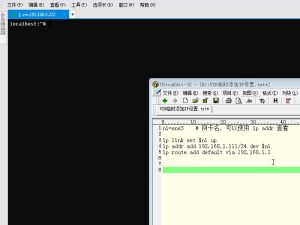






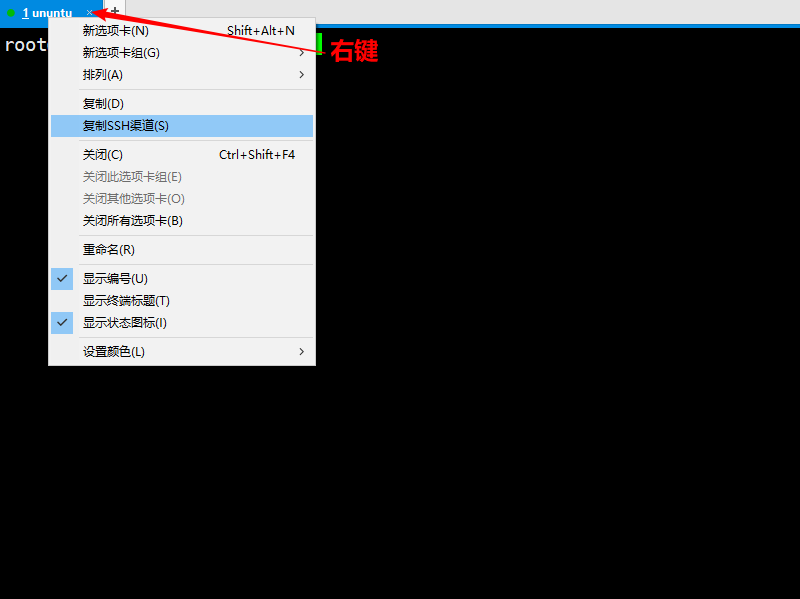









请登录后发表评论
注册