1.分别使用无参和有参的构造函数给成员变量赋值(row=10,col=10),并输出。
代码:
#include<iostream>
using namespace std;
class Table
{
public:
Table(){row = 10; col = 10;}
Table(int a, int b):row(a), col(b){};
~Table(){};
void show();
private:
int row;
int col;
};
void Table::show()
{
cout << "row:" << row << endl;
cout << "col:" << col << endl;
}
int main()
{
Table t1;
Table t2(10, 10);
t1.show();
t2.show();
return 0;
}
结果: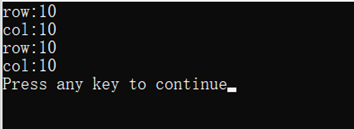
2.使用默认参数的构造函数给成员变量赋值,并输出。
代码:
#include <iostream>
using namespace std;
class SDate
{
private:
int year;
int month;
int day;
public:
SDate(int y,int m,int d);
void outShow()
{
cout<<"year:"<<year<<endl;
cout<<"month:"<<month<<endl;
cout<<"day:"<<day<<endl;
}
~SDate(){cout<<year<<month<<day<<endl;}
};
SDate::SDate(int d,int m=4,int y=2021)
{
year=y;
month=m;
day=d;
}
int main()
{
SDate s1(20);
s1.outShow();
SDate s2(5,20);
s2.outShow();
return 0;
}
结果: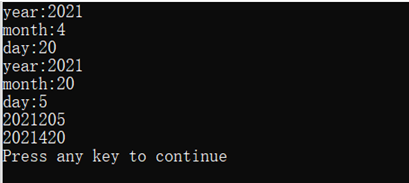
3.使用全局对象,查看全局对象的构造顺序
代码:
#include<iostream>
using namespace std;
class SimpleClass
{
public:
SimpleClass(char *time)
{
cout << "Create a SimpleClass!" << time << "\n";
}
};
SimpleClass s("before main");
int main ()
{
SimpleClass sm("in main");
return 0;
}
SimpleClass sa("after main");
结果: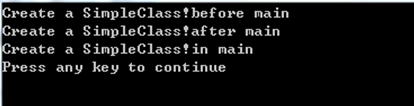
4.使用静态对象,观察静态对象的构造函数的执行次数。
代码:
#include<iostream>
using namespace std;
class whatYouLike
{
public:
whatYouLike(char *m)
{
strcpy(fruit, m);
fruit[19] = '\0';
cout << "I like "<< fruit << "\n";
}
char fruit[20];
};
void fn(char *f)
{
static whatYouLike s(f);
static int i;
i++;
cout << i << " in fn,give you a(/an) " << f << "\n";
cout << "WhatYouLike is" << s.fruit << endl;
}
int main()
{
fn("apple");
fn("orange");
fn("banana");
return 0;
}
结果: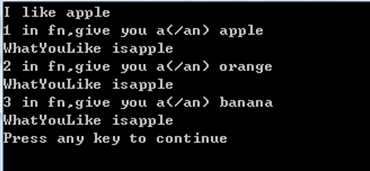
5.动态创建对象,观察构造函数的执行。
代码:
#include<iostream>
using namespace std;
class SClass
{
public:
SClass()
{
cout << "Create a SClass object!" << "\n";
}
};
int main()
{
SClass *sq;
sq = new SClass();
cout << "Main creates a SClass object in heap!\n";
delete sq;
}
结果: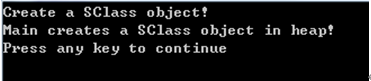
6.了解多个类之间的复用:可将一个类声明为另一个类的成员变量。
代码:
#define N 20
#include<iostream>
#include<string>
using namespace std;
class cupCover
{
public:
cupCover(char *myColor)
{
strcpy(color, myColor);
color[N-1] = '\0';
cout << "The cupCover is create! color=" << color << endl;
}
private:
char color[N];
};
class cupBody
{
public:
cupBody()
{
cout << "The cupBody is created!\n";
}
};
class cup
{
public:
cup(char *colors):cupCover(colors)
{
cout << "The cup is created!It has cupCover and cupBody!\n";
}
private:
cupCover cupCover;
cupBody cupBody;
};
int main()
{
cup littleCup("black");
return 0;
}
结果: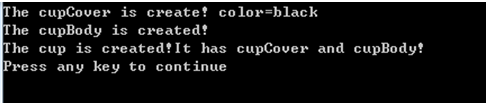
7.定义员工类Employee,员工信息有:编号,姓名,部门,成员函数有输出员工信息,修改员工信息(修改单个信息)。要求成员变量为私有的,修改员工信息的函数为保护的。设计类,使用类,并修改员工信息。(包括构造函数和析构函数)
代码:
#include<iostream>
#include<string>
using namespace std;
class Employee
{
private:
int number;
string name;
string department;
public:
Employee(int num,string n,string d)
{
number=num;name=n;department=d;
}
void change1(int c1,string c2,string c3)
{
change2(c1,c2,c3);
}
~Employee()
{
cout<<"修改成功"<<endl;
}
void print()
{
cout<<"number:"<<number<<" name:"<<name<<" department:"<<department<<endl;
}
protected:
void change2(int c1,string c2,string c3)
{
number=c1,name=c2,department=c3;
}
};
int main()
{
int a,i;
string b,c,j,k;
cout<<"please input the employee's number,name and department:";
cin>>a>>b>>c;
Employee a1(a,b,c);
cout<<"当前员工信息为:"<<endl;
a1.print();
cout<<"需要修改,请输入你要修改的编号,性名,部门:";
cin>>i>>j>>k;
a1.change1(i,j,k);
a1.print();
return 0;
}
结果: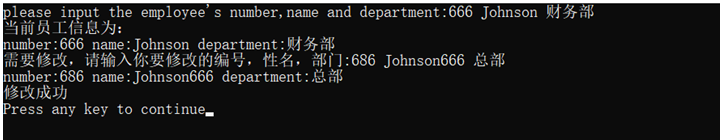
8.定义MyDesk类,长和宽为私有成员变量。要求使用构造函数重载,实现对长和宽的赋值并输出。构造函数分别为无参数、一个参数和两个参数。设计类,并使用类。
代码:
#include <iostream>
using namespace std;
class MyDesk
{
private:
int long0;
int wide;
public:
MyDesk()
{
long0=3,wide=2;
}
MyDesk(int x):long0(x)
{
wide=3;
}
MyDesk(int x,int y):long0(x),wide(y)
{
}
void print()
{
cout<<long0<<" and "<<wide<<endl;
}
};
int main()
{
MyDesk my1;
cout<<"无参数的构造函数的长宽为"<<endl;
my1.print();
MyDesk my2(3);
cout<<"一个参数的构造函数的长宽为"<<endl;
my2.print();
MyDesk my3(4,5);
cout<<"两个参数的构造函数的长宽为"<<endl;
my3.print();
return 0;
}
结果: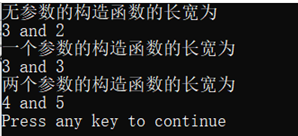
来源:freebuf.com 2021-05-10 22:50:04 by: Johnson666
© 版权声明
文章版权归作者所有,未经允许请勿转载。
THE END
喜欢就支持一下吧









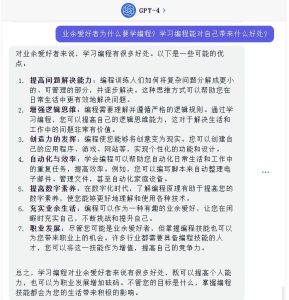
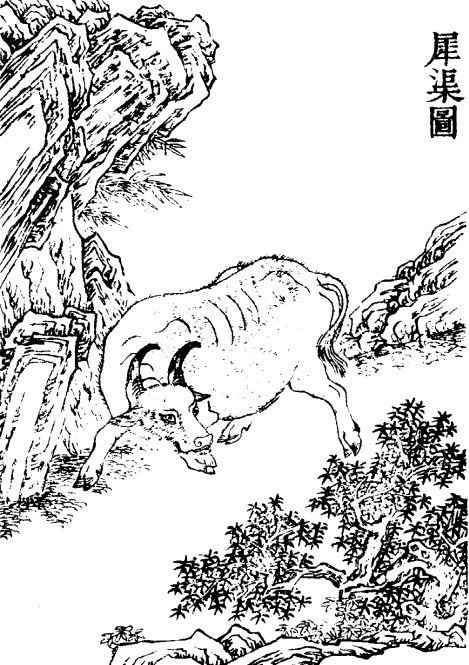
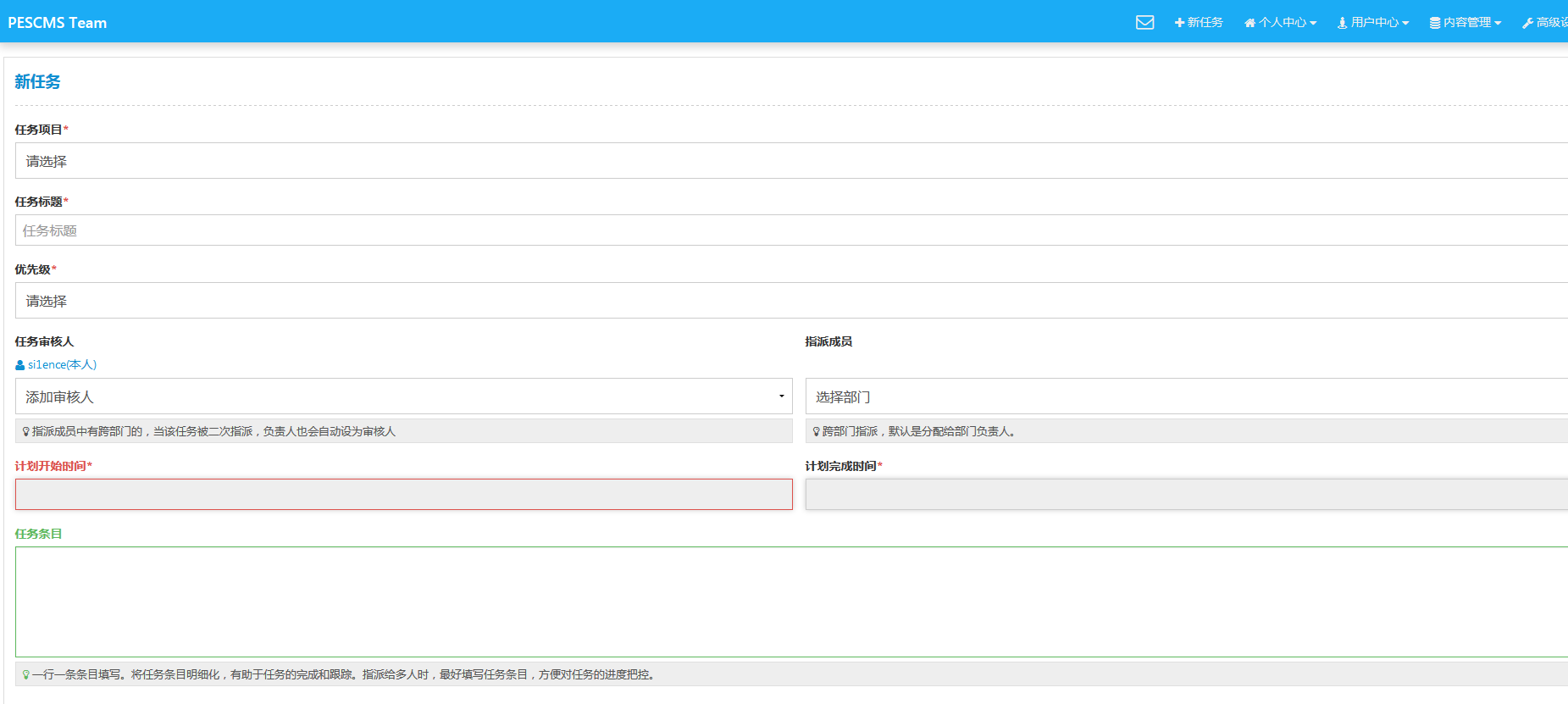







请登录后发表评论
注册