参数介绍
❯ frida-skeleton -h
usage: frida-skeleton.py [-h] [-i] [-p PORT] [-s] [-v] [regexps [regexps ...]]
a tool that helps you hook the program you want to hook according to regular
expressions, more details see: https://github.com/Margular/frida-skeleton
positional arguments:
regexps regular expressions that specifies the application
names you want to hook, for example "^com\.baidu\.",
if it is empty, hook all programs starting with com.
optional arguments:
-h, --help show this help message and exit
-i, --install install frida server to /data/local/tmp automatically
-p PORT, --port PORT reverse tcp port, if specified, manipulate iptables
automatically, data flow: mobile | all tcp streams ->
mobile | random tcp port -> your pc/laptop | tcp PORT,
done by iptables and adb reverse
-s, --spawn spawn mode on, attach mode off, same as native frida
-v, --verbose verbose output-i
自动从github安装对应版本和架构的frida-server,安装是在插入USB后进行的,不会提前安装,frida-server会下载到assets目录下,支持断点续传,并且不会重复下载;下载完之后会自动通过adb push到/data/local/tmp目录下并自动添加执行权限以及在后台运行
-p PORT
如-p 8080,会自动利用iptables将所有的TCP流量重定向到安卓的8080端口,并且还会通过adb reverse将安卓上的8080映射到本机的8080,这样就可以在本机用Burp Suite监听8080端口来抓包了(是不是很方便呢)
-s
激活spawn模式,默认是attach模式,开启此选项会导致目标进程自动重启,请提前保存重要内容,在此处指定spawn模式将会忽略后续项目的spawn选项配置,使得所有的项目都开启spawn模式,请谨慎使用该选项,优先通过项目配置文件修改
-v
debug模式,会输出更多的信息
regexps [regexps …]
frida-skeleton会根据你指定的正则表达式去匹配包名hook对应的程序,支持多个正则表达式
教程
接下来介绍frida-skeleton典型的几种用法,根据需要选择自己需要的场景,示例用到的apk可以到这里下载:https://github.com/Margular/frida-skeleton/releases/download/v2.0.0/Margular.apk
配合BurpSuite抓包,自动绕过证书绑定校验(SSL pinning)
以下几种方式都可以:
# 针对io.github.margular进行抓包 frida-skeleton -vip 8080 io.github.margular # 部分匹配也可 frida-skeleton -vip 8080 margular # 精准匹配 frida-skeleton -vip 8080 ^io\.github\.margular$ # 支持多个参数,以下会hook所有包名里面有margular或者google的app frida-skeleton -vip 8080 margular google
需要开启BurpSuite的透明代理模式,且端口要和-p指定的一致:
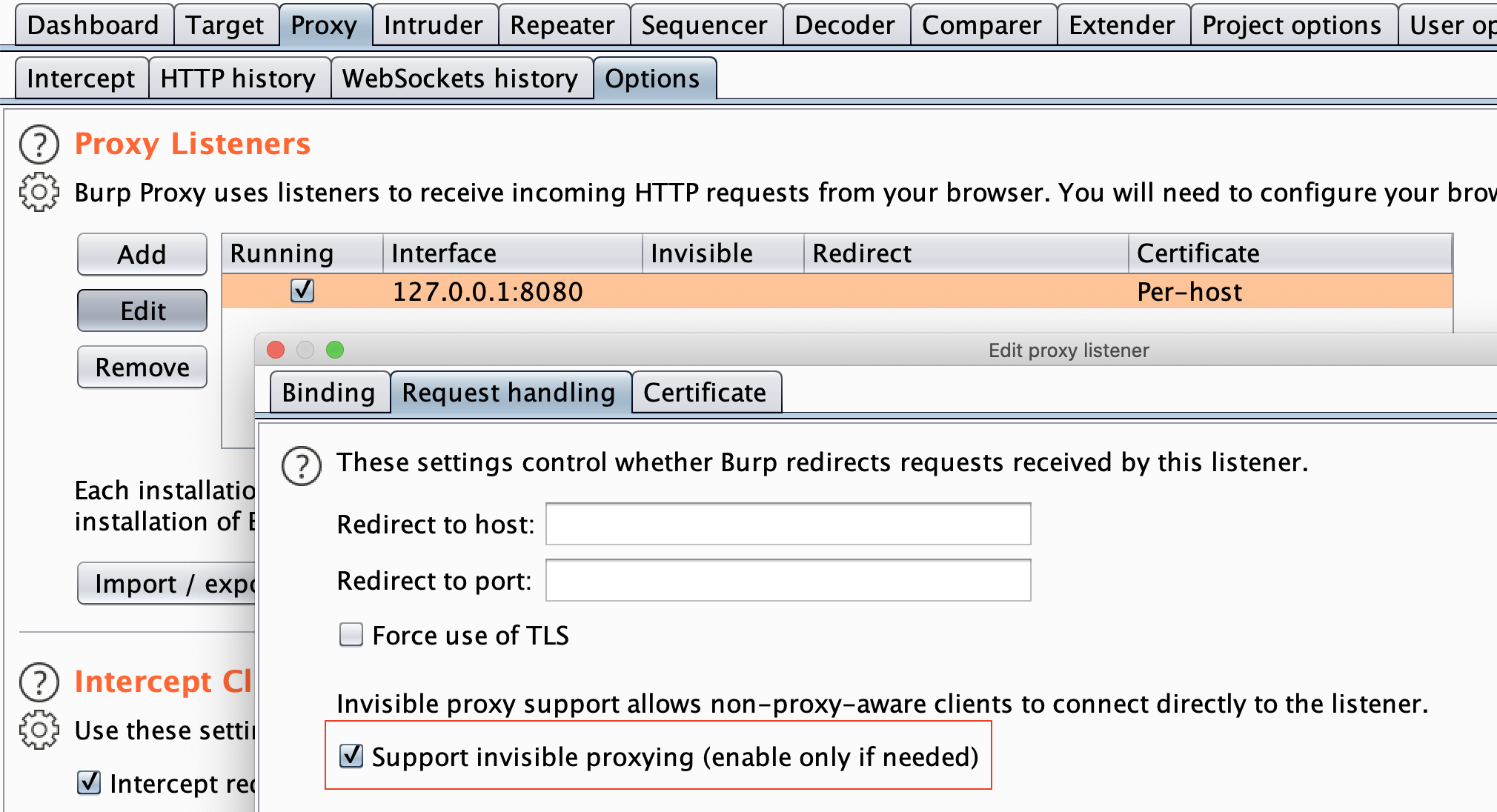
利用内置函数对APK进行模糊hook
- 创建工程项目
新版本有了工程项目的概念,首先你需要在projects目录下新建一个目录,目录名随意,然后目录里面放至少一个js文件(例如main.js)和一个配置文件config.yaml,参考default项目,你可以将default项目拷贝为另一个名字省去创建目录的麻烦
- 配置config.yaml
可配置项参考https://wiki.margular.com/frida-skeleton/config
- 编写hook脚本
// hook所有类名里面包含io.github.margular的类中的所有函数
Trace.javaClassByRegex(/io.github.margular.MainActivity/);输出如下,输出太多多的部分我用…省略了,如此会打印出hook到的类的时候的所有方法和所有成员的值
[2020-06-16 21:30:48] [INFO] [FridaThread|emulator-5554|io.github.margular] {"tracing":"io.github.margular.MainActivity.getBestLanguage","overloaded":1}
[2020-06-16 21:30:48] [INFO] [FridaThread|emulator-5554|io.github.margular] {"tracing":"io.github.margular.MainActivity.onClick","overloaded":1}
[2020-06-16 21:30:48] [INFO] [FridaThread|emulator-5554|io.github.margular] {"tracing":"io.github.margular.MainActivity.onCreate","overloaded":1}
[2020-06-16 21:30:48] [INFO] [FridaThread|emulator-5554|io.github.margular] {"class":"io.github.margular.MainActivity","methodCount":3,"overloadCount":3}
[2020-06-16 21:30:48] [INFO] [FridaThread|emulator-5554|io.github.margular] {"regexp":"/io.github.margular.MainActivity/","classCount":1,"methodCount":3,"overloadCount":3}
[2020-06-16 21:31:02] [INFO] [FridaThread|emulator-5554|io.github.margular] io.github.margular.MainActivity.onClick(android.support.v7.widget.AppCompatButton{9028f9d VFED..C.. ...P.... 341,1348-737,1474 #7f070022 app:id/btnSpeak}|{"class":"android.view.View","methods":["int hashCode()", ... ,"int SCROLL_AXIS_VERTICAL = 2"]})
[2020-06-16 21:31:02] [INFO] [FridaThread|emulator-5554|io.github.margular] io.github.margular.MainActivity.getBestLanguage(Python)
[2020-06-16 21:31:02] [INFO] [FridaThread|emulator-5554|io.github.margular] io.github.margular.MainActivity.getBestLanguage(Python) => Python
[2020-06-16 21:31:02] [INFO] [FridaThread|emulator-5554|io.github.margular] io.github.margular.MainActivity.onClick(android.support.v7.widget.AppCompatButton{9028f9d VFED..C.. ...P.... 341,1348-737,1474 #7f070022 app:id/btnSpeak}|{"class":"android.view.View","methods":["int hashCode()", ... ,"int SCROLL_AXIS_VERTICAL = 2"]}) => undefined利用内置函数对APK的函数进行精准hook,适合需要修改函数执行逻辑的场景
var MainActivity = Java.use('io.github.margular.MainActivity');
Common.impl(MainActivity.getBestLanguage, function (lang) {
// 此处可以进行代码修改,这里我直接返回了一个自定义的值
return '我不知道,反正不是PHP';
});输出如下,同时函数的执行结果会被修改为我指定的值,Common.impl对frida的implementation实现进行了封装,可以自动打印log,非常方便:
[2020-06-16 21:40:23] [INFO] [FridaThread|emulator-5554|io.github.margular] {"tracing":"io.github.margular.MainActivity.getBestLanguage","overloaded":1}
[2020-06-16 21:40:25] [INFO] [FridaThread|emulator-5554|io.github.margular] io.github.margular.MainActivity.getBestLanguage(Python)
[2020-06-16 21:40:25] [INFO] [FridaThread|emulator-5554|io.github.margular] io.github.margular.MainActivity.getBestLanguage(Python) => 我不知道,反正不是PHP更多函数请看:https://wiki.margular.com/frida-skeleton/javascript-api
来源:freebuf.com 2020-11-21 11:34:45 by: margular



















请登录后发表评论
注册