在VMware Workstation 10中安装Debian 7 进入系统Gnome3会进入Fallback模式 即无法完全正常工作失去很多3D效果。
在GOOGLE里面折腾半天,大部分人都让装VirtualBox,但是这个的性能明显没有VM的好。
最后终于在http://slackadmin.blogspot.com/2013/09/how-to-have-debian-71-working-with-3d.html
这里的回复中找到一个快捷有效的方法。
There is actually now a better way to do this: all that’s needed is to recompile the Debian package ‘xserver-xorg-video-vmware’ from the wheezy main repository AFTER first installing the libxatracker-dev package. The sequence might look like this:
sudo apt-get install libxatracker-dev
sudo apt-get build-dep xserver-xorg-video-vmware
then
apt-get source xserver-xorg-video-vmware -b
sudo dpkg -i xserver*deb
rm -rf xserver*
I’d recommend placing a hold on the xserver-xorg-video-vmware package to prevent it being overwritten accidentally.
之前介绍了目前网站的大致优化方案,现在就来具体说说安装Redis Object Cache里遇到的一些坑。WordPress安装Redis进行加速其实很简单,如果宝塔环境下的话直接在对应PHP版本中安装扩展,安装扩展同时会自动帮你装上Redis程序,非常方便。…




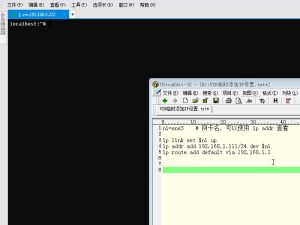


















请登录后发表评论
注册