FFMPEG 无损失快速替换音频
ffmpeg.exe -i 1.mp4 -c:v copy -an t1.mp4
ffmpeg.exe -i t1.mp4 -i 1.mp3 -c:v copy new.mp41.mp4是使用电脑录屏软件录制的视频,虽然没有声音,但是存在音轨,所以使用-c:v copy -an参数输出成t1.mp4临时的没有音轨的视频。1.mp3是要替换的背景音乐文件,使用mp3cut.exe工具从音乐曲库里对照视频长度按需截取- 再使用
ffmpeg的-c:v copy参数合成新的视频文件new.mp4
mp3cut.exe 工具下载和源码
- 工具实际也只是调用ffmpeg 截取的音频
Usage: mp3cut.exe sample.mp3 00:08 01:18 Name.mp3
mp3cut.exe sample.m4a 00:08 01:18 Name.m4amp4mp3.sh 源码,使用脚本不用输入很多参数,方便使用
# 使用FFMPEG快速替换视频中的音频
# https://262235.xyz/index.php/archives/1258/
if [[ $# > 1 ]]; then
ffmpeg.exe -y -i $1 -c:v copy -an t1.mp4
ffmpeg.exe -y -i t1.mp4 -i $2 -c:v copy new.mp4
fi
echo "Usage: mp4mp3.sh 1.mp4 1.mp3"© 版权声明
文章版权归作者所有,未经允许请勿转载。
THE END
喜欢就支持一下吧






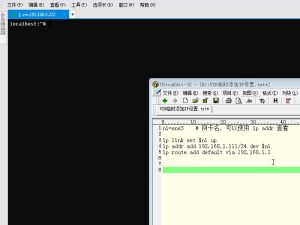





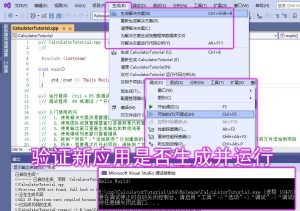










请登录后发表评论
注册